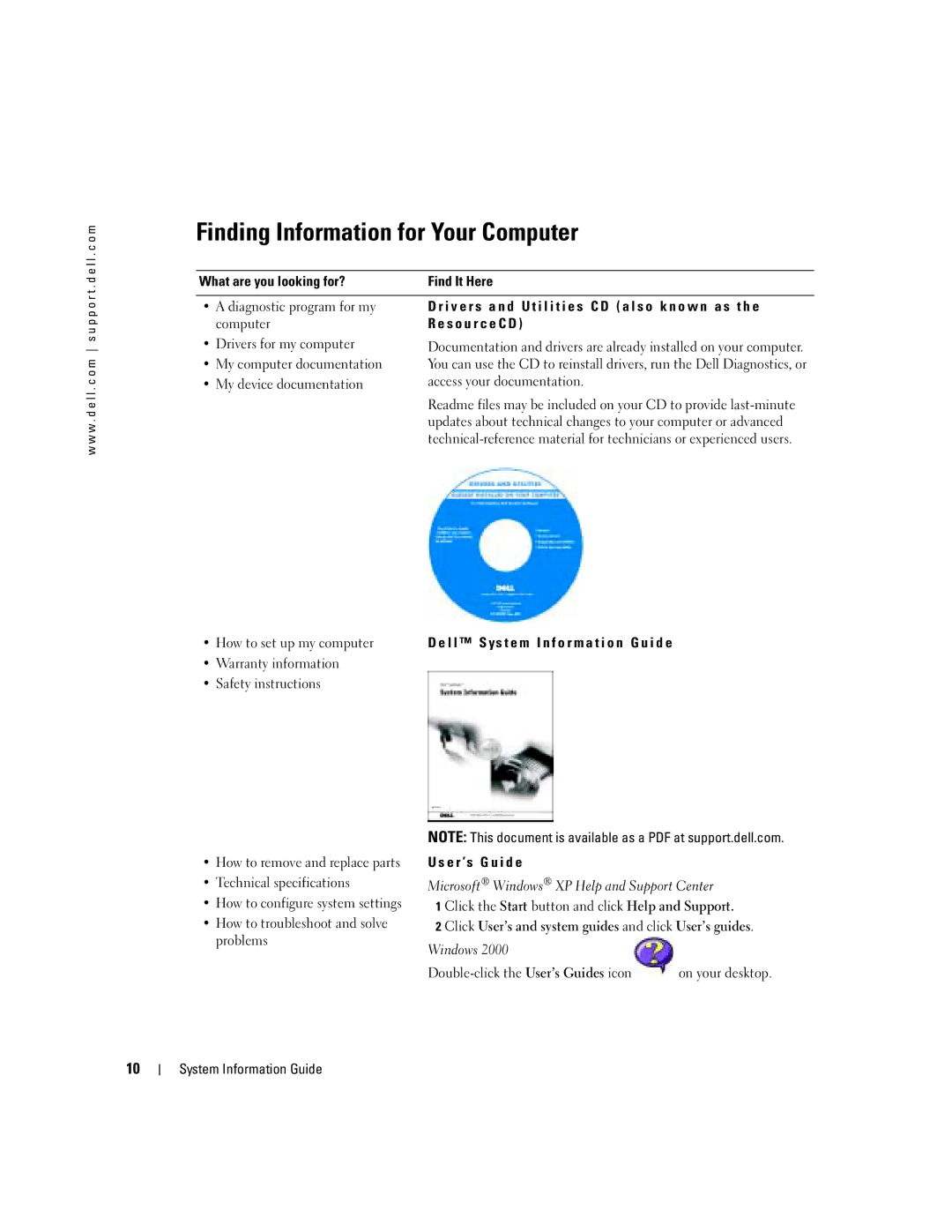w w w . d e l l . c o m s u p p o r t . d e l l . c o m
Finding Information for Your Computer
What are you looking for? | Find It Here |
|
|
• A diagnostic program for my | D r i v e r s a n d U t i l i t i e s C D ( a l s o k n o w n a s t h e |
computer | R e s o u r c e C D ) |
• Drivers for my computer | Documentation and drivers are already installed on your computer. |
• My computer documentation | You can use the CD to reinstall drivers, run the Dell Diagnostics, or |
• My device documentation | access your documentation. |
| Readme files may be included on your CD to provide |
| updates about technical changes to your computer or advanced |
|
• How to set up my computer | D e l l ™ S ys t e m I n f o r m a t i o n G u i d e |
• Warranty information |
|
• Safety instructions |
|
NOTE: This document is available as a PDF at support.dell.com.
•How to remove and replace parts
•Technical specifications
•How to configure system settings
•How to troubleshoot and solve problems
U s e r ’s G u i d e
Microsoft® Windows® XP Help and Support Center
1 Click the Start button and click Help and Support.
2 Click User’s and system guides and click User’s guides.
Windows 2000
on your desktop. |
10