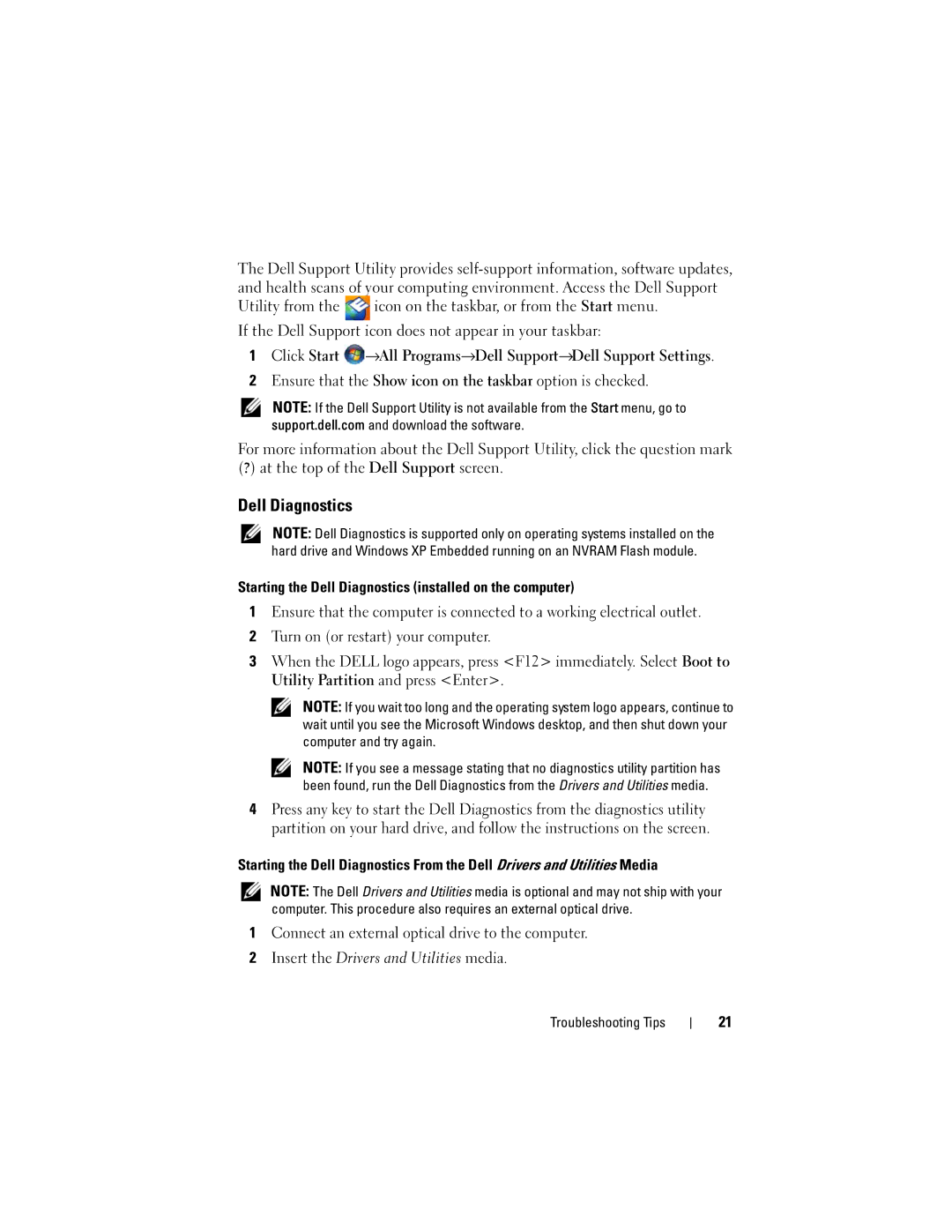The Dell Support Utility provides
Utility from the ![]() icon on the taskbar, or from the Start menu. If the Dell Support icon does not appear in your taskbar:
icon on the taskbar, or from the Start menu. If the Dell Support icon does not appear in your taskbar:
1Click Start ![]() →All Programs→Dell Support→Dell Support Settings.
→All Programs→Dell Support→Dell Support Settings.
2Ensure that the Show icon on the taskbar option is checked.
NOTE: If the Dell Support Utility is not available from the Start menu, go to support.dell.com and download the software.
For more information about the Dell Support Utility, click the question mark (?) at the top of the Dell Support screen.
Dell Diagnostics
NOTE: Dell Diagnostics is supported only on operating systems installed on the hard drive and Windows XP Embedded running on an NVRAM Flash module.
Starting the Dell Diagnostics (installed on the computer)
1Ensure that the computer is connected to a working electrical outlet.
2Turn on (or restart) your computer.
3When the DELL logo appears, press <F12> immediately. Select Boot to Utility Partition and press <Enter>.
NOTE: If you wait too long and the operating system logo appears, continue to wait until you see the Microsoft Windows desktop, and then shut down your computer and try again.
NOTE: If you see a message stating that no diagnostics utility partition has been found, run the Dell Diagnostics from the Drivers and Utilities media.
4Press any key to start the Dell Diagnostics from the diagnostics utility partition on your hard drive, and follow the instructions on the screen.
Starting the Dell Diagnostics From the Dell Drivers and Utilities Media
NOTE: The Dell Drivers and Utilities media is optional and may not ship with your computer. This procedure also requires an external optical drive.
1Connect an external optical drive to the computer.
2Insert the Drivers and Utilities media.
Troubleshooting Tips
21