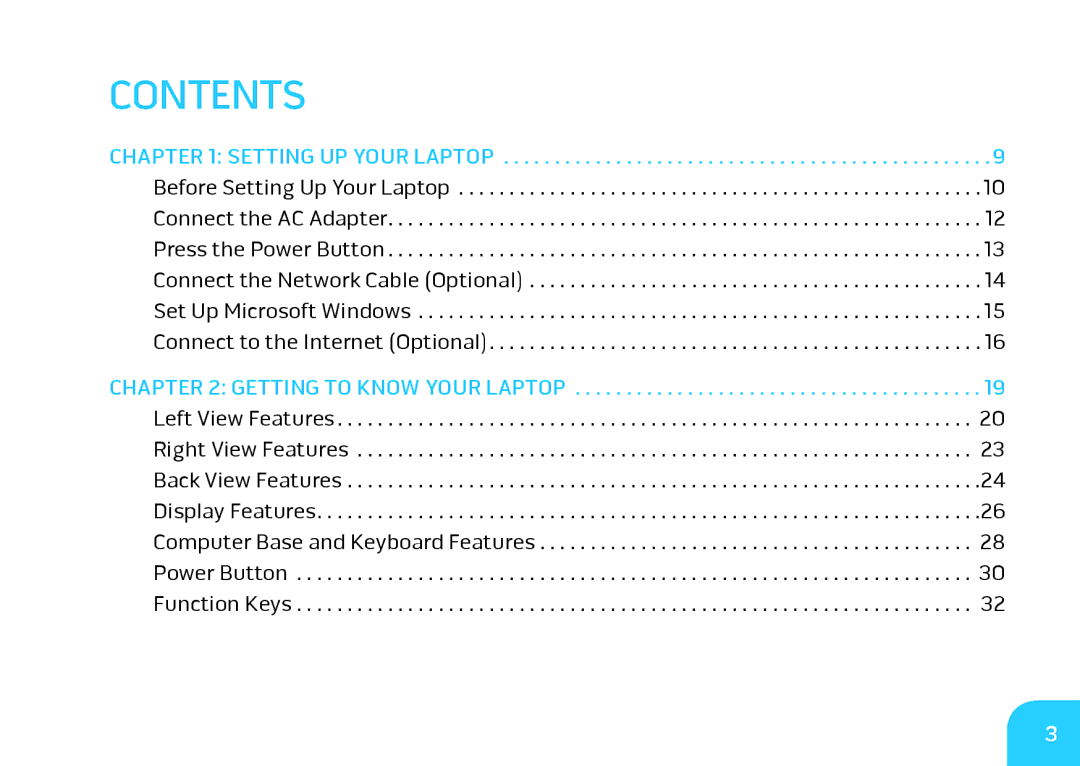CONTENTS |
|
CHAPTER 1: SETTING UP YOUR LAPTOP | . . . . . . . . . . . . . . . . . 9 |
Before Setting Up Your Laptop | . . . . . . . . . . . . . . . . . . . . . . . 10 |
Connect the AC Adapter | . . . . . . . . . . . . . . . . . . . . . . . 12 |
Press the Power Button | . . . . . . . . . . . . . . . . . . . . . . . 13 |
Connect the Network Cable (Optional) | . . . . . . . . . . . . . . . . . . . . . . . .14 |
Set Up Microsoft Windows | . . . . . . . . . . . . . . . . . . . . . . . 15 |
Connect to the Internet (Optional) | . . . . . . . . . . . . . . . . . . . . . . . 16 |
CHAPTER 2: GETTING TO KNOW YOUR LAPTOP . . . | . . . . . . . . . . . . . . . . . 19 |
Left View Features | . . . . . . . . . . . . . . . . . . . . . . . 20 |
Right View Features | . . . . . . . . . . . . . . . . . . . . . . . 23 |
Back View Features | . . . . . . . . . . . . . . . . . . . . . . . .24 |
Display Features | . . . . . . . . . . . . . . . . . . . . . . . .26 |
Computer Base and Keyboard Features | . . . . . . . . . . . . . . . . . . . . . . .28 |
Power Button | . . . . . . . . . . . . . . . . . . . . . . .30 |
Function Keys | .. .. .. .. .. .. .. .. .. .. .. .. .. .. .. .. .. .. .. .. .. .. .. .. .. .. .. .. .. .. .. .. .. 32 |
3