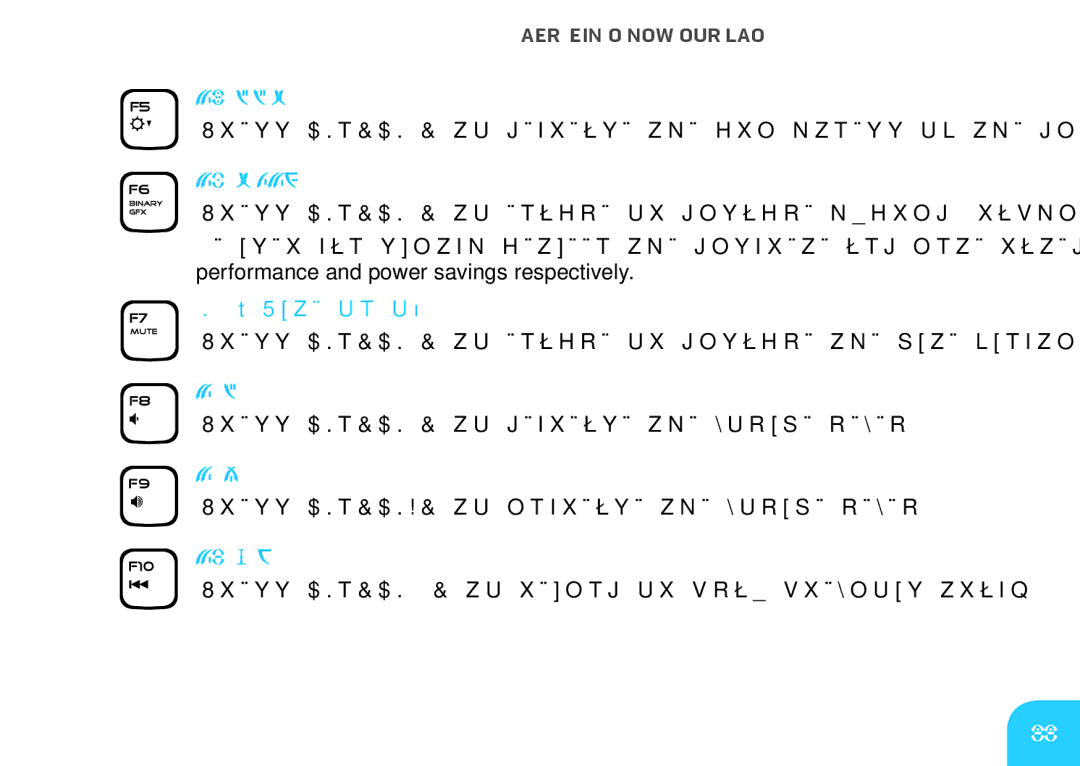CHAPTER 2: GETTING TO KNOW YOUR LAPTOP
F5 — Decrease Display Brightness
Press <Fn><F5> to decrease the brightness of the display.
F6 — Binary GFX
Press <Fn><F6> to enable or disable hybrid graphics mode.
The user can switch between the discrete and integrated graphic modes for performance and power savings respectively.
F7 — Mute on/off
Press <Fn><F7> to enable or disable the mute function.
F8 — Decrease volume
Press <Fn><F8> to decrease the volume level.
F9 — Increase volume
Press <Fn><F9> to increase the volume level.
F10 — Rewind or Play previous track
Press <Fn><F10> to rewind or play previous track.
33