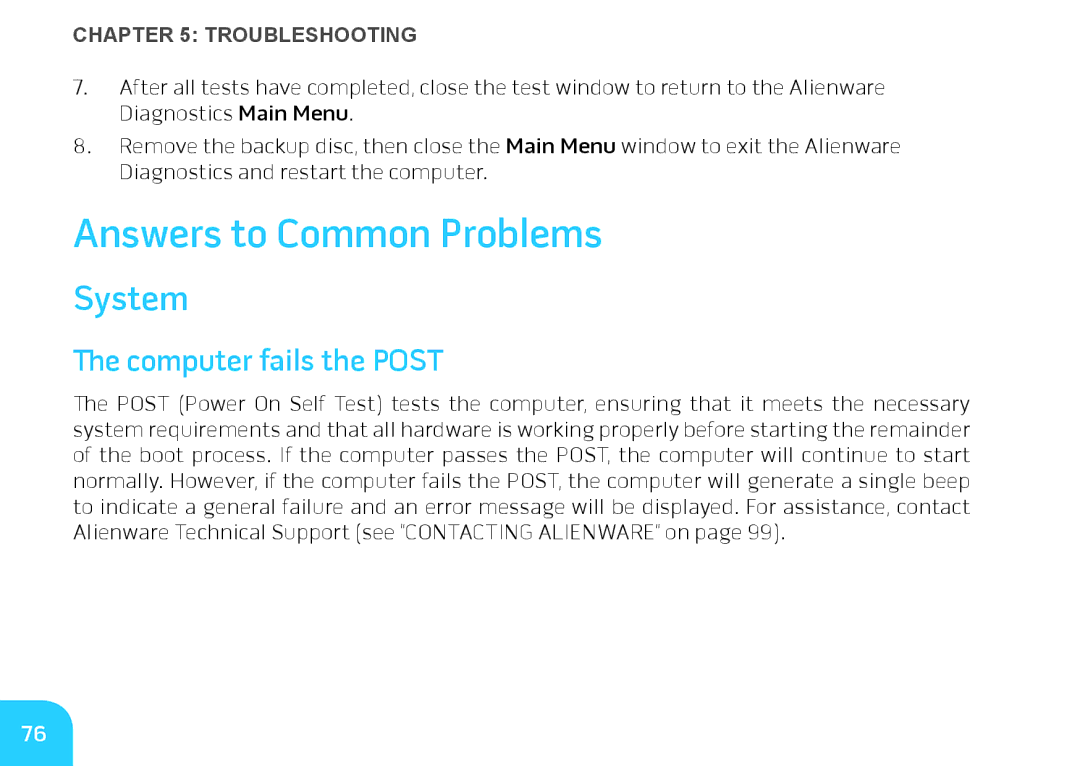CHAPTER 5: TROUBLESHOOTING
7.After all tests have completed, close the test window to return to the Alienware Diagnostics Main Menu.
8.Remove the backup disc, then close the Main Menu window to exit the Alienware Diagnostics and restart the computer.
Answers to Common Problems
System
The computer fails the POST
The POST (Power On Self Test) tests the computer, ensuring that it meets the necessary system requirements and that all hardware is working properly before starting the remainder of the boot process. If the computer passes the POST, the computer will continue to start normally. However, if the computer fails the POST, the computer will generate a single beep to indicate a general failure and an error message will be displayed. For assistance, contact Alienware Technical Support (see “CONTACTING ALIENWARE“ on page 99).
76