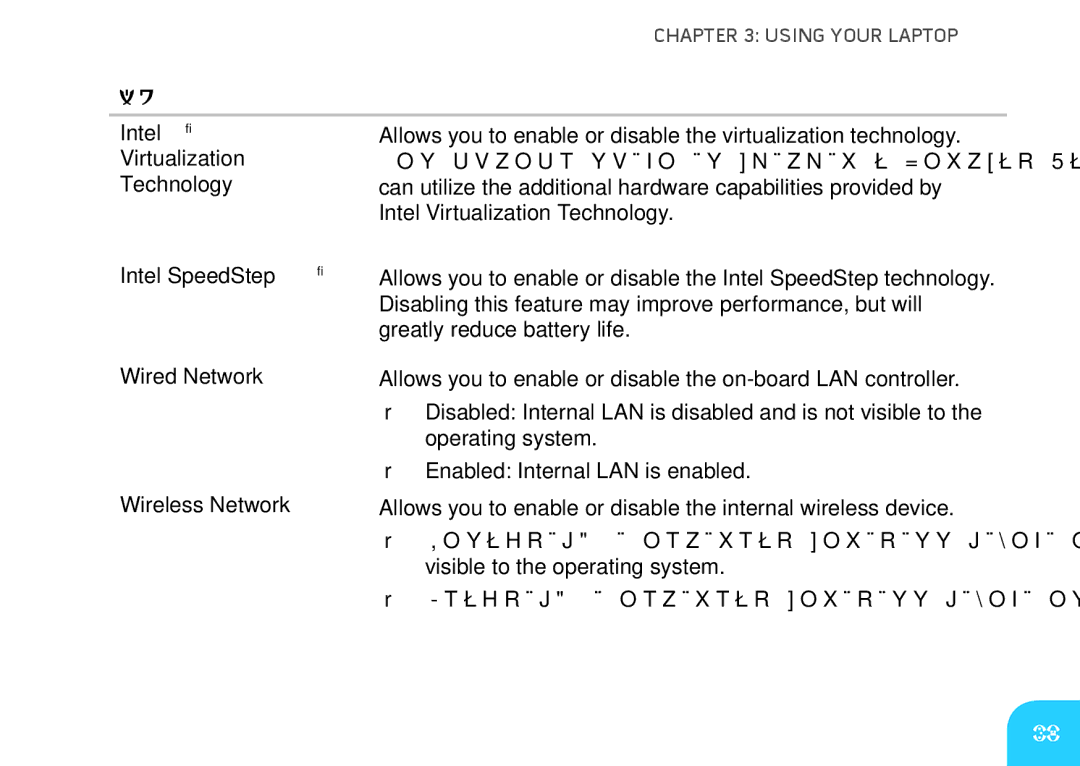| CHAPTER 3: USING YOUR LAPTOP |
Advanced Menu |
|
|
|
Intel® | Allows you to enable or disable the virtualization technology. |
Virtualization | This option specifies whether a Virtual Machine Monitor (VMM) |
Technology | can utilize the additional hardware capabilities provided by |
| Intel Virtualization Technology. |
Intel SpeedStep® | Allows you to enable or disable the Intel SpeedStep technology. |
| Disabling this feature may improve performance, but will |
| greatly reduce battery life. |
Wired Network
Wireless Network
Allows you to enable or disable the
•Disabled: Internal LAN is disabled and is not visible to the operating system.
•Enabled: Internal LAN is enabled.
Allows you to enable or disable the internal wireless device.
•Disabled: The internal wireless device is disabled and is not visible to the operating system.
•Enabled: The internal wireless device is enabled.
47