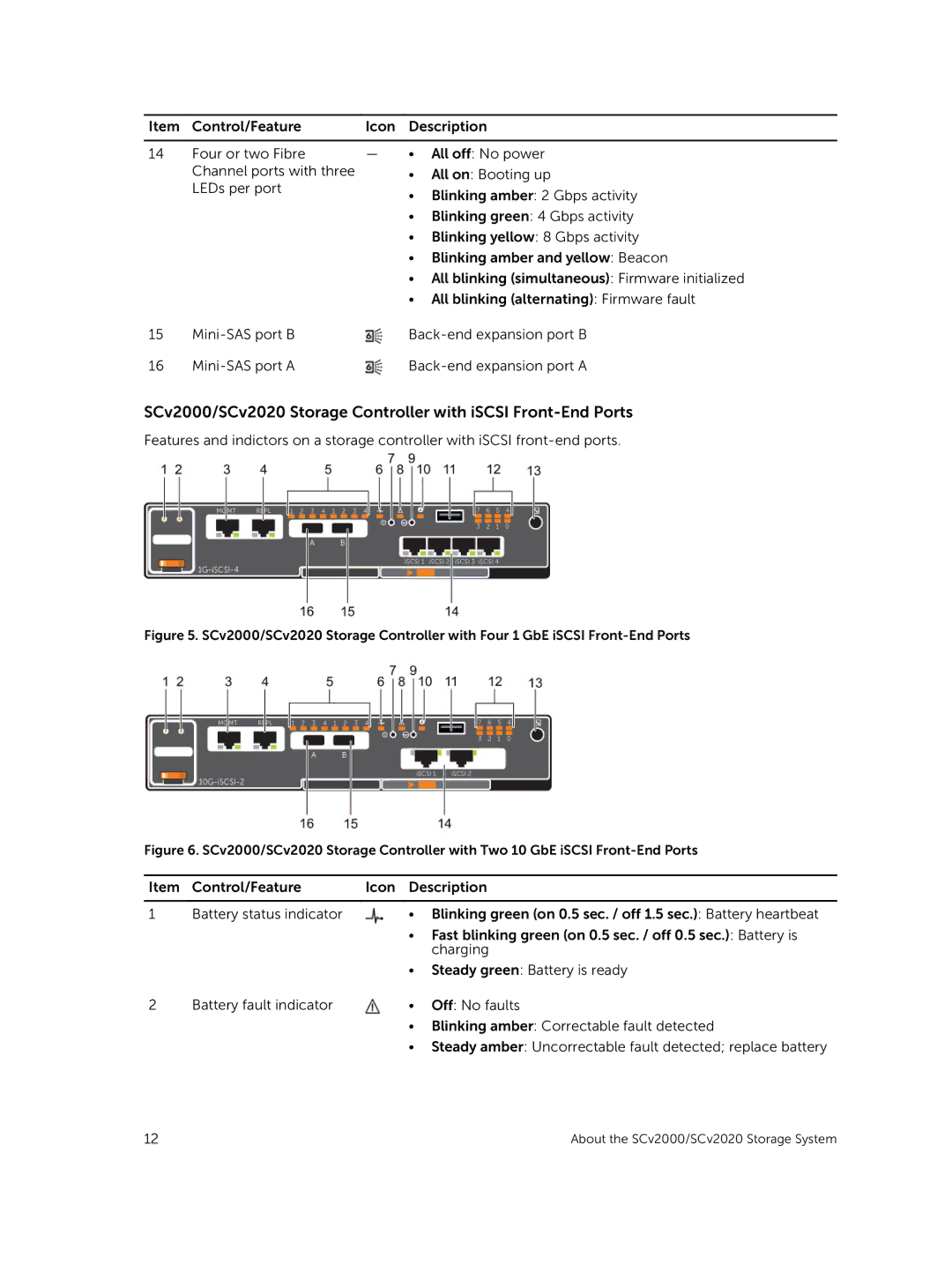Item Control/Feature | Icon Description |
14Four or two Fibre Channel ports with three LEDs per port
15
16
—• All off: No power
•All on: Booting up
•Blinking amber: 2 Gbps activity
•Blinking green: 4 Gbps activity
•Blinking yellow: 8 Gbps activity
•Blinking amber and yellow: Beacon
•All blinking (simultaneous): Firmware initialized
•All blinking (alternating): Firmware fault
SCv2000/SCv2020 Storage Controller with iSCSI
Features and indictors on a storage controller with iSCSI
Figure 5. SCv2000/SCv2020 Storage Controller with Four 1 GbE iSCSI Front-End Ports
Figure 6. SCv2000/SCv2020 Storage Controller with Two 10 GbE iSCSI Front-End Ports
Item | Control/Feature | Icon Description |
|
|
|
1 | Battery status indicator | • Blinking green (on 0.5 sec. / off 1.5 sec.): Battery heartbeat |
•Fast blinking green (on 0.5 sec. / off 0.5 sec.): Battery is charging
•Steady green: Battery is ready
2 | Battery fault indicator | • Off: No faults |
•Blinking amber: Correctable fault detected
•Steady amber: Uncorrectable fault detected; replace battery
12 | About the SCv2000/SCv2020 Storage System |