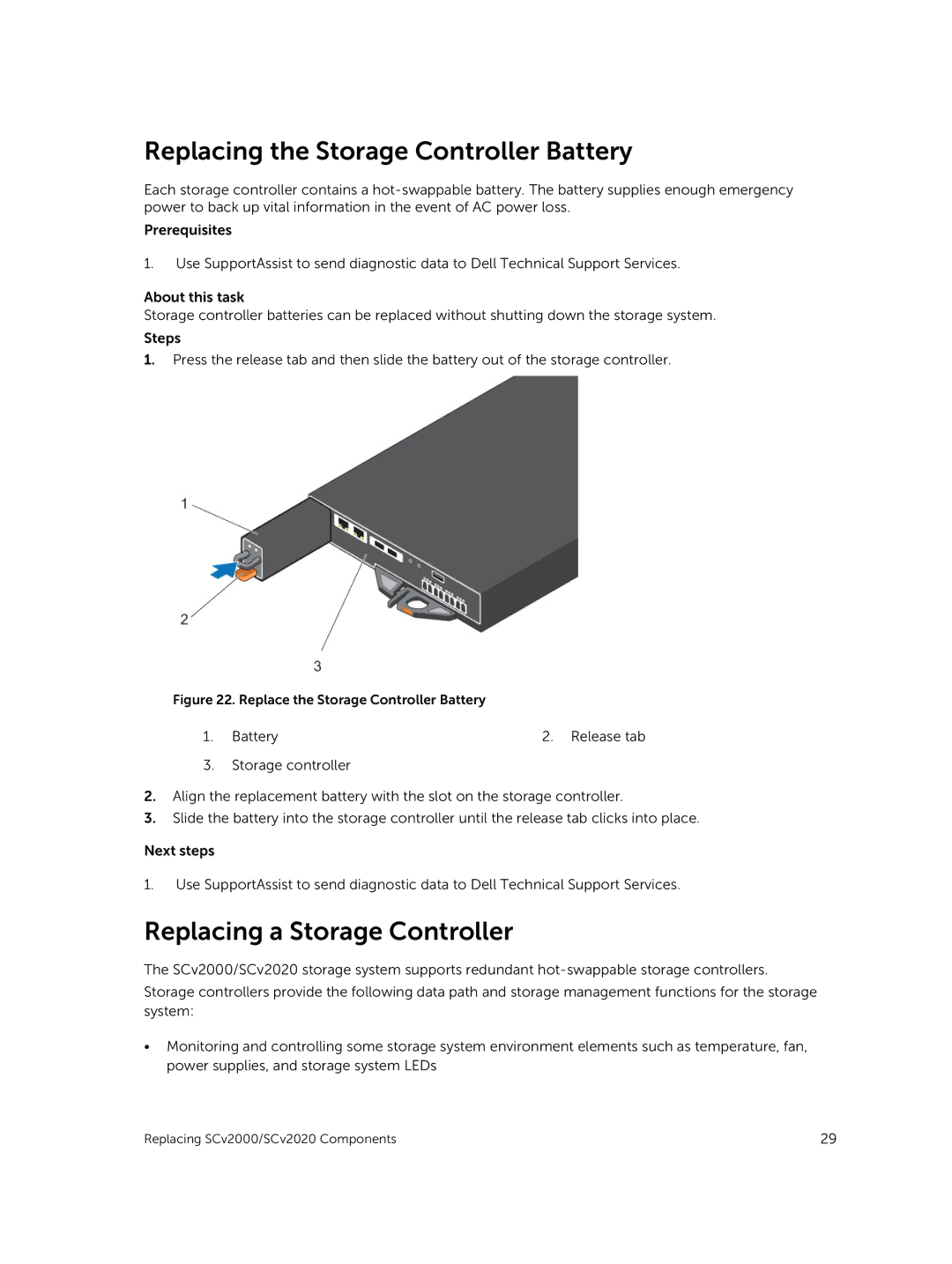Replacing the Storage Controller Battery
Each storage controller contains a
Prerequisites
1.Use SupportAssist to send diagnostic data to Dell Technical Support Services.
About this task
Storage controller batteries can be replaced without shutting down the storage system.
Steps
1.Press the release tab and then slide the battery out of the storage controller.
Figure 22. Replace the Storage Controller Battery
1. Battery | 2. Release tab |
3.Storage controller
2.Align the replacement battery with the slot on the storage controller.
3.Slide the battery into the storage controller until the release tab clicks into place.
Next steps
1.Use SupportAssist to send diagnostic data to Dell Technical Support Services.
Replacing a Storage Controller
The SCv2000/SCv2020 storage system supports redundant
Storage controllers provide the following data path and storage management functions for the storage system:
•Monitoring and controlling some storage system environment elements such as temperature, fan, power supplies, and storage system LEDs
Replacing SCv2000/SCv2020 Components | 29 |