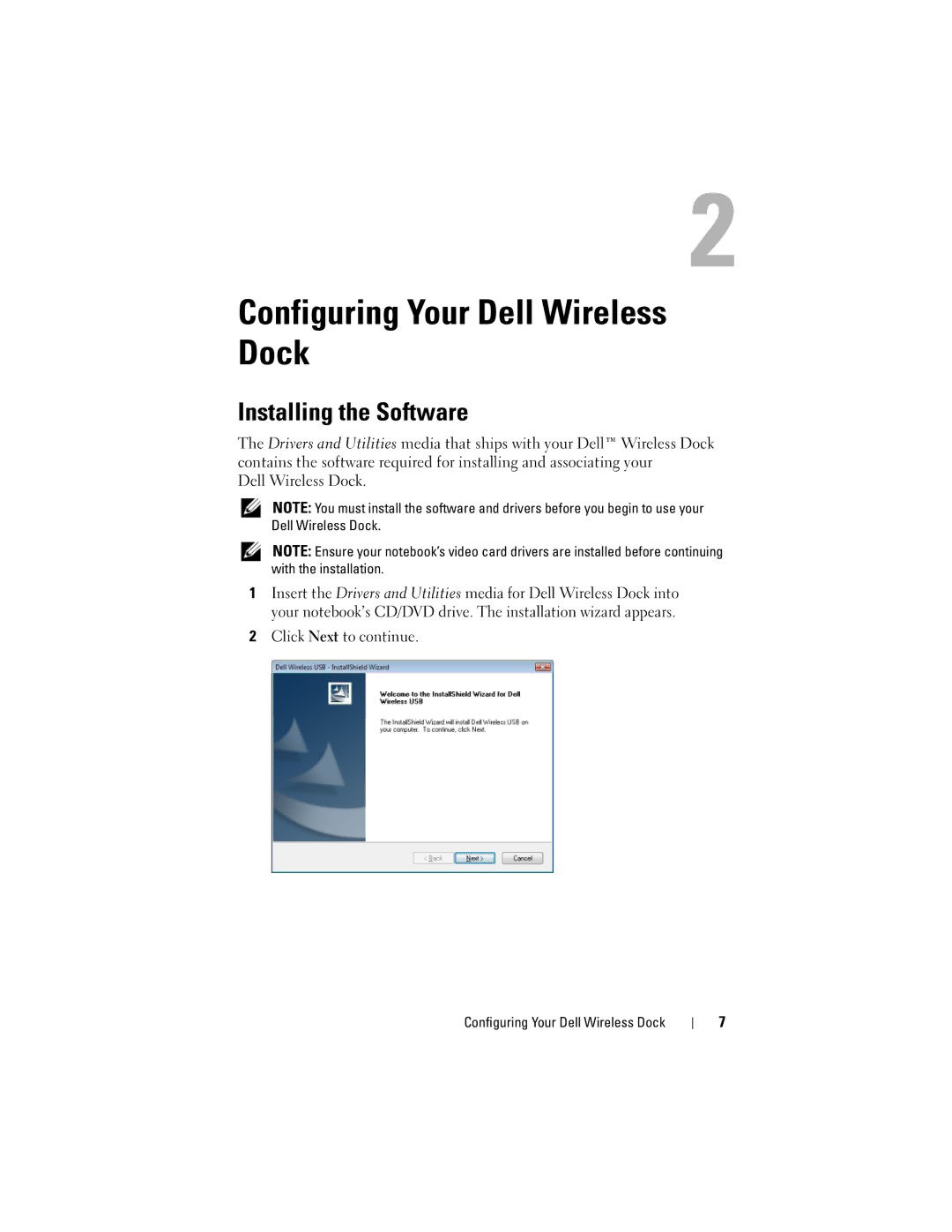Configuring Your Dell Wireless Dock
Installing the Software
The Drivers and Utilities media that ships with your Dell™ Wireless Dock contains the software required for installing and associating your
Dell Wireless Dock.
NOTE: You must install the software and drivers before you begin to use your Dell Wireless Dock.
NOTE: Ensure your notebook’s video card drivers are installed before continuing with the installation.
1Insert the Drivers and Utilities media for Dell Wireless Dock into your notebook’s CD/DVD drive. The installation wizard appears.
2Click Next to continue.
Configuring Your Dell Wireless Dock
7