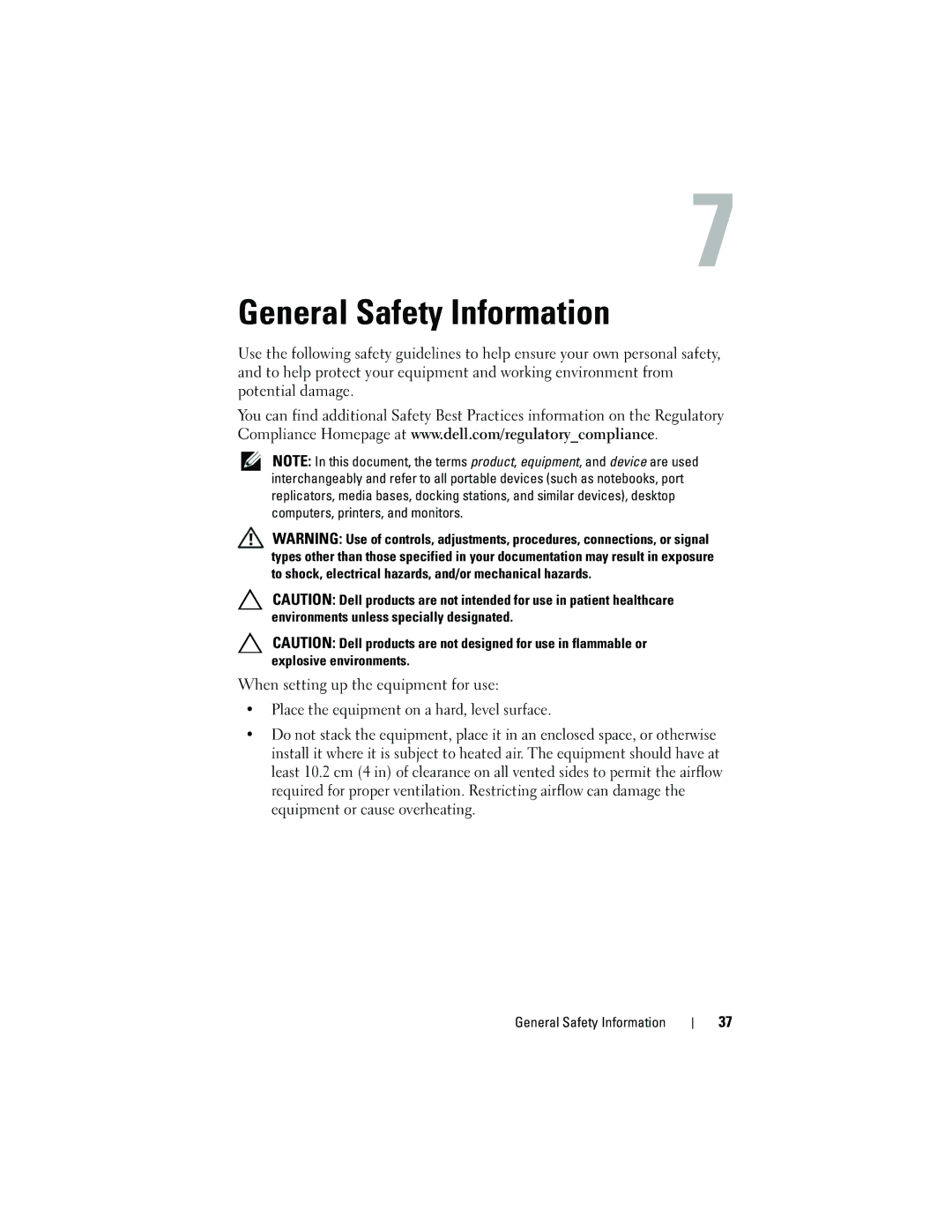General Safety Information
Use the following safety guidelines to help ensure your own personal safety, and to help protect your equipment and working environment from potential damage.
You can find additional Safety Best Practices information on the Regulatory Compliance Homepage at www.dell.com/regulatory_compliance.
NOTE: In this document, the terms product, equipment, and device are used interchangeably and refer to all portable devices (such as notebooks, port replicators, media bases, docking stations, and similar devices), desktop computers, printers, and monitors.
WARNING: Use of controls, adjustments, procedures, connections, or signal types other than those specified in your documentation may result in exposure to shock, electrical hazards, and/or mechanical hazards.
CAUTION: Dell products are not intended for use in patient healthcare environments unless specially designated.
CAUTION: Dell products are not designed for use in flammable or explosive environments.
When setting up the equipment for use:
•Place the equipment on a hard, level surface.
•Do not stack the equipment, place it in an enclosed space, or otherwise install it where it is subject to heated air. The equipment should have at least 10.2 cm (4 in) of clearance on all vented sides to permit the airflow required for proper ventilation. Restricting airflow can damage the equipment or cause overheating.
General Safety Information
37