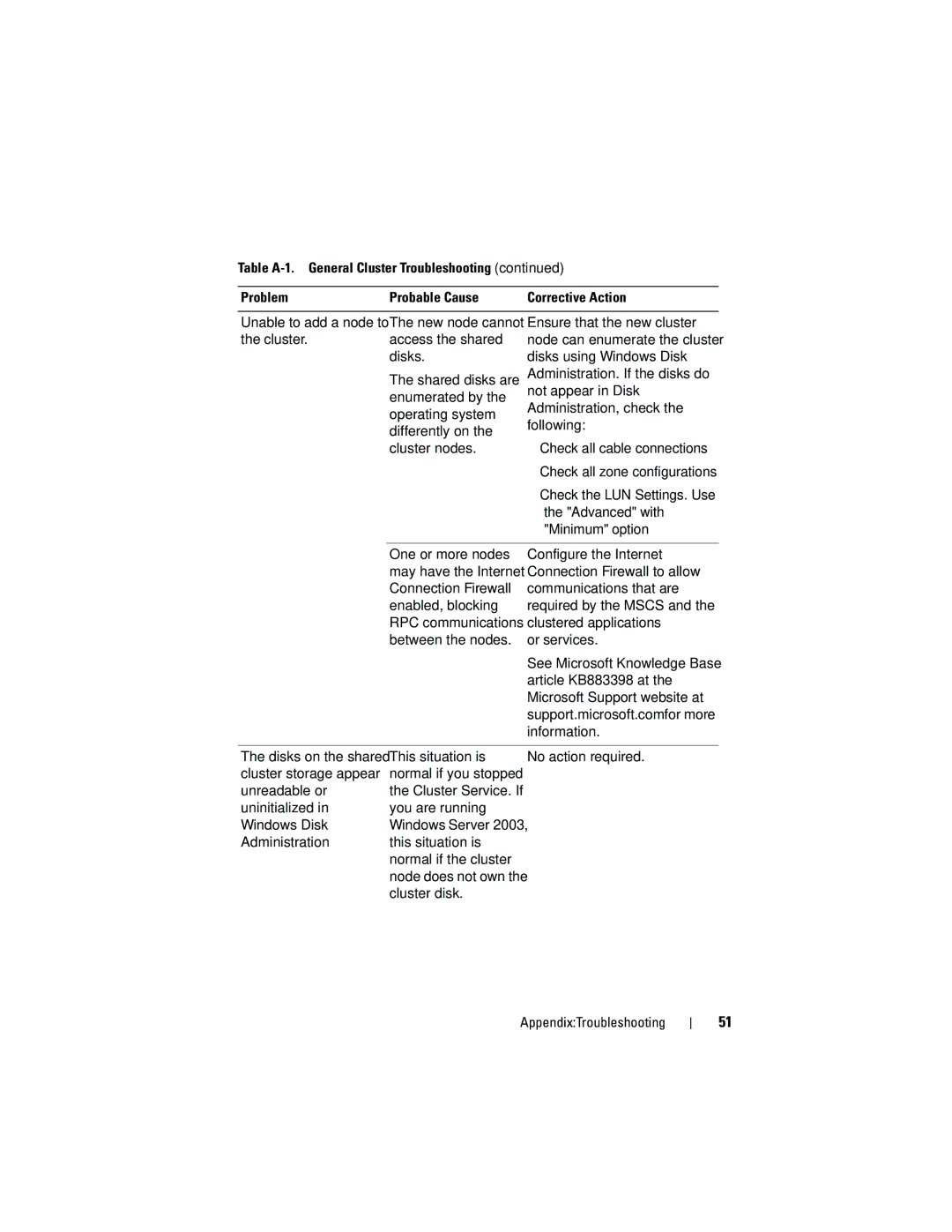Table
Problem | Probable Cause | Corrective Action |
|
|
|
Unable to add a node to | The new node cannot | Ensure that the new cluster |
the cluster. | access the shared | node can enumerate the cluster |
| disks. | disks using Windows Disk |
| The shared disks are | Administration. If the disks do |
| not appear in Disk | |
| enumerated by the | |
| Administration, check the | |
| operating system | |
| following: | |
| differently on the | |
|
| |
| cluster nodes. | • Check all cable connections |
|
| • Check all zone configurations |
|
| • Check the LUN Settings. Use |
|
| the "Advanced" with |
|
| "Minimum" option |
|
|
|
| One or more nodes | Configure the Internet |
| may have the Internet | Connection Firewall to allow |
| Connection Firewall | communications that are |
| enabled, blocking | required by the MSCS and the |
| RPC communications | clustered applications |
| between the nodes. | or services. |
|
| See Microsoft Knowledge Base |
|
| article KB883398 at the |
|
| Microsoft Support website at |
|
| support.microsoft.com for more |
|
| information. |
|
|
|
The disks on the shared | This situation is | No action required. |
cluster storage appear | normal if you stopped |
|
unreadable or | the Cluster Service. If |
|
uninitialized in | you are running |
|
Windows Disk | Windows Server 2003, |
|
Administration | this situation is |
|
| normal if the cluster |
|
| node does not own the |
|
| cluster disk. |
|
Appendix:Troubleshooting
51