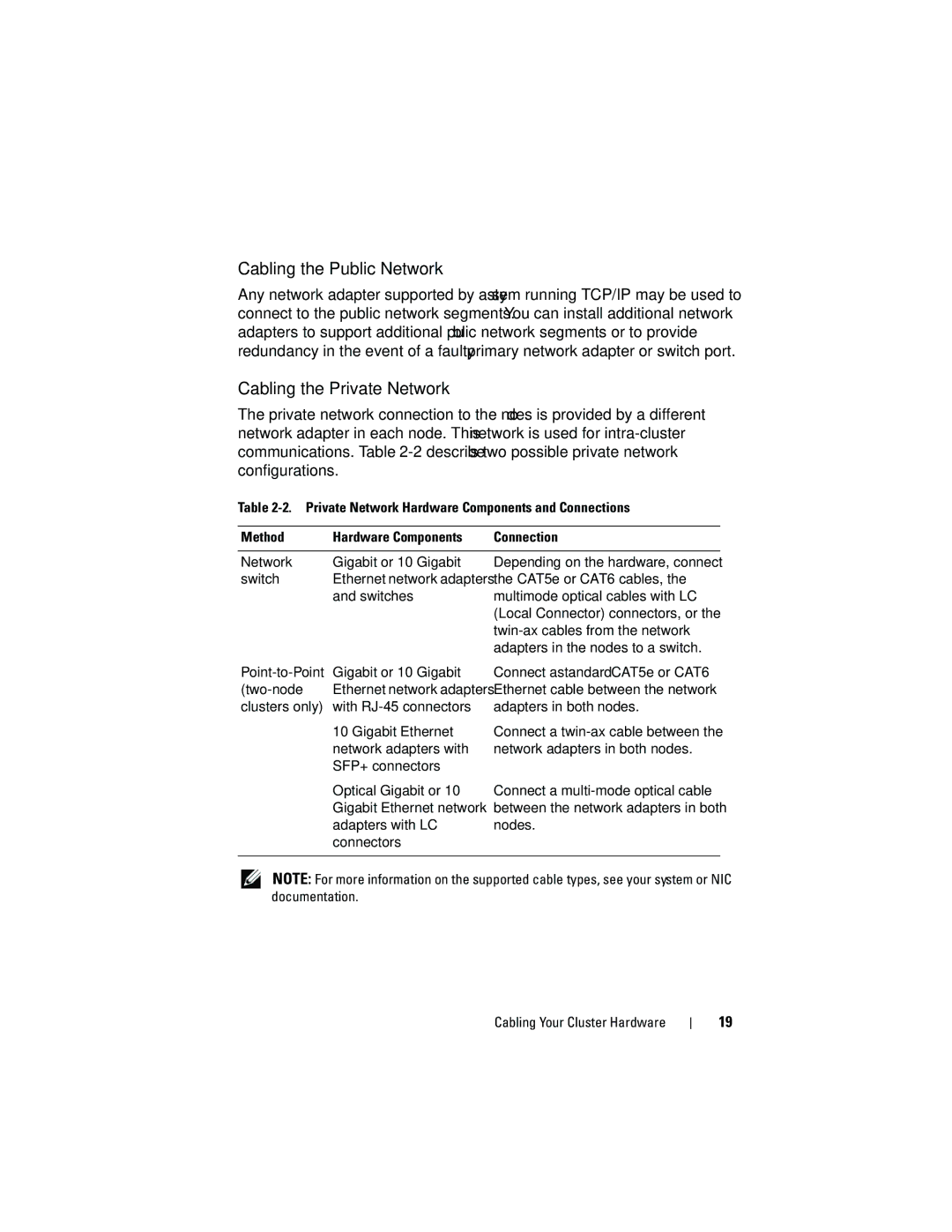Cabling the Public Network
Any network adapter supported by a system running TCP/IP may be used to connect to the public network segments. You can install additional network adapters to support additional public network segments or to provide redundancy in the event of a faulty primary network adapter or switch port.
Cabling the Private Network
The private network connection to the nodes is provided by a different network adapter in each node. This network is used for
Table 2-2. Private Network Hardware Components and Connections
Method | Hardware Components | Connection |
|
|
|
Network | Gigabit or 10 Gigabit | Depending on the hardware, connect |
switch | Ethernet network adapters | the CAT5e or CAT6 cables, the |
| and switches | multimode optical cables with LC |
|
| (Local Connector) connectors, or the |
|
| |
|
| adapters in the nodes to a switch. |
Gigabit or 10 Gigabit Ethernet network adapters with
10 Gigabit Ethernet network adapters with SFP+ connectors
Connect a standard CAT5e or CAT6 Ethernet cable between the network adapters in both nodes.
Connect a
Optical Gigabit or 10 | Connect a |
Gigabit Ethernet network | between the network adapters in both |
adapters with LC | nodes. |
connectors |
|
|
|
NOTE: For more information on the supported cable types, see your system or NIC documentation.
Cabling Your Cluster Hardware
19