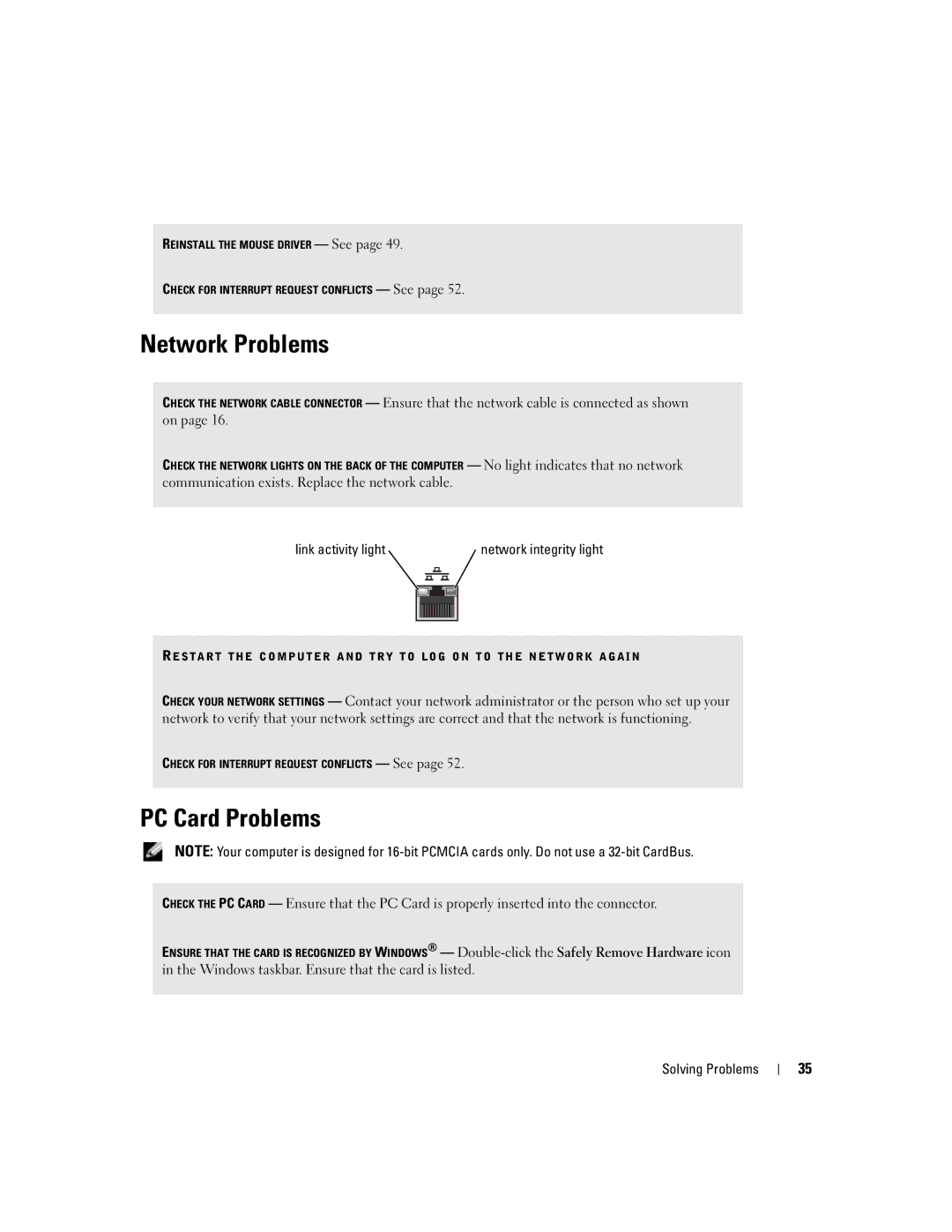REINSTALL THE MOUSE DRIVER — See page 49.
CHECK FOR INTERRUPT REQUEST CONFLICTS — See page 52.
Network Problems
CHECK THE NETWORK CABLE CONNECTOR — Ensure that the network cable is connected as shown on page 16.
CHECK THE NETWORK LIGHTS ON THE BACK OF THE COMPUTER — No light indicates that no network communication exists. Replace the network cable.
link activity light |
| network integrity light |
|
|
|
|
|
|
|
|
|
|
|
|
RESTART THE COMPUTER AND TR Y TO LOG ON TO THE NETWORK AGAIN
CHECK YOUR NETWORK SETTINGS — Contact your network administrator or the person who set up your network to verify that your network settings are correct and that the network is functioning.
CHECK FOR INTERRUPT REQUEST CONFLICTS — See page 52.
PC Card Problems
NOTE: Your computer is designed for
CHECK THE PC CARD — Ensure that the PC Card is properly inserted into the connector.
ENSURE THAT THE CARD IS RECOGNIZED BY WINDOWS® —
Solving Problems
35