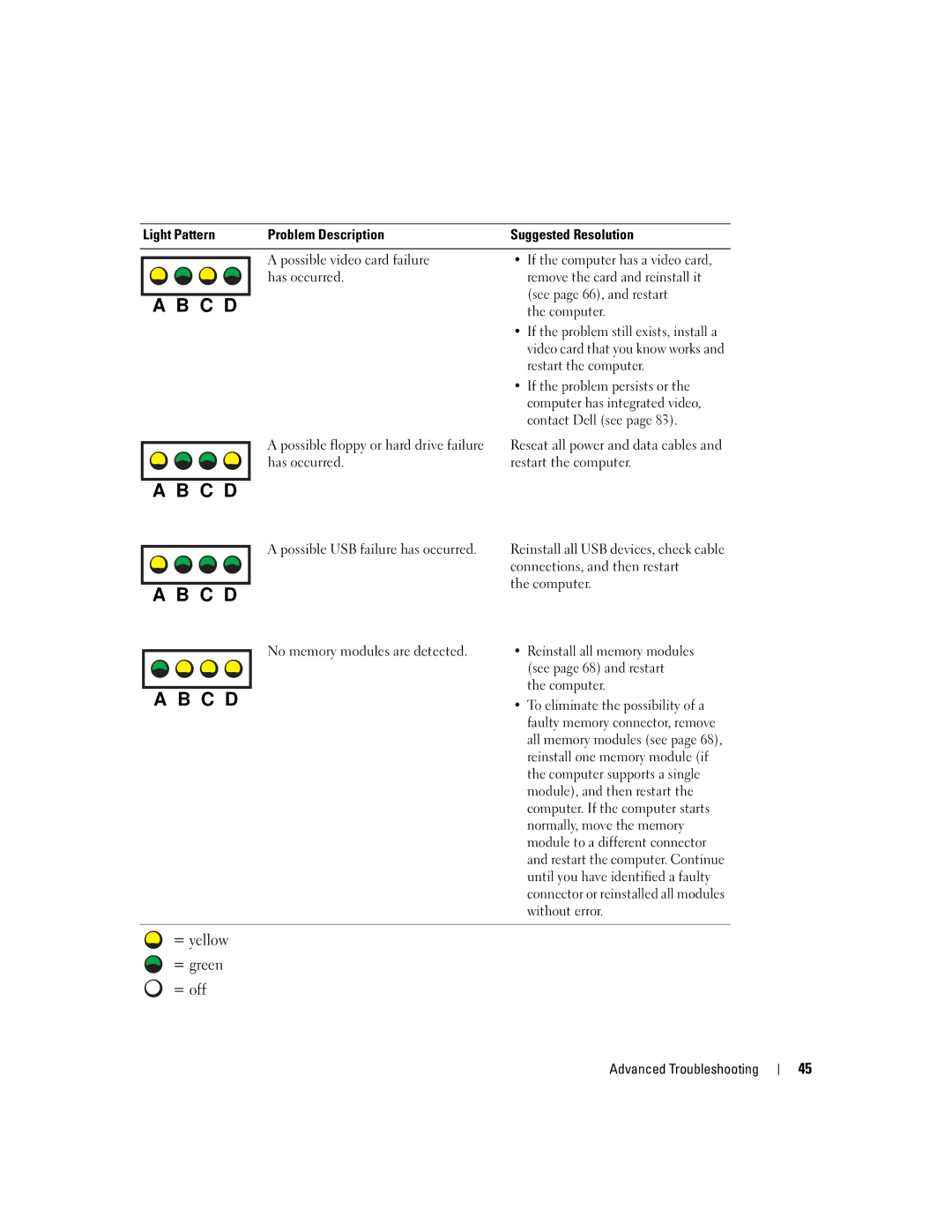USB 2.0 connectors Ieee 1394 connector
Dell Dimension 4600C
Abbreviations and Acronyms
Contents
Program is designed for an earlier Microsoft Windows
Mail, Modem, and Internet Problems
Resolving Software and Hardware Incompatibilities
Using Microsoft Windows XP System Restore
Appendix
Safety Instructions
Safety Instructions
W . d e l l . c o m s u p p o r t . d e l l . c o m
How to clean my computer
Tips on using Windows
Finding Information for Your Computer
Microsoft Windows License Label
Downloads Drivers, patches, and software updates
Answers to technical service
How to use Windows XP
Support questions
Setting Up and Using Your Computer
Connecting the AC Adapter Japan only
Tabs Tab holes Setting Up and Using Your Computer
Attaching and Removing the Computer Stand
Screw
Setting Up a Printer
Parallel connector on computer
Connecting a Parallel Printer
Printer Cable
Screws Clips Parallel printer Cable Notches
USB connector on computer
Connecting a USB Printer
Setting Up a Home and Office Network
Connecting an Ieee 1394 Device Optional
Connecting to a Network Adapter
Ieee 1394 connector Ieee 1394 cable
Network cable
Network Setup Wizard
Setting Up Your Internet Connection
Connecting to the Internet
Copying CDs and DVDs
How to Copy a CD or DVD
Using Blank CD-Rs and CD-RWs
Hyper-Threading
Helpful Tips
Turning Off Your Computer
Booting to a USB Device
Setting Up and Using Your Computer
Solving Problems
Finding Solutions
W . d e l l . c o m s u p p o r t . d e l l . c o m See
Finding Help Information
Battery Problems
Drive Problems
CD drive problems
Problems writing to a CD-RW drive
Mail, Modem, and Internet Problems
DVD drive problems
Hard drive problems
Solving Problems
Operating System not Found Contact Dell see
Error Messages
Computer stops responding
General Problems
Program stops responding
Program crashes repeatedly
Solid blue screen appears
Other software problems
General hardware problems
Other technical problems
Keyboard Problems
Ieee 1394 Device Problems
Mouse Problems
Network Problems
PC Card Problems
Link activity light
Power Problems
Printer Problems
Scanner Problems
No sound from speakers
Sound and Speaker Problems
Video and Monitor Problems
No sound from headphones
If the screen is blank
If the screen is difficult to read
Solving Problems
Diagnostic Lights
Light Pattern Problem Description Suggested Resolution
Advanced Troubleshooting
Modules, reinstall one module
Modules installed, remove
Normally, reinstall an additional
Identified a faulty module or
If the problem persists or
Remove the card and reinstall it
If the computer has a video card
See page 66, and restart
Dell Diagnostics
Option Function
Starting the Dell Diagnostics
Drivers
What Is a Driver?
Identifying Drivers
Tab Function
Restoring Your Operating System
Reinstalling Drivers
Restoring the Computer to an Earlier Operating State
Using Microsoft Windows XP System Restore
Using Dell PC Restore by Symantec
Resolving Software and Hardware Incompatibilities
Enabling System Restore
Front and Back View of the Computer
Front View
Adding Parts
Unexpectedly restart
More information
Instead, perform an operating system shutdown
Back View
Network jack Modem jack
Reattaching the Front Door
Opening the Computer Cover
Hinge arms Closed position
Front door
Back of computer Adding Parts
Cable security tab
Looking Inside Your Computer
System Board
PC Card Types
Adding PC Cards Optional
Installing a PC Card
Removing a PC Card
Adding Other Cards
Adding or Replacing a Video Card
Notch Lever Tab card clip AGP connector PCI connector
Removing a Video Card
Hinged lever Filler bracket
Installing a Video Card
Adding Memory
DDR Memory Overview
Installing Memory
Notch Memory module Cutouts Crossbar
Securing clips Connector
Removing Memory
Closing the Computer Cover
Microprocessor
Specifications
System Information
Expansion Bus
Memory
Ports and Connectors
Drives
Video
Audio
Power
Network
Controls and Lights
Environmental
Is 914 m 3000 ft
914 m 3000 ft
Standard Settings
Clearing Forgotten Passwords
Viewing Settings
System Setup Screens
Replacing the Battery
Battery
Definition of Dell-Installed Software and Peripherals
Dell Technical Support Policy U.S. Only
Definition of Third-Party Software and Peripherals
Class a Class B
FCC Notices U.S. Only
FCC Identification Information
Contacting Dell
Appendix
Appendix
Appendix
Appendix
Area Codes Local Numbers, Toll-Free Numbers
Appendix
Area Codes Local Numbers, Toll-Free Numbers
Appendix
Appendix
Appendix
Appendix
800 300 412 or 21 422 07
Appendix
Appendix
Toll-free
Or toll-free
Appendix
Index 101
Index
102 Index
Index
Index 103
Index 104