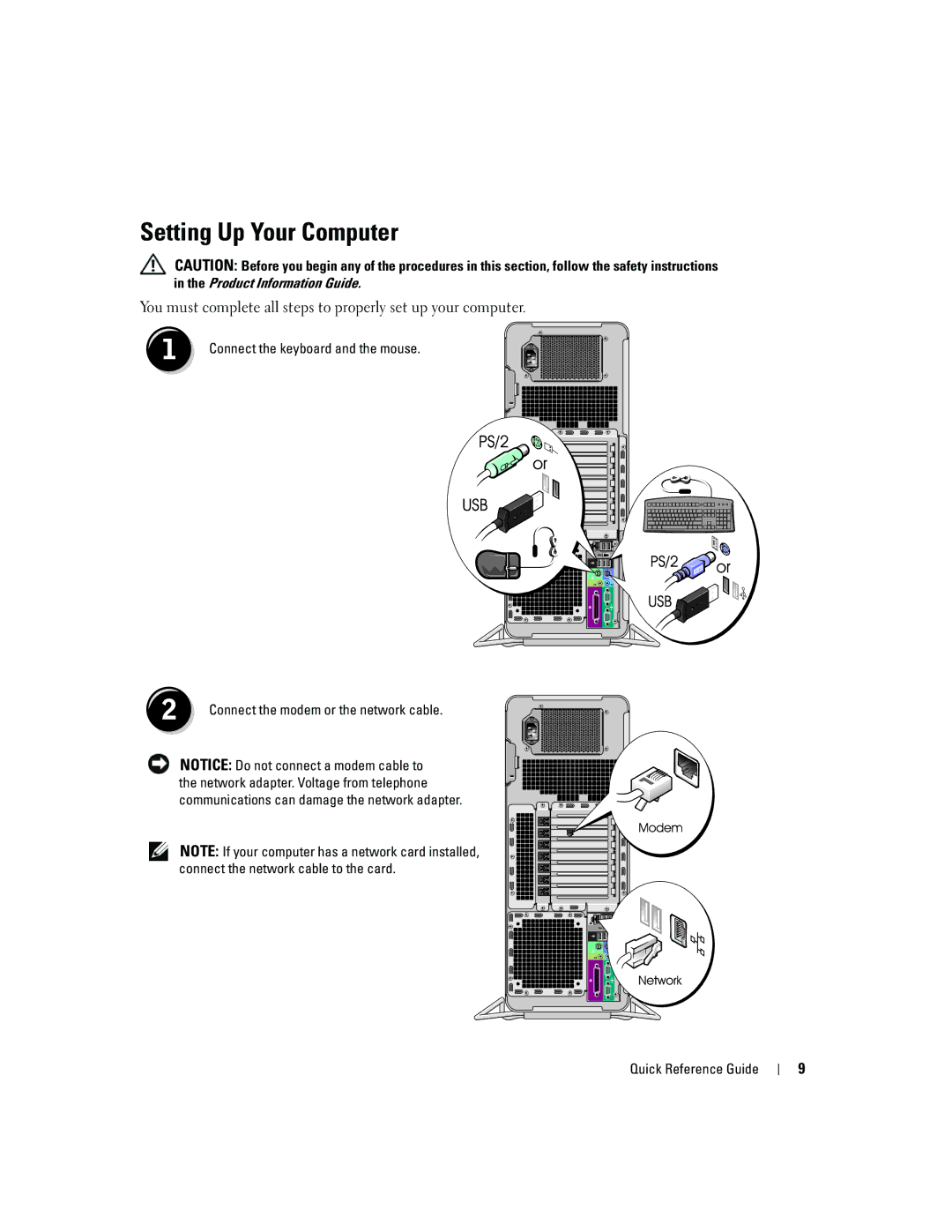Setting Up Your Computer
CAUTION: Before you begin any of the procedures in this section, follow the safety instructions in the Product Information Guide.
You must complete all steps to properly set up your computer.
1 | Connect the keyboard and the mouse. |
|
2 | Connect the modem or the network cable. |
|
NOTICE: Do not connect a modem cable to the network adapter. Voltage from telephone communications can damage the network adapter.
NOTE: If your computer has a network card installed, connect the network cable to the card.
Quick Reference Guide
9