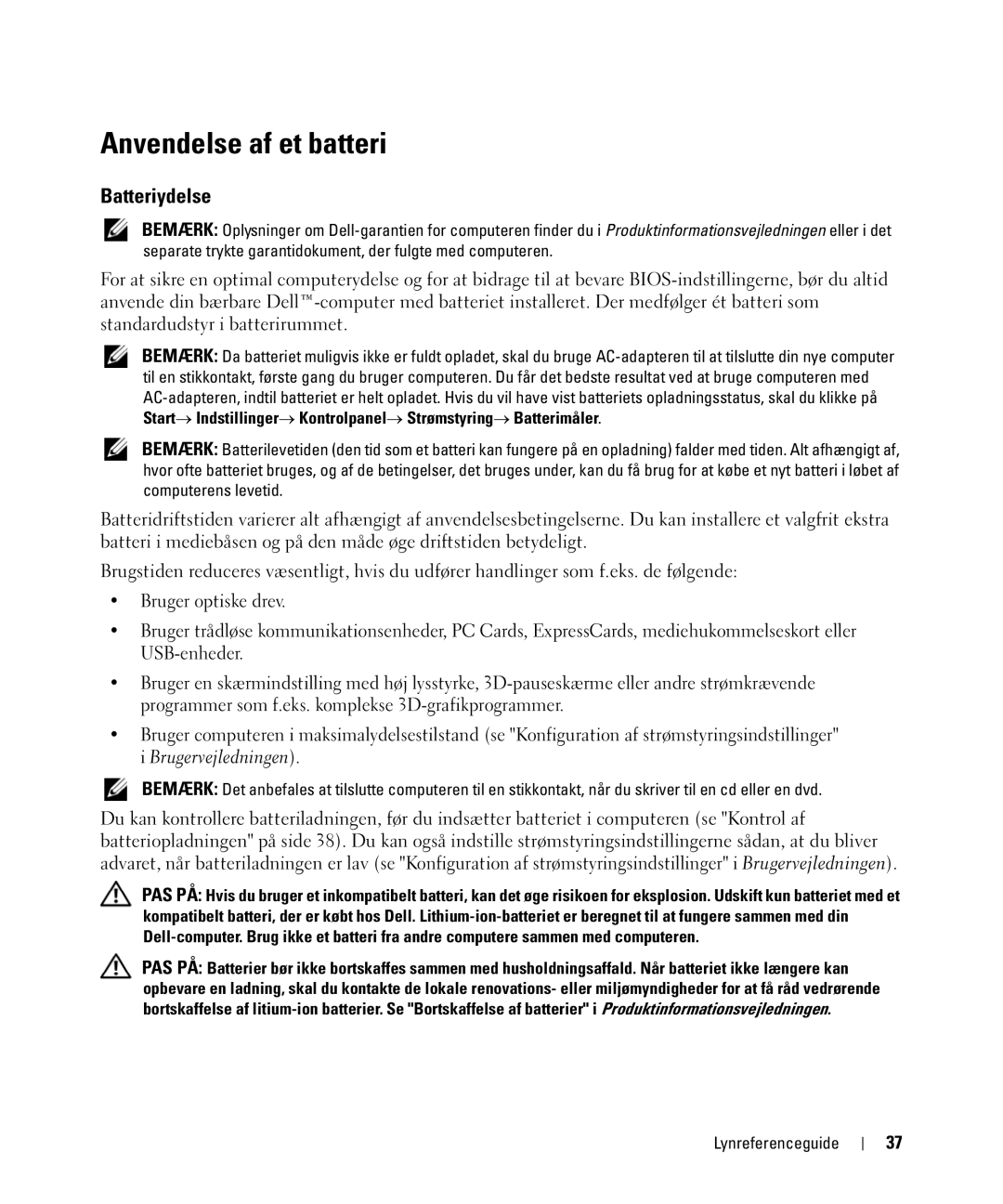W . d e l l . c o m s u p p o r t . d e l l . c o m
Quick Reference Guide
Abbreviations and Acronyms
Contents
Contents
What Are You Looking For? Find It Here
Finding Information
Support.dell.com
Dell Product Information Guide
Dell Latitude User’s Guide
Service Tag and Microsoft Windows License
Appropriate support site
Dell Support Website support.dell.com
Depending on your selections
Dell Support Utility
Operating System CD
Dell QuickSet Help
Setting Up Your Computer
Front View
About Your Computer
Right Side View
Left Side View
Back View
Bottom View
Battery Performance
Using a Battery
Dell QuickSet Battery Meter
Checking the Battery Charge
Microsoft Windows Power Meter
Charge Gauge
Removing the Battery
Charging the Battery
Low-Battery Warning
Storing a Battery
Lockups and Software Problems
Troubleshooting
Other software problems
Dell Diagnostics
When to Use the Dell Diagnostics
Insert the Drivers and Utilities CD
Starting the Dell Diagnostics From Your Hard Drive
Option Function
Dell Diagnostics Main Menu
Tab Function
Tab Function
Quick Reference Guide
Index
Index
Index
Lynreferenceguide
Forkortelser og akronymer
Bemærkninger, meddelelser og advarsler
Indhold
Problemer med software og med, at computeren hænger
Indhold
Hvad søger du efter? Find det her
Sådan finder du oplysninger
Findes på support.dell.com
Dell Produktinformationsvejledning
Dell User
Servicekode og Microsoft Windows-licens
For at få vist det relevante supportwebsted
Dell supportwebsted support.dell.com
Variere alt afhængigt af dine valg
Windows Hjælp og support
Windows XP i Brugervejledningen
Dell QuickSet Hjælp
Opsætning af computeren
Forside
Om computeren
Set fra højre
Set fra venstre
Set bagfra
Set nedefra
Batteriydelse
Anvendelse af et batteri
Microsoft Windows Batterimåler
Kontrol af batteriopladningen
Opladningsmåler
Fjernelse af batteriet
Opladning af batteriet
Opbevaring af batteri
Fejlfinding
Problemer med software og med, at computeren hænger
Hvornår skal du bruge Dell Diagnostics
Andre softwareproblemer
Start af Dell Diagnostics fra Drivers and Utilities CD
Start af Dell Diagnostics fra harddisken
Valgmulighed Funktion
Hovedmenuen i Dell Diagnostics
Fane Funktion
Lynreferenceguide
Stikordsregister
Stikordsregister
Stikordsregister
Pikaopas
Lyhenteet
Huomautukset, varoitukset ja vaarat
Sisältö
Sisältö
Sisältö
Mitä etsit? Tietolähde
Tietojen etsiminen
Drivers and Utilities -CD-levy eli Resurssilevyl
Järjestelmäoppaat→ Järjestelmäoppaat
Dell Latitude -käyttöopas
Koskevan tukisivuston
Dellin tukisivusto support.dell.com
Vaihdella valintasi mukaan
Dell-tukiapuohjelma
Käyttöjärjestelmä-CD-levy
Dell QuickSetin ohje
Tietokoneen asentaminen
Tietokone edestä katsottuna
Tietoja tietokoneesta
Tietokone oikealta katsottuna
Tietokone vasemmalta katsottuna
Näkymä takaa
Alta katsottuna
Akun suoritusteho
Akun käyttö
Dell QuickSet -akkumittari
Akun latauksen tarkistus
Microsoft Windowsin virtamittari
Latausmittari
Akun irrottaminen
Akun lataaminen
Akun tyhjenemisvaroitus
Akun säilytys
Vianmääritys
Lukitukset ja ohjelmaongelmat
Tietokone ei käynnisty
On tarkoitettu Microsoft Windowsinaikaisemmalle versiolle
Ohjelma lakkaa toimimasta tai kaatuu toistuvasti
Näyttö muuttuu täysin siniseksi
Muita ohjelmaongelmia
Dell-diagnostiikkaohjelman käyttäminen
Dell-diagnostiikka
Dell-diagnostiikkaohjelman käynnistäminen kiintolevyltä
Vaihtoehto Toiminto
Dell-diagnostiikkaohjelman päävalikko
Välilehti Toiminto
Hakemisto
Hakemisto
Hakemisto
Σύντοµος οδηγός αναφοράς
Συντοµεύσεις και ακρωνύµια
Σηµειώσεις, ειδοποιήσεις και προφυλάξεις
Έλεγχος της φόρτισης της µπαταρίας
Πληροφορίες για τον υπολογιστή σας
Προβλήµατα κλειδωµάτων και λογισµικού
Περιεχόµενα
Περιεχόµενα
Εύρεση πληροφοριών
Προδιαγραφές
Τι ψάχνετε Βρείτε το εδώ Πληροφορίες για την εγγύηση
Οδηγοί συστήµατος
Κάντε κλικ στην επιλογή Οδηγός χρήσης για τον
Αν επανεγκαταστήσετε το λειτουργικό σύστηµα του
Σημειωση Επιλέξτε την περιοχή σας ή τον τοµέα
Και τη βοηθητική εφαρµογή NSS. Το NSS παρέχει
Την ετικέτα εξυπηρέτησης
Πρόβληµα και κάντε κλικ στο εικονίδιο του βέλους
Τι ψάχνετε Βρείτε το εδώ Χρήση των Windows XP
Αντιµετωπίζετε
Ακολουθήστε τις οδηγίες στην οθόνη
Προετοιµασία του υπολογιστή σας
Μπροστινή όψη
Πληροφορίες για τον υπολογιστή σας
Πληκτρολογίου Σύντοµος οδηγός αναφοράς
∆εξιά όψη
Αριστερή όψη
Πίσω όψη
Θύρα µόντεµ RJ-11
Κάτω όψη
Μονάδας µνήµη /µόντεµ /WLAN Ασφάλεια θήκης µπαταρίας
Mini-Card/κάλυµµα µπαταρίας Μπαταρίας Ιόντων λιθίου
Απόδοση µπαταρίας
Χρήση µπαταρίας
Μετρητής µπαταρίας Dell QuickSet
Έλεγχος της φόρτισης της µπαταρίας
Στη γραµµή
Φόρτιση της µπαταρίας
Για να αφαιρέσετε την µπαταρία
Αφαίρεση της µπαταρίας
Οδηγός χρήσης
Αποθήκευση της µπαταρίας
Αντιµετώπιση προβληµάτων
Προβλήµατα κλειδωµάτων και λογισµικού
∆εν γίνεται εκκίνηση του υπολογιστή
Άλλα προβλήµατα λογισµικού
Microsoft Windows
∆ιαγνωστικό πρόγραµµα της Dell
Σύντοµος οδηγός αναφοράς
Διαρκεί συνήθως 10 έως 20 λεπτά και δεν απαιτεί τη
Επιλογή Λειτουργία
Του προβλήµατος
Κατά διαστήµατα, να απαντάτε σε ερωτήσεις
Βοήθεια
Προβλήµατος
Την εκτέλεση της δοκιµής
Λίστα συσκευών στο αριστερό παράθυρο της οθόνης
Ευρετήριο
Ευρετήριο
Μπλε οθόνη
Όψεις συστήµατος πίσω, 81 δεξιά όψη, 81 αριστερή πλευρά
Το διαγνωστικό πρόγραµµα
Υλικό ∆ιαγνωστικό πρόγραµµα της
Hurtigveiledning
Merknader, advarsler og OBS
103
117
104
107
Innhold
Hva leter du etter? Finn det her
Finne informasjon
CD-en Drivers and Utilities også kalt ResourceCD
Finnes på support.dell.com
100
Servicemerke og Microsoft Windows-lisens
Dell Latitude brukerhåndbok
Nettsted for Dell Support support.dell.com
101
Variere avhengig av valgene du gjør
Merknad Fargen på CD-en vil avhenge av hvilket
102
Operativsystem du bestilte
103
Konfigurere datamaskinen
Sett forfra
Om din datamaskin
104
Sett fra høyre side
Sett fra venstre side
Sett bakfra
105
106
Underside
Batteriytelse
Bruke et batteri
107
Dell QuickSet-batterimåler
Kontrollere batteriets ladetilstand
Microsoft Windows Strømmåler
Strømmåler
Ta ut et batteri
Lading av batteriet
109
Feilsøking
Problemer med programvare og at datamaskinen henger
Lagre et batteri
Datamaskinen starter ikke
Et ensfarget blått skjermbilde vises
Andre programvareproblemer
111
Starte Dell Diagnostics fra harddisken
Når Dell Diagnostics skal brukes
112
Dell Diagnostics Main Menu hovedmeny
Starte Dell Diagnostics fra CD-en Drivers and Utilities
113
Alternativ Funksjon
Alternativ
114
Kategori Funksjon
Stikkordregister
115
116
Snabbreferensguide
Förkortningar och akronymer
Varningar och upplysningar
127
123
128
131
120
121
Söka efter information
Vad är det du letar efter? Här hittar du det
På support.dell.com
Användarhandbok för Dell Latitude
122
Dells supportwebbplats support.dell.com
123
Verksamhetssegment
Beroende på dina val
Hjälp om Dell QuickSet
124
Cd-skivan med operativsystemet
125
Installera datorn
Framsida
Om datorn
126
Högersidan
Vänstra sidan
Baksida
127
128
Undersida
Batteriprestanda
Använda batteriet
129
Batterimätaren i Dell QuickSet
Kontrollera batteriets laddning
Energimätaren i Microsoft Windows
Batterimätare
Ta bort batteriet
Ladda batteriet
Batterivarningsindikator
131
132
Förvara batterier
Felsökning
Problem med låsningar och programvara
När ska man använda Dell Diagnostics
Andra programproblem
Starta Dell Diagnostics från hårddisken
134
135
Mata in cd-skivanDrivers and Utilities
136
Huvudmenyn för Dell Diagnostics
Testalternativ Funktion
Flik Funktion
Flik
137
138
Register
139
140
הנכות
146 ,תוריש גת תויוות
150 ,ןימי דצ 150 ,לאמש דצ
145 ,תוריש תוינכותו םינקתה ילהנמ
161
ריהמ רזע ךירדמ
160
רוטילקתהתאתאאצוהתוקידבהתמלשתמלשה
ףסונ עדימ תלבקל האבה
159
הלועפ הייסיטרכ
תינש הסנו בשחמה תא הבכןכמרחאל
בשחמה תא שדחמ לעפהו הבכ
ךסמה לע תועיפומה תוארוהה יפל לעפו ,היעבה
158
157
Dell לש ןוחבאה תינכות
156
בשחמב תנקתומה הלעפהה תכרעמל תמאות תינכותהש אדו
הללוס ןוסחא
תויעב ןורתפ
הנכות תויעבו תוליענ
155
הללוסה תאצוה
הללוסה תניעט
השלח הללוס תרהזא
הללוסה תא ריסהל ידכ
הללוסה. תניעטתודואעדימםיקפסמ,השלחה, הללוסהתרהזאו
הללוסה לש הניעטה תמר תקידב
תומישמהלגרסב למס עיפומ ,למשח עקשל רבוחמ בשחמה םא הניעט דמ
תתחפומ תואירב הניעט
הללוסה יעוציב
הללוסב שומיש
152
151
הטמלמ טבמ
ןימימ טבמ
לאמשמ טבמ
רוחאמ טבמ
150
םינפלמ טבמ
בשחמה תודוא
149
תדלקמ םינקתה בצמ תוירונ םילוקמר גצ ספת עגמ חטשמ
148
בשחמה תנקתה
ןאכ תאז רתא
147
ךתושרבש בשחמל ףרוצמ תויהל
146
145
עדימ רותיא
ייצבוק לולכל יושע רוטילקתה
144
ןכות
143
תובית ישארו םירוציק
תוארתהו תועדוה ,תורעה
ריהמ רזע ךירדמ