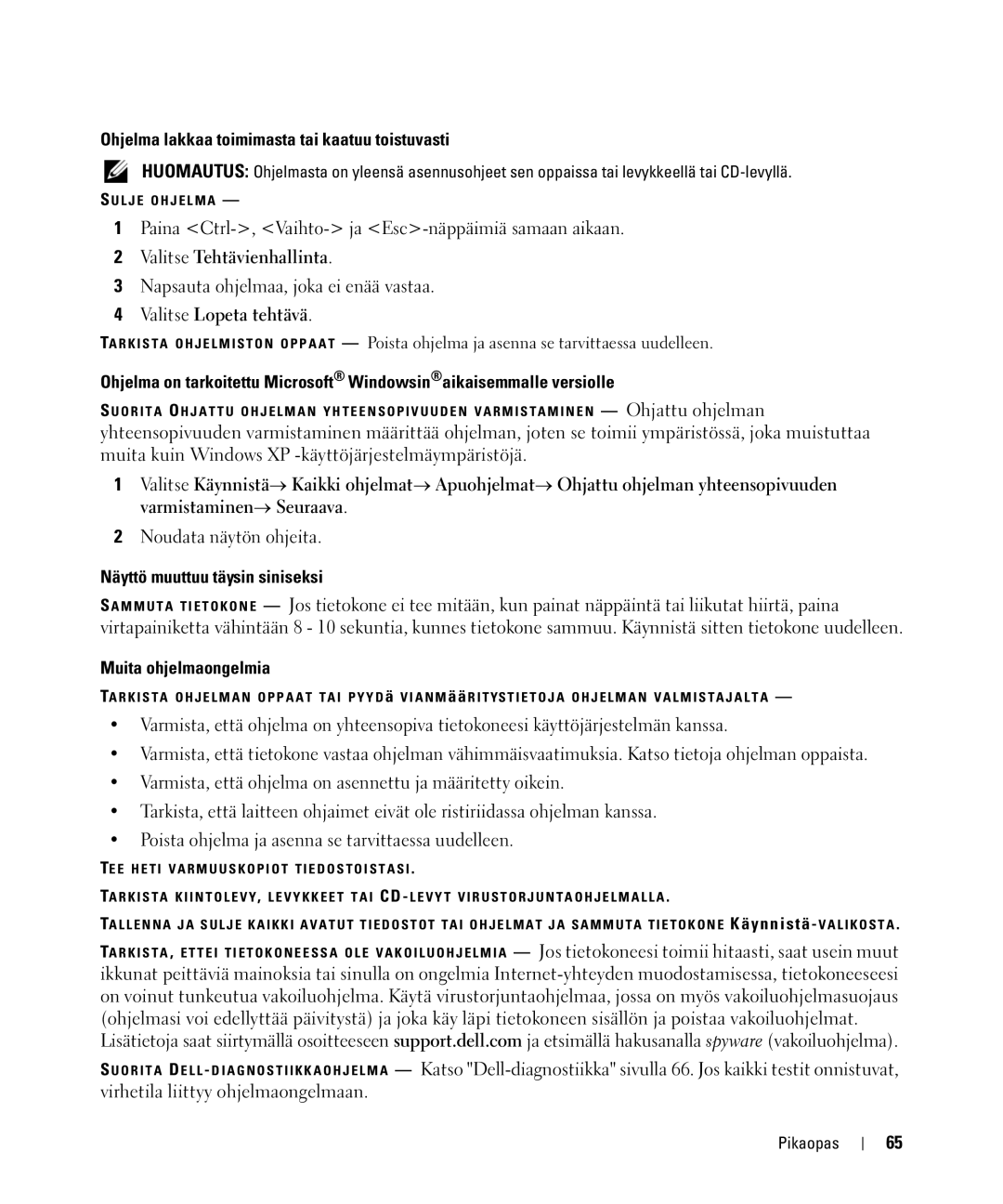JF854 specifications
The Dell JF854 is a remarkable component in the realm of networking, specifically designed as a high-capacity network interface card that caters to a myriad of enterprise networking needs. One of the primary features of this product is its ability to deliver high-speed connectivity, making it an ideal choice for data centers that require robust and reliable performance.One of the standout technologies incorporated into the Dell JF854 is its support for 10 Gigabit Ethernet. This capability facilitates rapid data transfer rates, significantly enhancing the efficiency of data-heavy applications and services. With a low latency profile, the JF854 ensures that information travels quickly between devices, which is essential for maintaining performance in environments where speed is critical, such as financial institutions or research laboratories.
The Dell JF854 offers various connection options, including SFP+ interfaces, which provide flexibility in terms of cabling and connectivity solutions. This feature allows users to choose the appropriate transceiver for their specific networking requirements, supporting a variety of distances and media types, from copper cables for shorter runs to fiber optics for longer distances.
Scalability is another key characteristic of the JF854. As networks evolve and expand, the ability to add and configure new devices seamlessly is essential. The JF854 supports advanced features such as Virtual LANs (VLANs) and link aggregation, enabling enterprises to scale their network infrastructure with ease while ensuring minimal disruption to ongoing operations.
Moreover, the Dell JF854 is designed with energy efficiency in mind. It conforms to various industry standards that promote low power consumption, thereby helping organizations reduce their overall energy expenditure and carbon footprint. Coupled with features that facilitate efficient airflow and cooling, this makes the JF854 not only a high-performance option but also an environmentally conscientious choice.
The card is compatible with a wide range of Dell PowerEdge servers, allowing for easy integration into existing infrastructure. This versatility is ideal for businesses looking to upgrade their systems without the need for a complete overhaul of their IT setup.
In summary, the Dell JF854 network interface card exemplifies quality and performance in high-speed networking. With its support for 10 Gigabit Ethernet, flexible connection options, scalability features, and energy efficiency, it stands out as a vital asset for enterprises aiming to enhance their network capabilities while maintaining cost-effectiveness and sustainability.