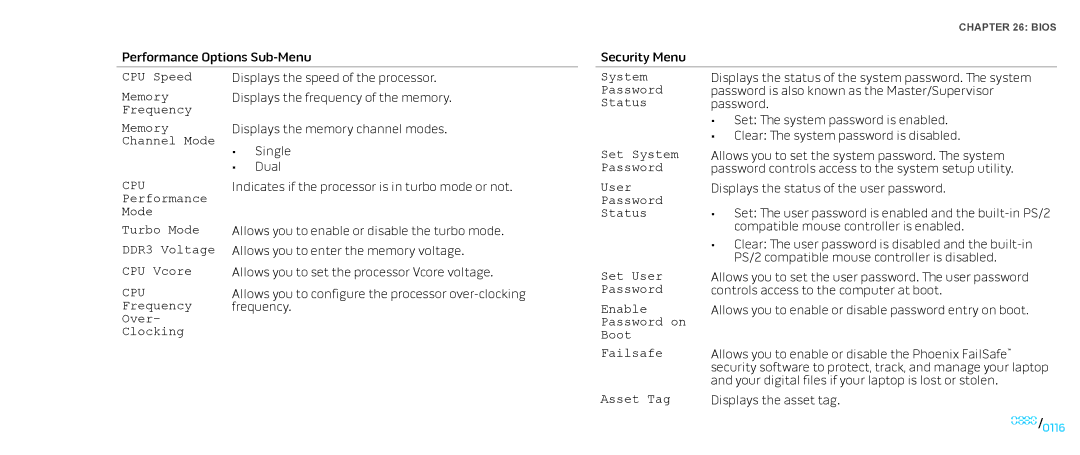Performance Options
CPU Speed Displays the speed of the processor. Displays the frequency of the memory.
Displays the memory channel modes.
•Single
•Dual
Indicates if the processor is in turbo mode or not.
Allows you to enable or disable the turbo mode.
Allows you to enter the memory voltage.
| CHAPTER 26: BIOS |
Security Menu |
|
System | Displays the status of the system password. The system |
Password | password is also known as the Master/Supervisor |
Status | password. |
| • Set: The system password is enabled. |
| • Clear: The system password is disabled. |
Set System | Allows you to set the system password. The system |
Password | password controls access to the system setup utility. |
User | Displays the status of the user password. |
Password |
|
Status | • Set: The user password is enabled and the |
| compatible mouse controller is enabled. |
| • Clear: The user password is disabled and the |
| PS/2 compatible mouse controller is disabled. |
Allows you to set the processor Vcore voltage.
Allows you to configure the processor
Set User
Password
Enable Password on Boot Failsafe
Asset Tag
Allows you to set the user password. The user password controls access to the computer at boot.
Allows you to enable or disable password entry on boot.
Allows you to enable or disable the Phoenix FailSafe™ security software to protect, track, and manage your laptop and your digital files if your laptop is lost or stolen.
Displays the asset tag.
0116/0116