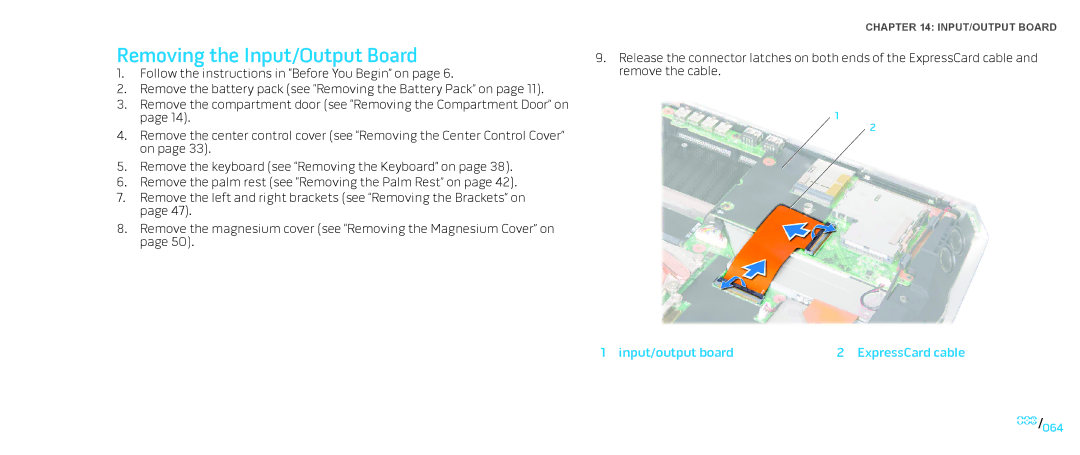Removing the Input/Output Board
1.Follow the instructions in “Before You Begin” on page 6.
2.Remove the battery pack (see “Removing the Battery Pack” on page 11).
3.Remove the compartment door (see “Removing the Compartment Door” on page 14).
4.Remove the center control cover (see “Removing the Center Control Cover” on page 33).
5.Remove the keyboard (see “Removing the Keyboard” on page 38).
6.Remove the palm rest (see “Removing the Palm Rest” on page 42).
7.Remove the left and right brackets (see “Removing the Brackets” on page 47).
8.Remove the magnesium cover (see “Removing the Magnesium Cover” on page 50).
CHAPTER 14: INPUT/OUTPUT BOARD
9.Release the connector latches on both ends of the ExpressCard cable and remove the cable.
1
2
1 input/output board | 2 ExpressCard cable |
064/064