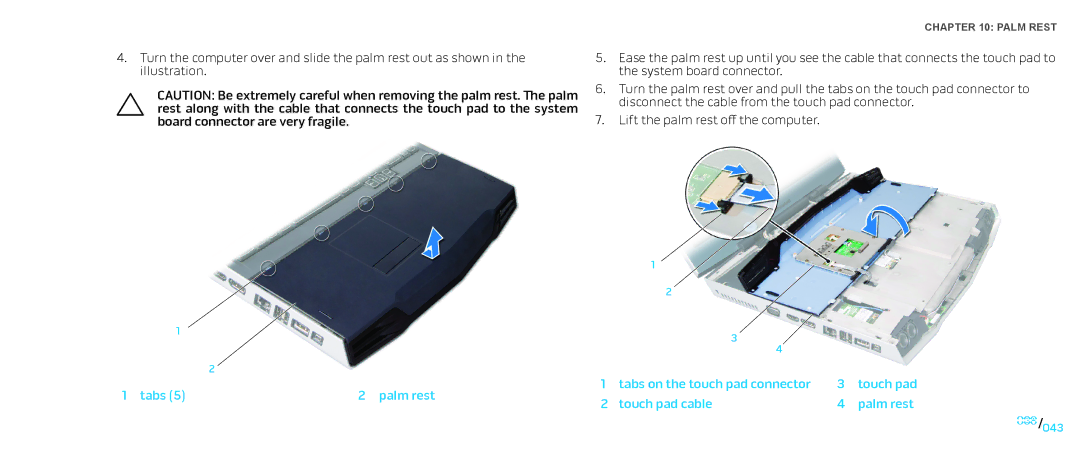4.Turn the computer over and slide the palm rest out as shown in the illustration.
CAUTION: Be extremely careful when removing the palm rest. The palm rest along with the cable that connects the touch pad to the system board connector are very fragile.
1
2
1 tabs (5) | 2 palm rest |
CHAPTER 10: PALM REST
5.Ease the palm rest up until you see the cable that connects the touch pad to the system board connector.
6.Turn the palm rest over and pull the tabs on the touch pad connector to disconnect the cable from the touch pad connector.
7.Lift the palm rest off the computer.
1
2
3
4
1 | tabs on the touch pad connector | 3 | touch pad |
2 | touch pad cable | 4 | palm rest |
043/043