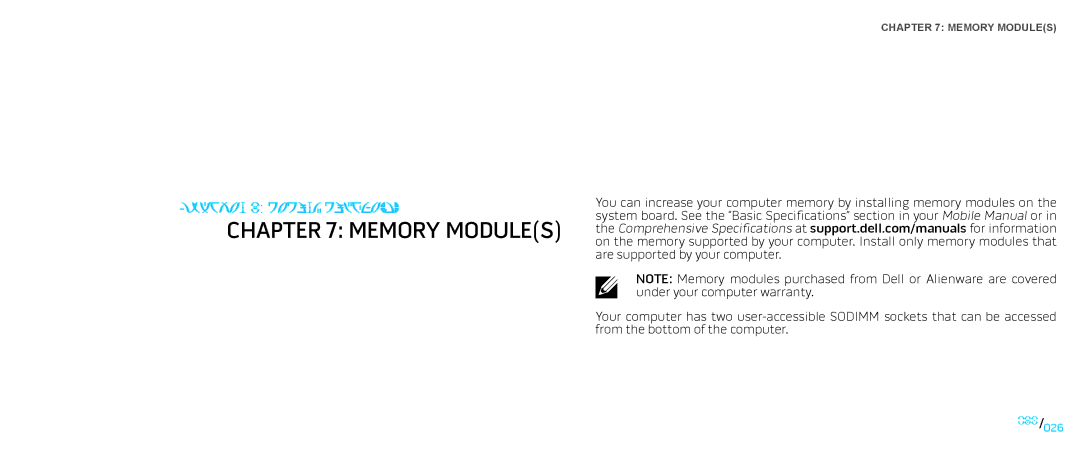CHAPTER 7: MEMORY MODULE(S)
CHAPTER 7: MEMORY MODULE(S)
CHAPTER 7: MEMORY MODULE(S)
You can increase your computer memory by installing memory modules on the system board. See the “Basic Specifications” section in your Mobile Manual or in the Comprehensive Specifications at support.dell.com/manuals for information on the memory supported by your computer. Install only memory modules that are supported by your computer.
NOTE: Memory modules purchased from Dell or Alienware are covered under your computer warranty.
Your computer has two
026/026