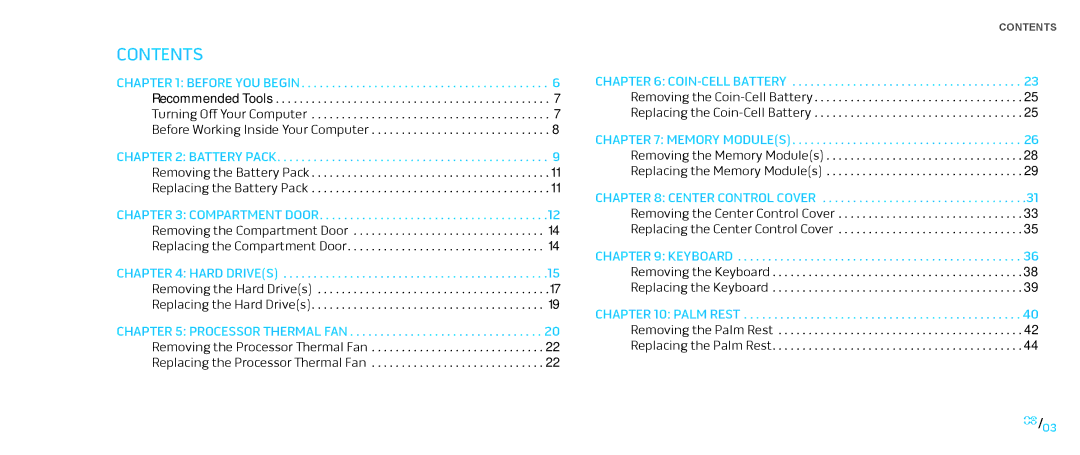|
|
|
|
|
|
|
|
|
|
|
| CONTENTS | |||
CONTENTS |
|
|
|
|
|
|
|
|
|
|
|
|
|
|
|
CHAPTER 1: BEFORE YOU BEGIN | . . . | . . | . . . . . | . . | 6 | CHAPTER 6: | . . . . . . . . . 23 | ||||||||
Recommended Tools | . . . . . . . . . . | . . |
| Removing the | . . . . . . . . . . | . . . . . . . . . . . . .25 | |||||||||
. .7 |
|
|
|
|
|
|
|
|
| ||||||
Turning Off Your Computer | . . . . | . . . | . . . . . . . |
|
| Replacing the | . . . . . . . . . . | . . . . . . . . . . . . .25 | |||||||
. . . 7 |
|
|
|
|
|
|
|
|
| ||||||
Before Working Inside Your Computer .. .. .. .. .. .. .. .. .. .. .. .. .. .. .. .. .. .. .. .. .. .. .. .. .. .. .. .. .. .. 8 | CHAPTER 7: MEMORY MODULE(S) | . | . . . . | . . . . 26 | |||||||||||
|
|
|
|
|
| ||||||||||
CHAPTER 2: BATTERY PACK | . . . | . . | . . . . . | . . | 9 | Removing the Memory Module(s) | . . | . . . . . | . | . | . | . | . | 28 | |
|
|
|
|
|
| Replacing the Memory Module(s) | . . | . . . . . | . | . | . | . | . | 29 | |
Removing the Battery Pack . . . . . . . . . . . . . . . . . . . . . . . . . . . 11 |
|
|
|
|
|
|
|
|
| ||||||
Replacing the Battery Pack | . . . . . . . | . . . . . . . . . | . 11 | . . . . . . . . . . . . . . . . . 31 | |||||||||||
|
|
|
|
|
| CHAPTER 8: CENTER CONTROL COVER | |||||||||
CHAPTER 3: COMPARTMENT DOOR . . . . . . . . . . . . . . . . . . .12 | Removing the Center Control Cover | . . | . . . . . | . | . | . | . | . | . 33 | ||||||
Removing the Compartment Door |
|
|
|
|
| Replacing the Center Control Cover | . . | . . . . . | . | . | . | . | . | . 35 | |
. . . . . . . . . . . . . . . . . 14 |
|
|
|
|
|
|
|
|
| ||||||
Replacing the Compartment Door | . . . . . . . . . . | . . | .14 |
|
|
|
|
|
|
|
|
| |||
|
|
|
|
|
| CHAPTER 9: KEYBOARD . . . . . . . . . . . . . . . . . . . . . . . . 36 | |||||||||
CHAPTER 4: HARD DRIVE(S) | . . . | . . | . . . . . | . . | 15 | Removing the Keyboard | . . | . . . . . | . | . | . | . | . | 38 | |
Removing the Hard Drive(s) |
|
|
|
|
| Replacing the Keyboard | . . | . . . . . | . | . | . | . | . | .39 | |
. . . . . . . . . . . . . . . . . 17 |
|
|
|
|
|
|
|
|
| ||||||
Replacing the Hard Drive(s) | . . . . . . . . . . | . . | .19 |
|
|
|
|
|
|
|
|
| |||
|
|
|
|
|
| CHAPTER 10: PALM REST . . . . . . . . . . . . . . . . . . . . . . . 40 | |||||||||
CHAPTER 5: PROCESSOR THERMAL FAN . . . . . . . . . . . . . . . . 20 | Removing the Palm Rest | . . | . . . . . | . | . | . | . | . | . 42 | ||||||
Removing the Processor Thermal Fan . . . | . . . . | . . . | . . . . . . . | . . .22. . | . . . . . . . Replacing the Palm Rest | . . | . . . . . | . | . | . | . | . | .44 | ||
Replacing the Processor Thermal Fan . . . | . . . . | . . . | . . . . . . . | . . | .22 |
|
|
|
|
|
|
|
|
| |
|
|
|
|
|
|
|
|
|
|
|
|
|
|
| 03/ |
|
|
|
|
|
|
|
|
|
|
|
|
|
|
| 03 |
Page 3
Image 3