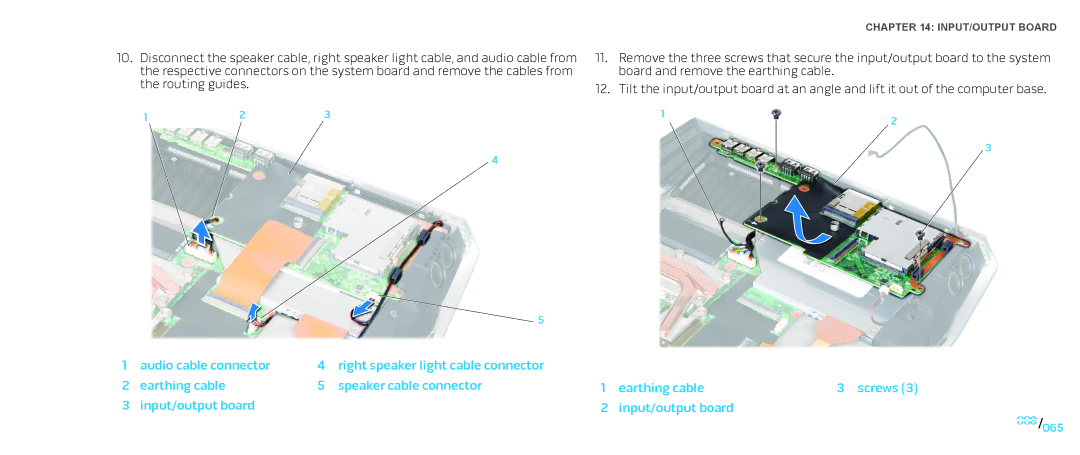10.Disconnect the speaker cable, right speaker light cable, and audio cable from the respective connectors on the system board and remove the cables from the routing guides.
1 | 2 | 3 |
4
![]() 5
5
CHAPTER 14: INPUT/OUTPUT BOARD
11.Remove the three screws that secure the input/output board to the system board and remove the earthing cable.
12.Tilt the input/output board at an angle and lift it out of the computer base.
1 | 2 |
|
3
1 | audio cable connector | 4 | right speaker light cable connector |
|
|
|
2 | earthing cable | 5 | speaker cable connector | 1 | earthing cable | 3 screws (3) |
3 | input/output board |
|
| 2 | input/output board |
|