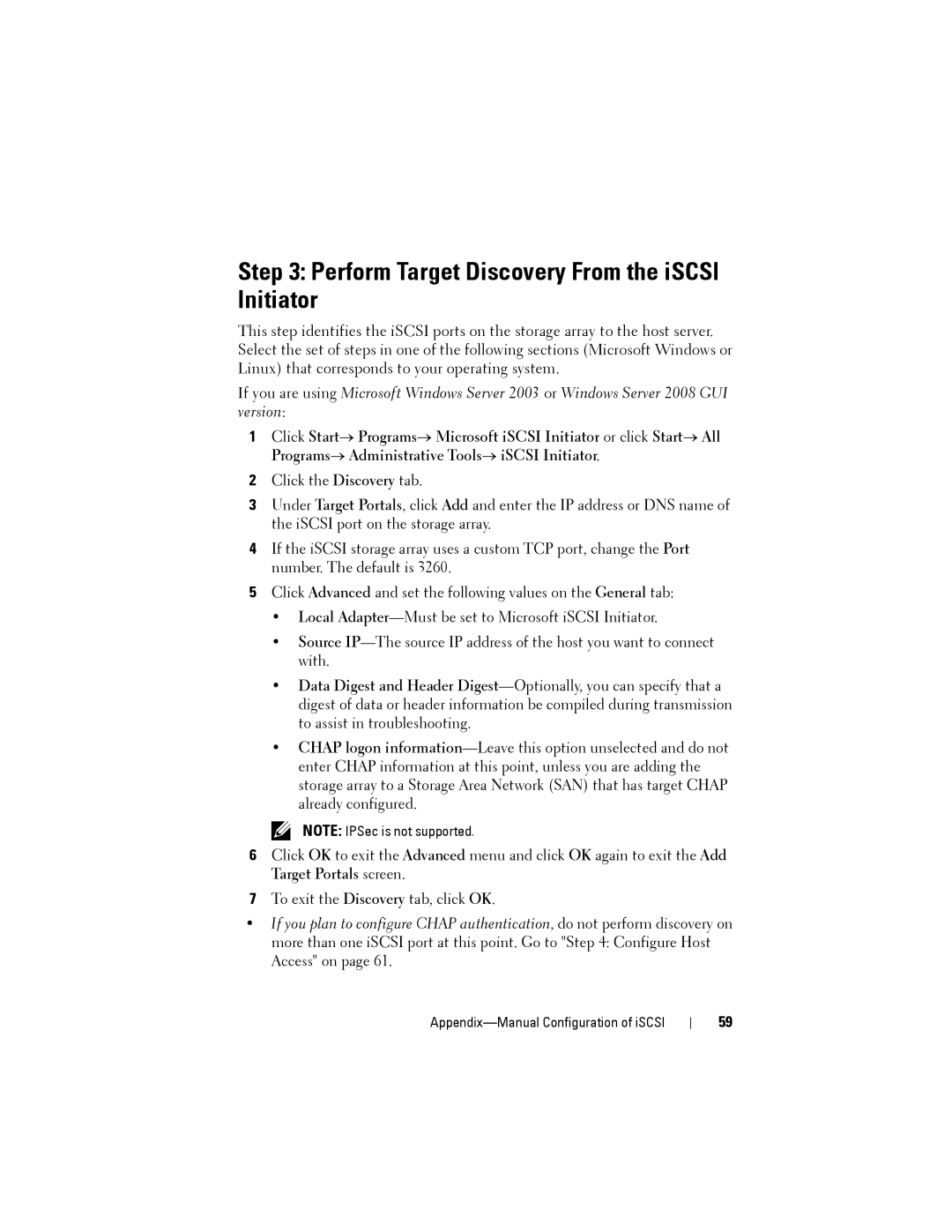Step 3: Perform Target Discovery From the iSCSI Initiator
This step identifies the iSCSI ports on the storage array to the host server. Select the set of steps in one of the following sections (Microsoft Windows or Linux) that corresponds to your operating system.
If you are using Microsoft Windows Server 2003 or Windows Server 2008 GUI version:
1Click Start→ Programs→ Microsoft iSCSI Initiator or click Start→ All Programs→ Administrative Tools→ iSCSI Initiator.
2Click the Discovery tab.
3Under Target Portals, click Add and enter the IP address or DNS name of the iSCSI port on the storage array.
4If the iSCSI storage array uses a custom TCP port, change the Port number. The default is 3260.
5Click Advanced and set the following values on the General tab:
•Local
•Source
•Data Digest and Header
•CHAP logon
NOTE: IPSec is not supported.
6Click OK to exit the Advanced menu and click OK again to exit the Add Target Portals screen.
7To exit the Discovery tab, click OK.
•If you plan to configure CHAP authentication, do not perform discovery on more than one iSCSI port at this point. Go to "Step 4: Configure Host Access" on page 61.
Appendix—Manual Configuration of iSCSI
59