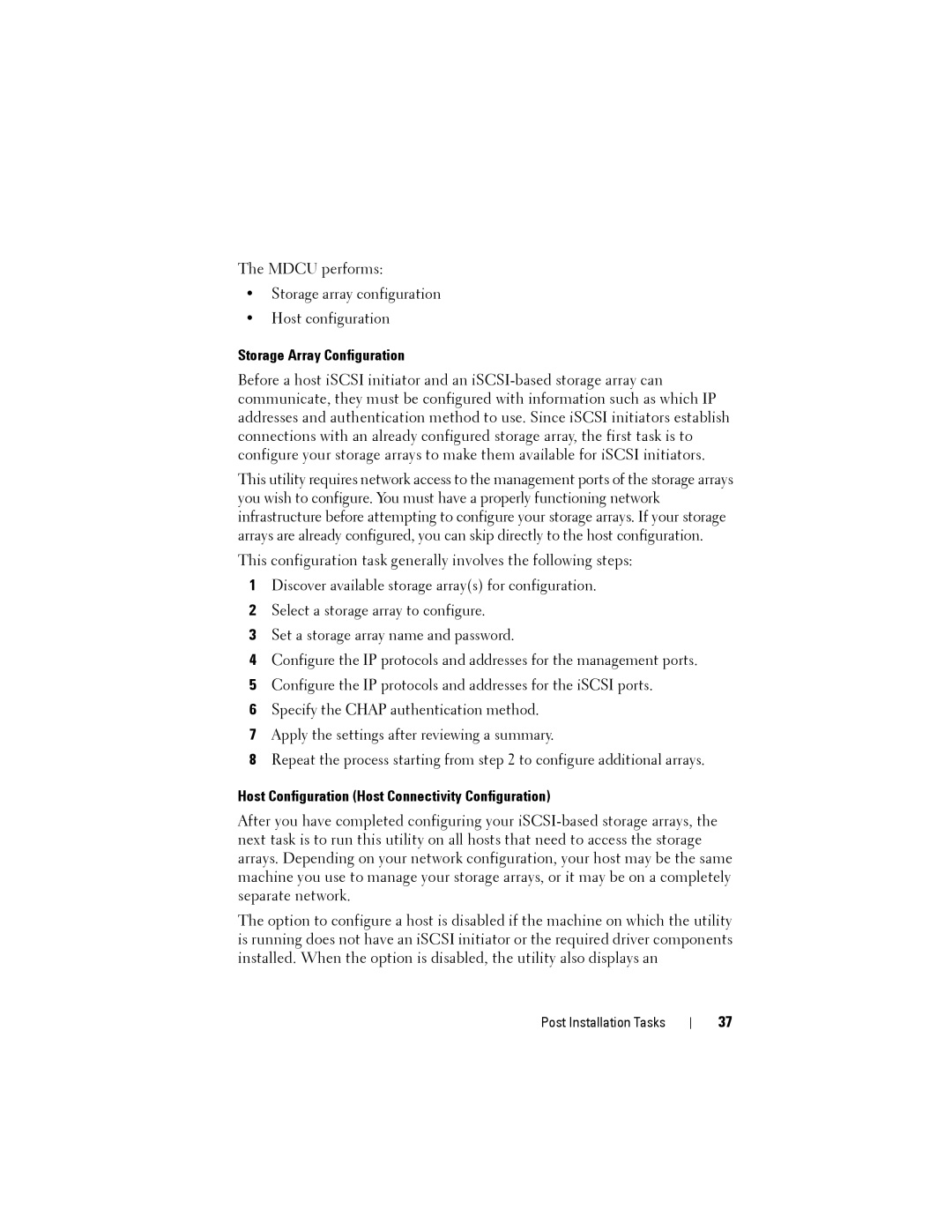The MDCU performs:
•Storage array configuration
•Host configuration
Storage Array Configuration
Before a host iSCSI initiator and an
This utility requires network access to the management ports of the storage arrays you wish to configure. You must have a properly functioning network infrastructure before attempting to configure your storage arrays. If your storage arrays are already configured, you can skip directly to the host configuration.
This configuration task generally involves the following steps:
1Discover available storage array(s) for configuration.
2Select a storage array to configure.
3Set a storage array name and password.
4Configure the IP protocols and addresses for the management ports.
5Configure the IP protocols and addresses for the iSCSI ports.
6Specify the CHAP authentication method.
7Apply the settings after reviewing a summary.
8Repeat the process starting from step 2 to configure additional arrays.
Host Configuration (Host Connectivity Configuration)
After you have completed configuring your
The option to configure a host is disabled if the machine on which the utility is running does not have an iSCSI initiator or the required driver components installed. When the option is disabled, the utility also displays an
Post Installation Tasks
37