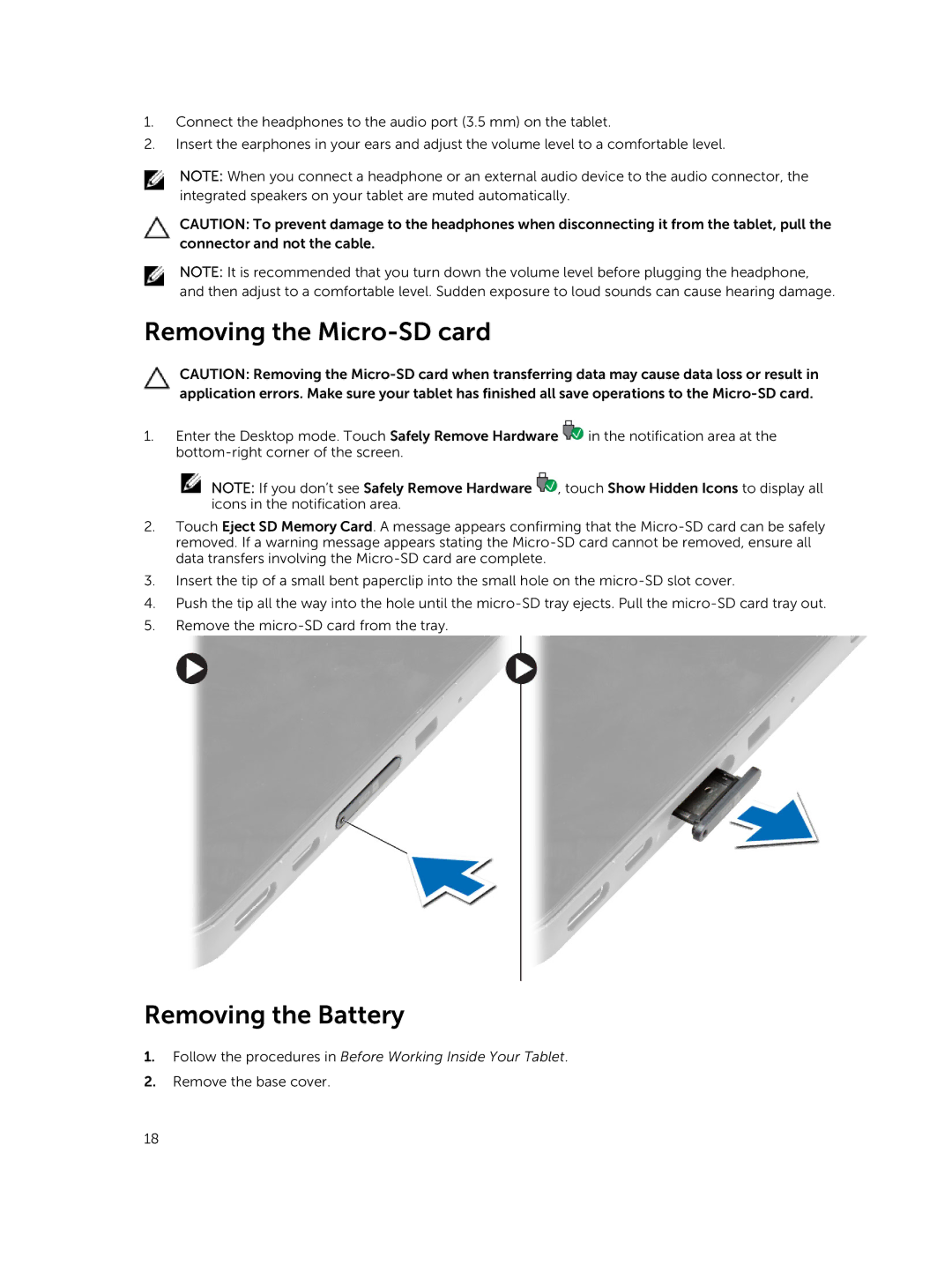1.Connect the headphones to the audio port (3.5 mm) on the tablet.
2.Insert the earphones in your ears and adjust the volume level to a comfortable level.
NOTE: When you connect a headphone or an external audio device to the audio connector, the integrated speakers on your tablet are muted automatically.
CAUTION: To prevent damage to the headphones when disconnecting it from the tablet, pull the connector and not the cable.
NOTE: It is recommended that you turn down the volume level before plugging the headphone, and then adjust to a comfortable level. Sudden exposure to loud sounds can cause hearing damage.
Removing the Micro-SD card
CAUTION: Removing the
1.Enter the Desktop mode. Touch Safely Remove Hardware ![]() in the notification area at the
in the notification area at the
![]() NOTE: If you don’t see Safely Remove Hardware
NOTE: If you don’t see Safely Remove Hardware ![]() , touch Show Hidden Icons to display all icons in the notification area.
, touch Show Hidden Icons to display all icons in the notification area.
2.Touch Eject SD Memory Card. A message appears confirming that the
3.Insert the tip of a small bent paperclip into the small hole on the
4.Push the tip all the way into the hole until the
5.Remove the
Removing the Battery
1.Follow the procedures in Before Working Inside Your Tablet.
2.Remove the base cover.
18