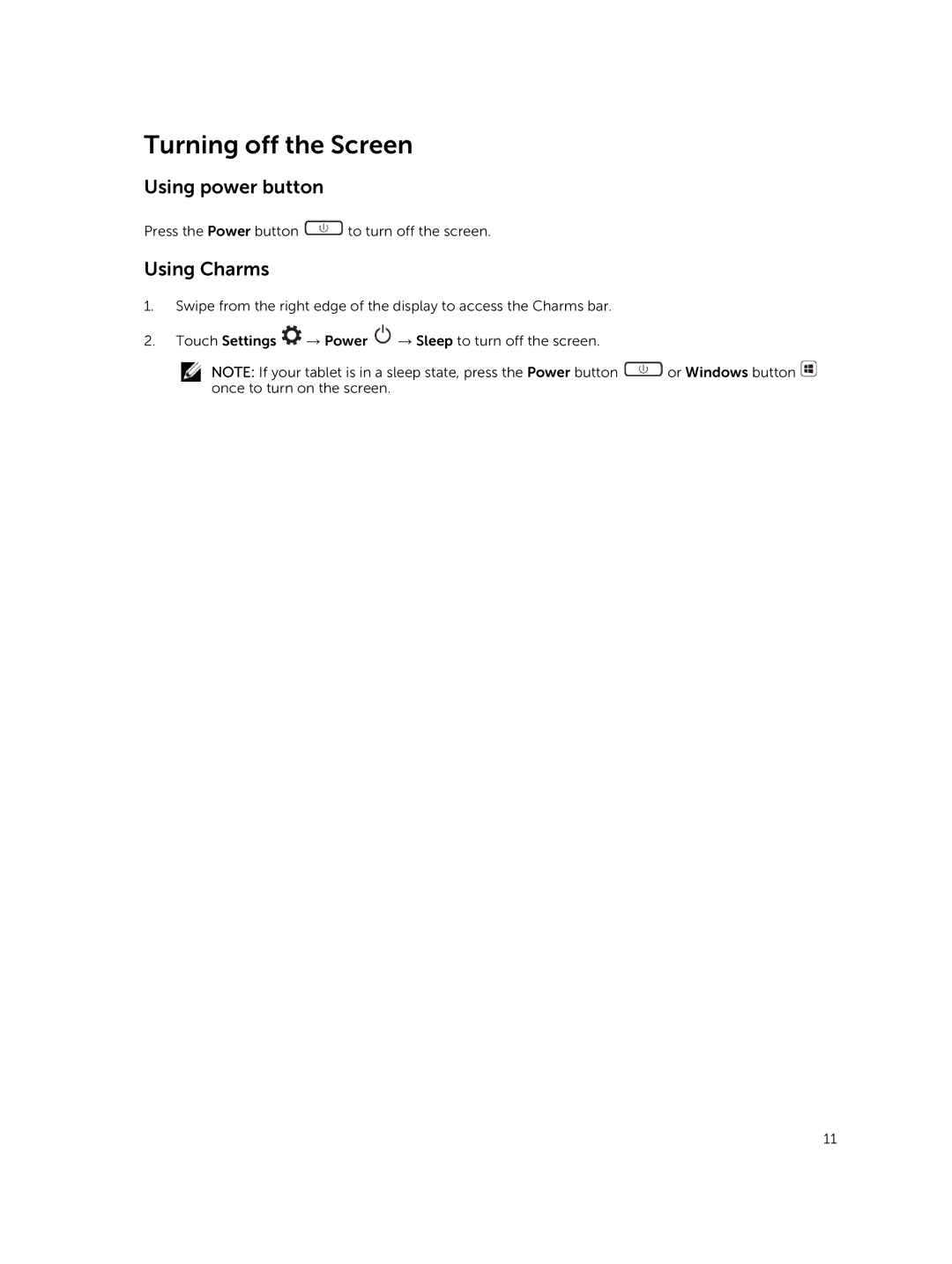Turning off the Screen
Using power button
Press the Power button ![]() to turn off the screen.
to turn off the screen.
Using Charms
1.Swipe from the right edge of the display to access the Charms bar.
2.Touch Settings ![]() → Power
→ Power ![]() → Sleep to turn off the screen.
→ Sleep to turn off the screen.
NOTE: If your tablet is in a sleep state, press the Power button ![]() or Windows button
or Windows button ![]() once to turn on the screen.
once to turn on the screen.
11