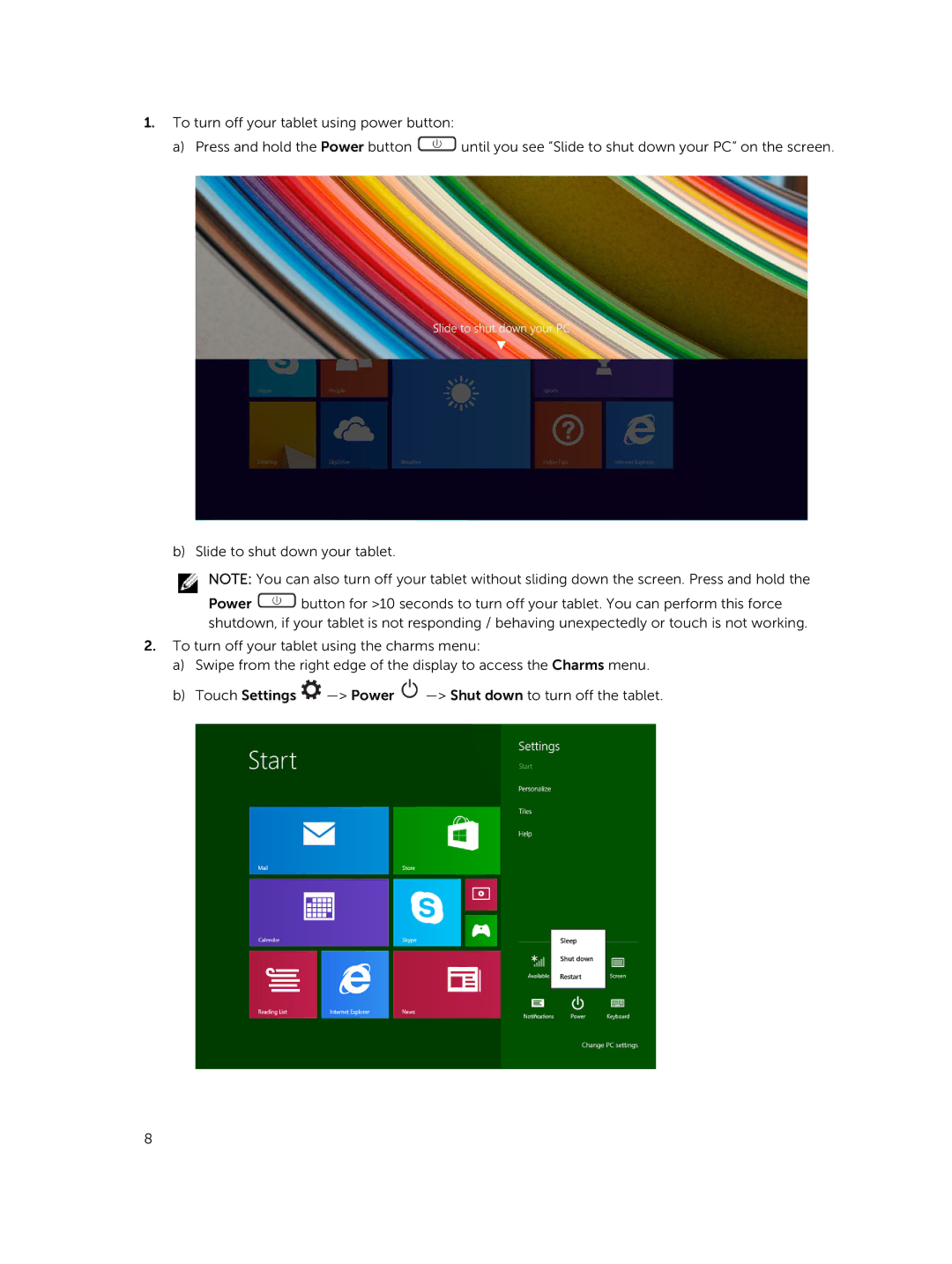1.To turn off your tablet using power button:
a)Press and hold the Power button ![]() until you see “Slide to shut down your PC” on the screen.
until you see “Slide to shut down your PC” on the screen.
b) Slide to shut down your tablet.
![]() NOTE: You can also turn off your tablet without sliding down the screen. Press and hold the
NOTE: You can also turn off your tablet without sliding down the screen. Press and hold the
Power button for >10 seconds to turn off your tablet. You can perform this force shutdown, if your tablet is not responding / behaving unexpectedly or touch is not working.
2.To turn off your tablet using the charms menu:
a)Swipe from the right edge of the display to access the Charms menu.
b)Touch Settings ![]()
![]()
8