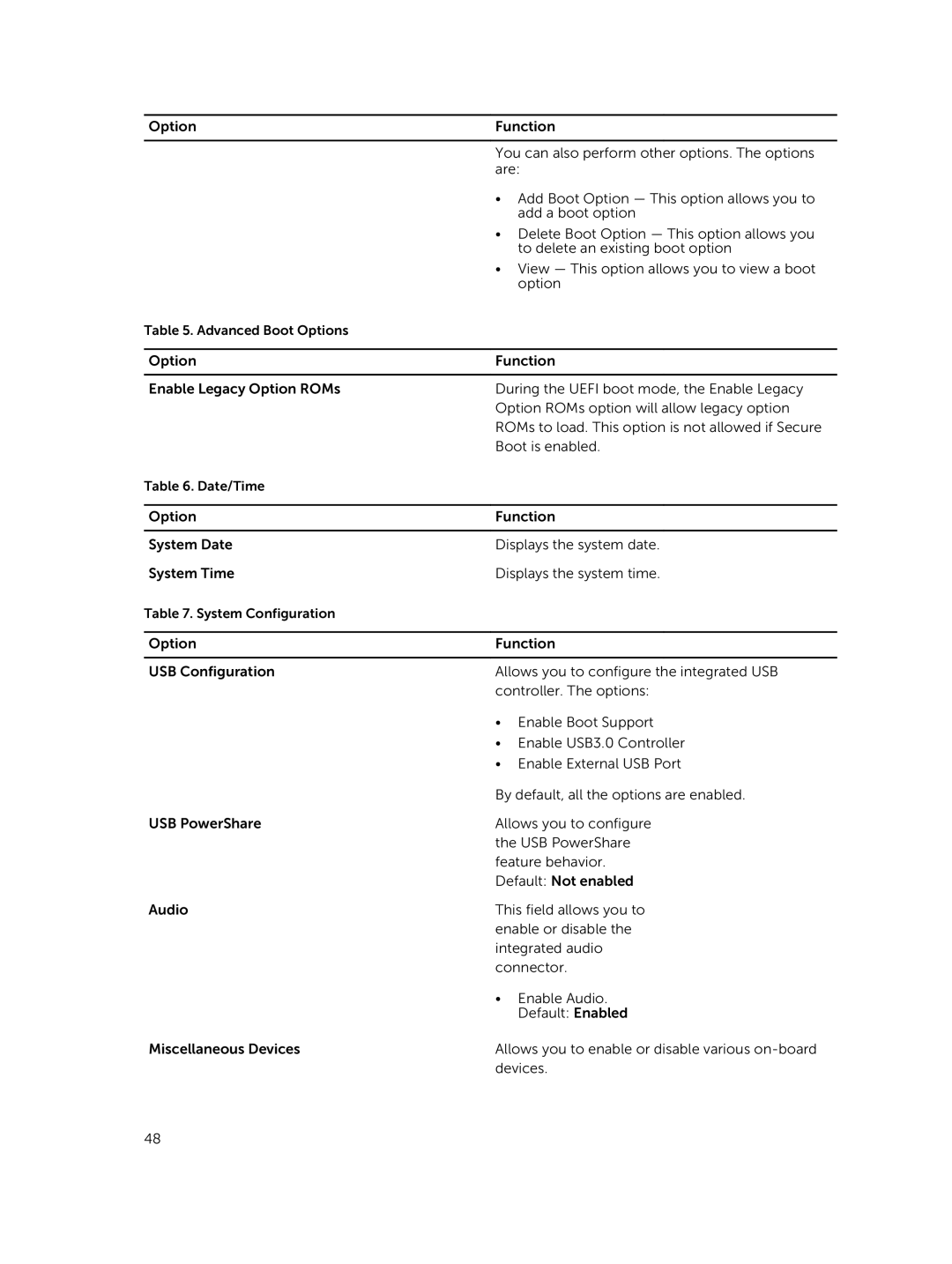Option | Function | |
|
| |
| You can also perform other options. The options | |
| are: | |
| • Add Boot Option — This option allows you to | |
|
| add a boot option |
| • Delete Boot Option — This option allows you | |
|
| to delete an existing boot option |
| • View — This option allows you to view a boot | |
|
| option |
Table 5. Advanced Boot Options |
|
|
|
| |
Option | Function | |
|
| |
Enable Legacy Option ROMs | During the UEFI boot mode, the Enable Legacy | |
| Option ROMs option will allow legacy option | |
| ROMs to load. This option is not allowed if Secure | |
| Boot is enabled. | |
Table 6. Date/Time |
|
|
|
| |
Option | Function | |
|
| |
System Date | Displays the system date. | |
System Time | Displays the system time. | |
Table 7. System Configuration |
|
|
|
| |
Option | Function | |
|
| |
USB Configuration | Allows you to configure the integrated USB | |
| controller. The options: | |
| • | Enable Boot Support |
| • | Enable USB3.0 Controller |
| • Enable External USB Port | |
| By default, all the options are enabled. | |
USB PowerShare | Allows you to configure | |
| the USB PowerShare | |
| feature behavior. | |
| Default: Not enabled | |
Audio | This field allows you to | |
| enable or disable the | |
| integrated audio | |
| connector. | |
| • | Enable Audio. |
|
| Default: Enabled |
Miscellaneous Devices | Allows you to enable or disable various | |
| devices. | |
48