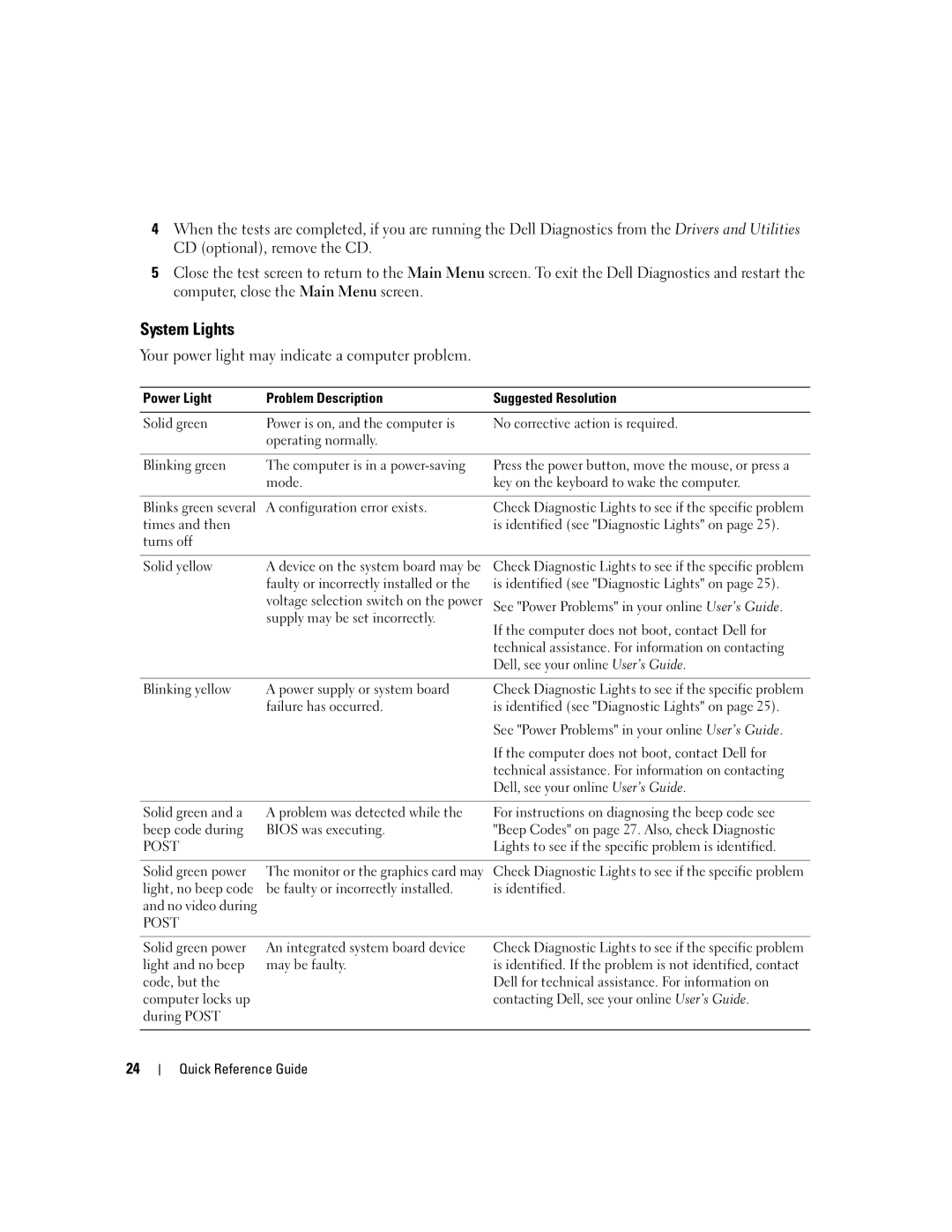4When the tests are completed, if you are running the Dell Diagnostics from the Drivers and Utilities CD (optional), remove the CD.
5Close the test screen to return to the Main Menu screen. To exit the Dell Diagnostics and restart the computer, close the Main Menu screen.
System Lights
Your power light may indicate a computer problem.
Power Light | Problem Description | Suggested Resolution |
|
|
|
Solid green | Power is on, and the computer is | No corrective action is required. |
| operating normally. |
|
|
|
|
Blinking green | The computer is in a | Press the power button, move the mouse, or press a |
| mode. | key on the keyboard to wake the computer. |
|
|
|
Blinks green several | A configuration error exists. | Check Diagnostic Lights to see if the specific problem |
times and then |
| is identified (see "Diagnostic Lights" on page 25). |
turns off |
|
|
Solid yellow | A device on the system board may be |
| faulty or incorrectly installed or the |
| voltage selection switch on the power |
| supply may be set incorrectly. |
Check Diagnostic Lights to see if the specific problem is identified (see "Diagnostic Lights" on page 25).
See "Power Problems" in your online User’s Guide.
If the computer does not boot, contact Dell for technical assistance. For information on contacting Dell, see your online User’s Guide.
Blinking yellow | A power supply or system board | Check Diagnostic Lights to see if the specific problem |
| failure has occurred. | is identified (see "Diagnostic Lights" on page 25). |
|
| See "Power Problems" in your online User’s Guide. |
|
| If the computer does not boot, contact Dell for |
|
| technical assistance. For information on contacting |
|
| Dell, see your online User’s Guide. |
|
|
|
Solid green and a | A problem was detected while the | For instructions on diagnosing the beep code see |
beep code during | BIOS was executing. | "Beep Codes" on page 27. Also, check Diagnostic |
POST |
| Lights to see if the specific problem is identified. |
|
|
|
Solid green power | The monitor or the graphics card may | Check Diagnostic Lights to see if the specific problem |
light, no beep code | be faulty or incorrectly installed. | is identified. |
and no video during |
|
|
POST |
|
|
|
|
|
Solid green power | An integrated system board device | Check Diagnostic Lights to see if the specific problem |
light and no beep | may be faulty. | is identified. If the problem is not identified, contact |
code, but the |
| Dell for technical assistance. For information on |
computer locks up |
| contacting Dell, see your online User’s Guide. |
during POST |
|
|
|
|
|
24
Quick Reference Guide