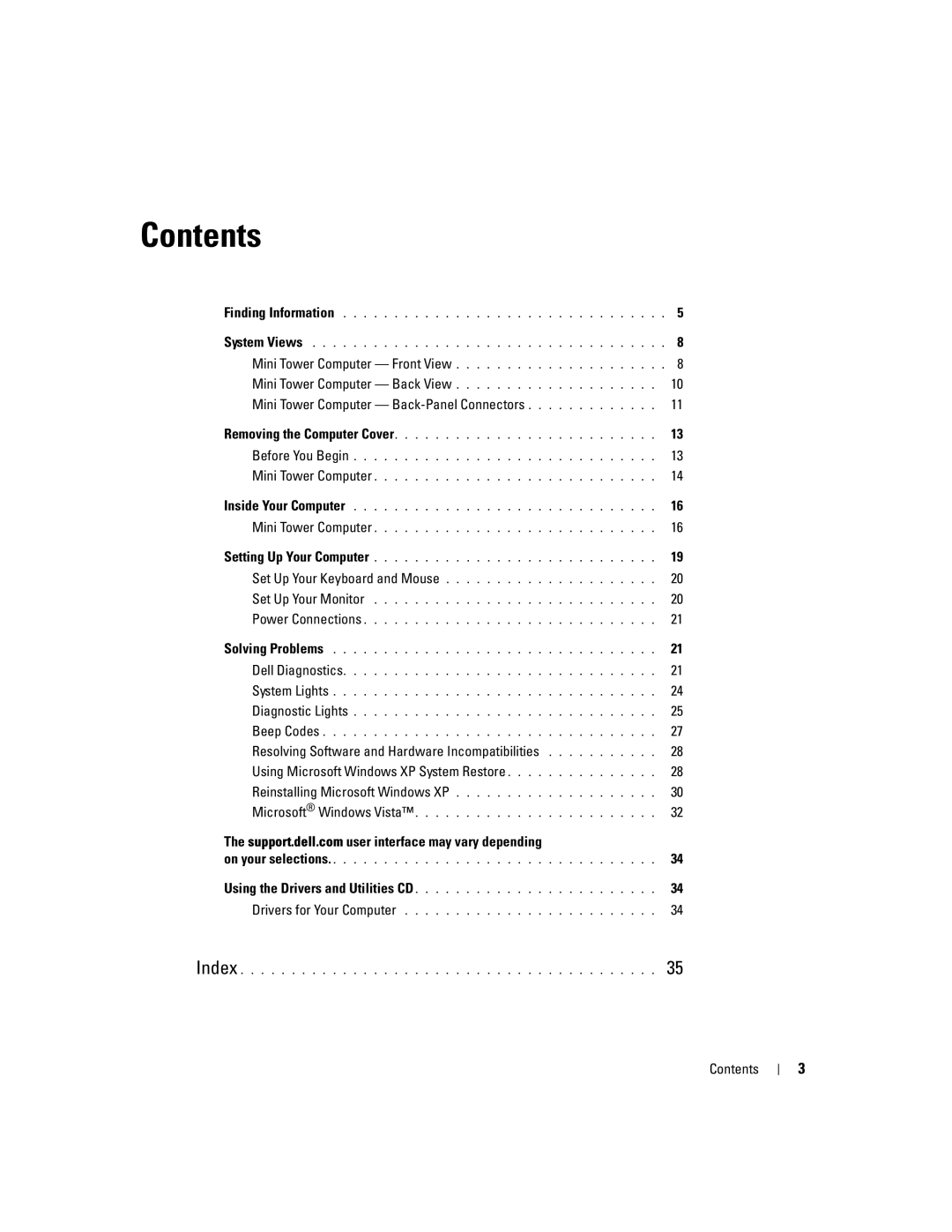Contents
Finding Information | 5 |
System Views | 8 |
Mini Tower Computer — Front View | 8 |
Mini Tower Computer — Back View | 10 |
Mini Tower Computer — | 11 |
Removing the Computer Cover | 13 |
Before You Begin | 13 |
Mini Tower Computer | 14 |
Inside Your Computer | 16 |
Mini Tower Computer | 16 |
Setting Up Your Computer | 19 |
Set Up Your Keyboard and Mouse | 20 |
Set Up Your Monitor | 20 |
Power Connections | 21 |
Solving Problems | 21 |
Dell Diagnostics | 21 |
System Lights | 24 |
Diagnostic Lights | 25 |
Beep Codes | 27 |
Resolving Software and Hardware Incompatibilities | 28 |
Using Microsoft Windows XP System Restore | 28 |
Reinstalling Microsoft Windows XP | 30 |
Microsoft® Windows Vista™ | 32 |
The support.dell.com user interface may vary depending |
|
on your selections | 34 |
Using the Drivers and Utilities CD | 34 |
Drivers for Your Computer | 34 |
Index . . . . . . . . . . . . . . . . . . . . . . . . . . . . . . . . . . . . . . . . . 35
Contents
3