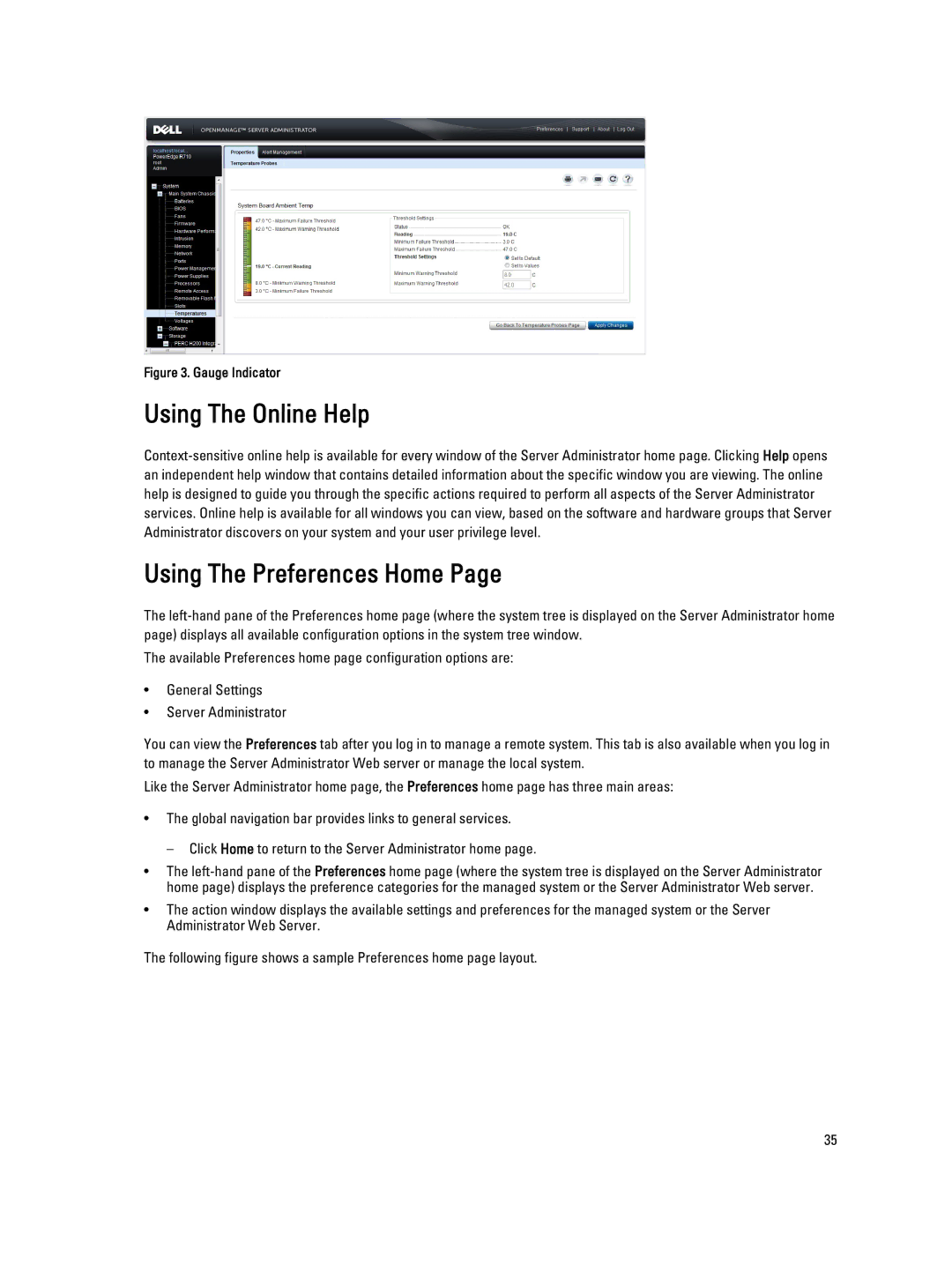Figure 3. Gauge Indicator
Using The Online Help
Using The Preferences Home Page
The
The available Preferences home page configuration options are:
•General Settings
•Server Administrator
You can view the Preferences tab after you log in to manage a remote system. This tab is also available when you log in to manage the Server Administrator Web server or manage the local system.
Like the Server Administrator home page, the Preferences home page has three main areas:
•The global navigation bar provides links to general services.
– Click Home to return to the Server Administrator home page.
•The
•The action window displays the available settings and preferences for the managed system or the Server Administrator Web Server.
The following figure shows a sample Preferences home page layout.
35