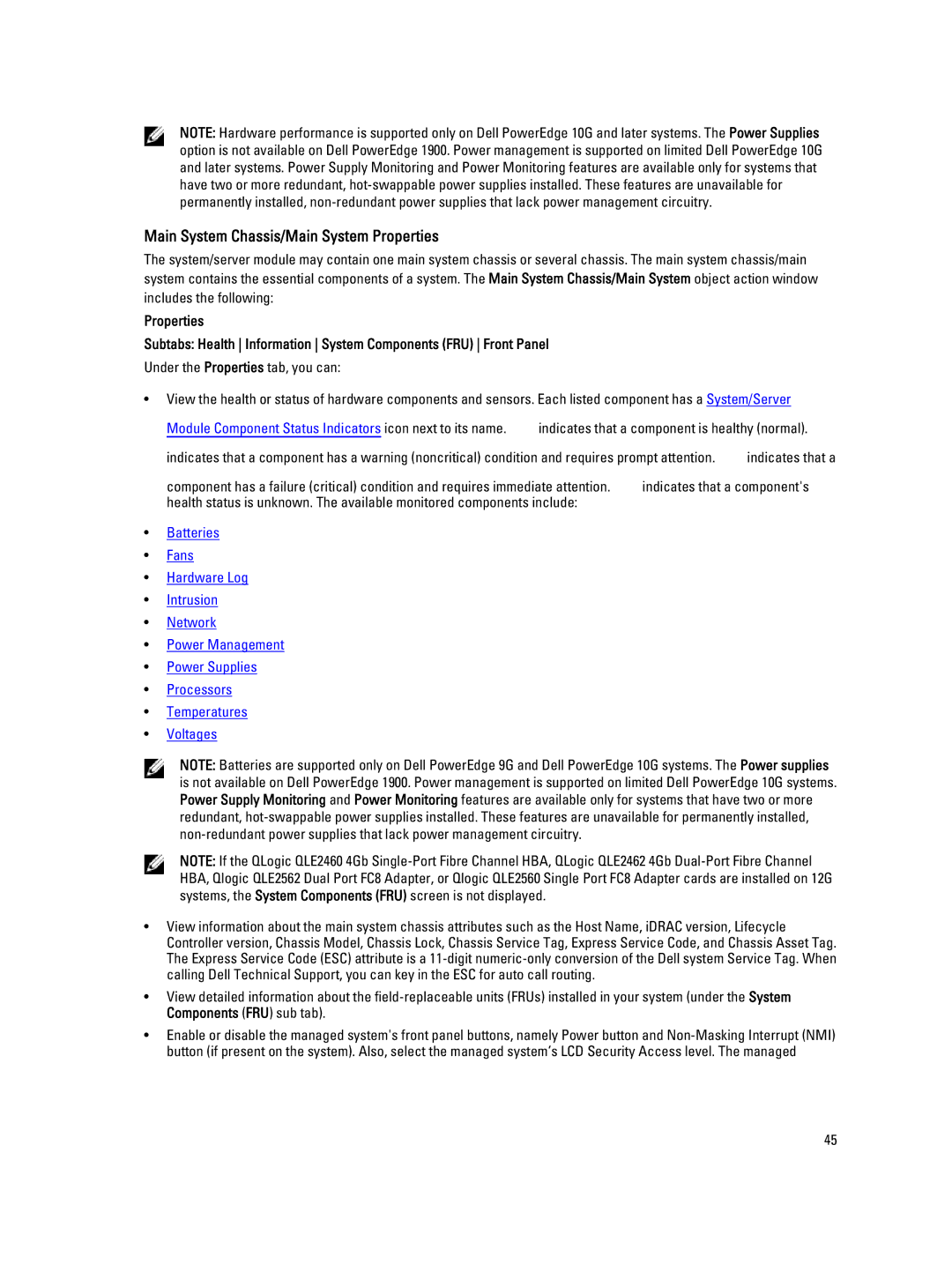NOTE: Hardware performance is supported only on Dell PowerEdge 10G and later systems. The Power Supplies option is not available on Dell PowerEdge 1900. Power management is supported on limited Dell PowerEdge 10G and later systems. Power Supply Monitoring and Power Monitoring features are available only for systems that have two or more redundant,
Main System Chassis/Main System Properties
The system/server module may contain one main system chassis or several chassis. The main system chassis/main system contains the essential components of a system. The Main System Chassis/Main System object action window includes the following:
Properties
Subtabs: Health Information System Components (FRU) Front Panel
Under the Properties tab, you can:
•View the health or status of hardware components and sensors. Each listed component has a System/Server
Module Component Status Indicators icon next to its name. ![]() indicates that a component is healthy (normal).
indicates that a component is healthy (normal). ![]()
indicates that a component has a warning (noncritical) condition and requires prompt attention. ![]() indicates that a
indicates that a
component has a failure (critical) condition and requires immediate attention. ![]() indicates that a component's health status is unknown. The available monitored components include:
indicates that a component's health status is unknown. The available monitored components include:
•Batteries
•Fans
•Hardware Log
•Intrusion
•Network
•Power Management
•Power Supplies
•Processors
•Temperatures
•Voltages
NOTE: Batteries are supported only on Dell PowerEdge 9G and Dell PowerEdge 10G systems. The Power supplies is not available on Dell PowerEdge 1900. Power management is supported on limited Dell PowerEdge 10G systems. Power Supply Monitoring and Power Monitoring features are available only for systems that have two or more redundant,
NOTE: If the QLogic QLE2460 4Gb
•View information about the main system chassis attributes such as the Host Name, iDRAC version, Lifecycle Controller version, Chassis Model, Chassis Lock, Chassis Service Tag, Express Service Code, and Chassis Asset Tag. The Express Service Code (ESC) attribute is a
•View detailed information about the
•Enable or disable the managed system's front panel buttons, namely Power button and
45