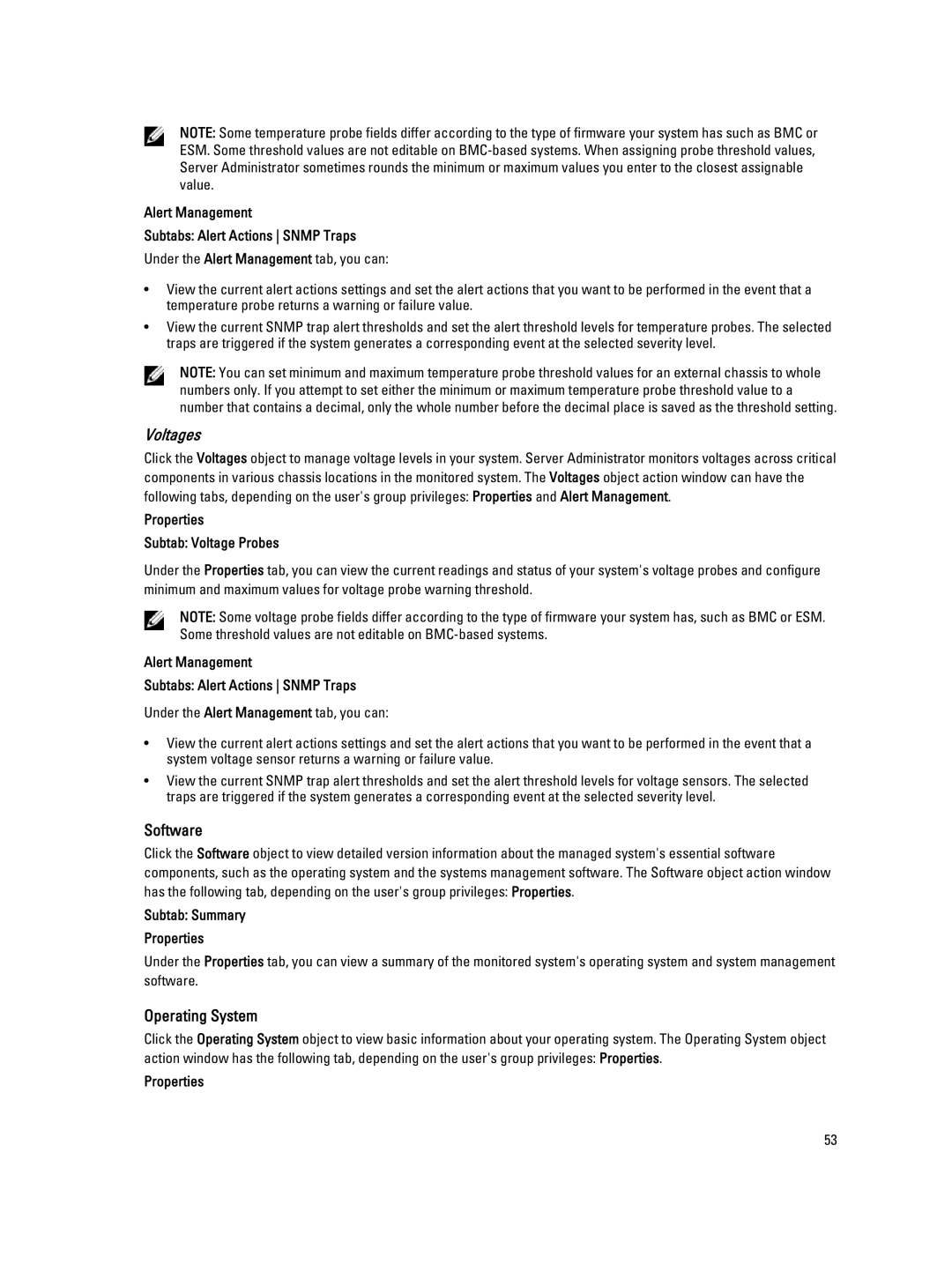NOTE: Some temperature probe fields differ according to the type of firmware your system has such as BMC or ESM. Some threshold values are not editable on
Alert Management
Subtabs: Alert Actions SNMP Traps
Under the Alert Management tab, you can:
•View the current alert actions settings and set the alert actions that you want to be performed in the event that a temperature probe returns a warning or failure value.
•View the current SNMP trap alert thresholds and set the alert threshold levels for temperature probes. The selected traps are triggered if the system generates a corresponding event at the selected severity level.
NOTE: You can set minimum and maximum temperature probe threshold values for an external chassis to whole numbers only. If you attempt to set either the minimum or maximum temperature probe threshold value to a number that contains a decimal, only the whole number before the decimal place is saved as the threshold setting.
Voltages
Click the Voltages object to manage voltage levels in your system. Server Administrator monitors voltages across critical components in various chassis locations in the monitored system. The Voltages object action window can have the following tabs, depending on the user's group privileges: Properties and Alert Management.
Properties
Subtab: Voltage Probes
Under the Properties tab, you can view the current readings and status of your system's voltage probes and configure minimum and maximum values for voltage probe warning threshold.
NOTE: Some voltage probe fields differ according to the type of firmware your system has, such as BMC or ESM. Some threshold values are not editable on
Alert Management
Subtabs: Alert Actions SNMP Traps
Under the Alert Management tab, you can:
•View the current alert actions settings and set the alert actions that you want to be performed in the event that a system voltage sensor returns a warning or failure value.
•View the current SNMP trap alert thresholds and set the alert threshold levels for voltage sensors. The selected traps are triggered if the system generates a corresponding event at the selected severity level.
Software
Click the Software object to view detailed version information about the managed system's essential software components, such as the operating system and the systems management software. The Software object action window has the following tab, depending on the user's group privileges: Properties.
Subtab: Summary
Properties
Under the Properties tab, you can view a summary of the monitored system's operating system and system management software.
Operating System
Click the Operating System object to view basic information about your operating system. The Operating System object action window has the following tab, depending on the user's group privileges: Properties.
Properties
53