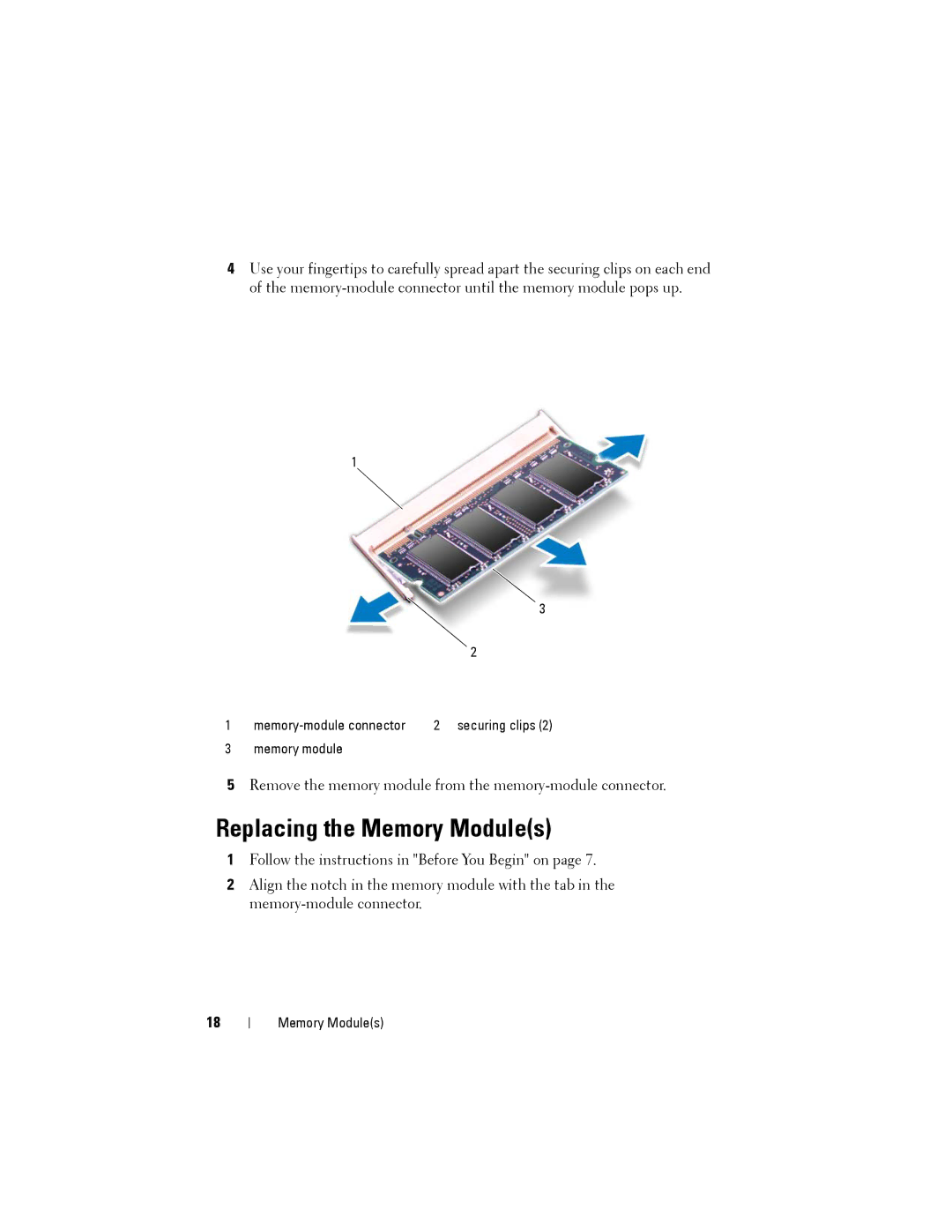4Use your fingertips to carefully spread apart the securing clips on each end of the
1
3
2
1 | 2 securing clips (2) | |
3 | memory module |
|
5Remove the memory module from the
Replacing the Memory Module(s)
1Follow the instructions in "Before You Begin" on page 7.
2Align the notch in the memory module with the tab in the
18
Memory Module(s)