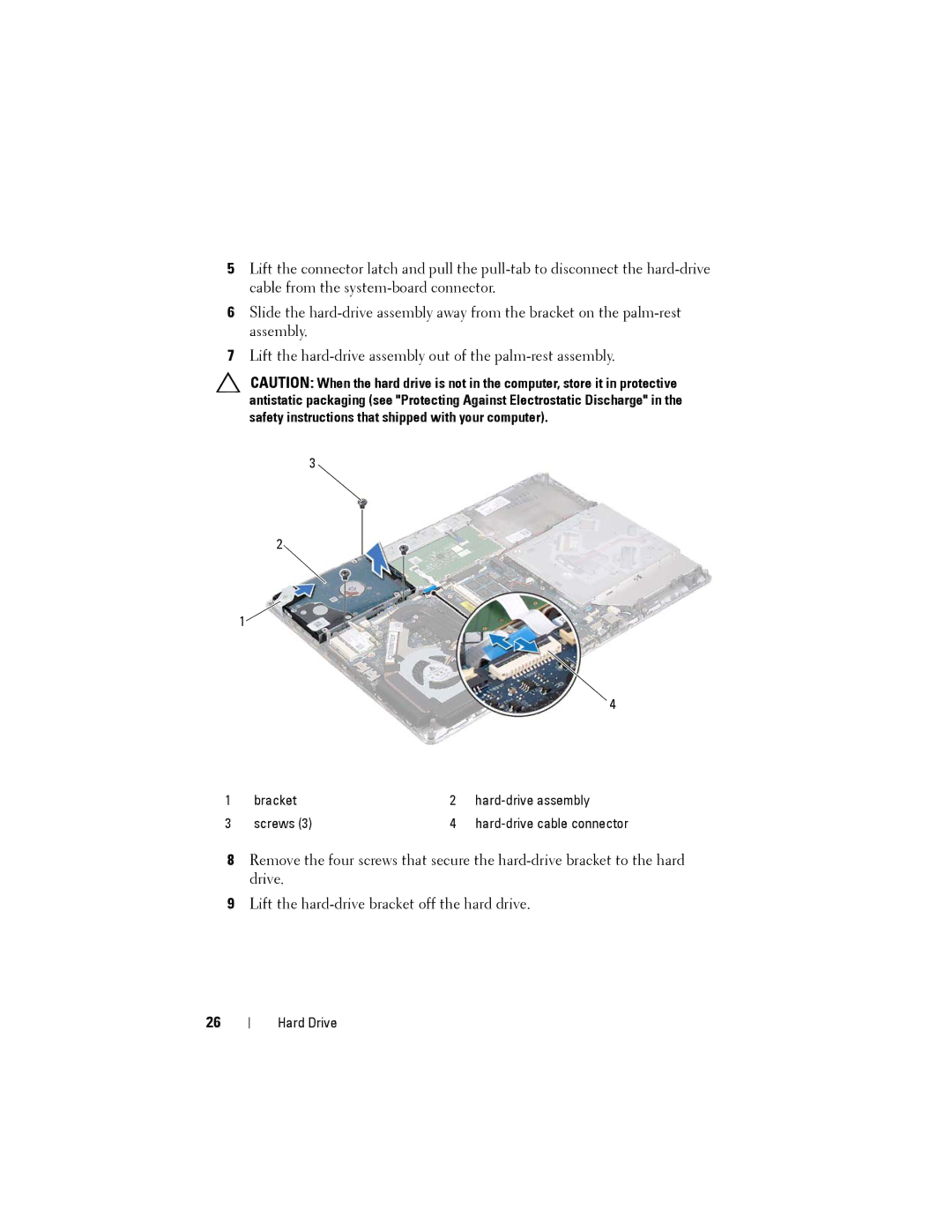5Lift the connector latch and pull the
6Slide the
7Lift the
CAUTION: When the hard drive is not in the computer, store it in protective antistatic packaging (see "Protecting Against Electrostatic Discharge" in the safety instructions that shipped with your computer).
3
2
1![]()
4
1 | bracket | 2 |
|
3 | screws (3) | 4 |
8Remove the four screws that secure the
9Lift the
26
Hard Drive