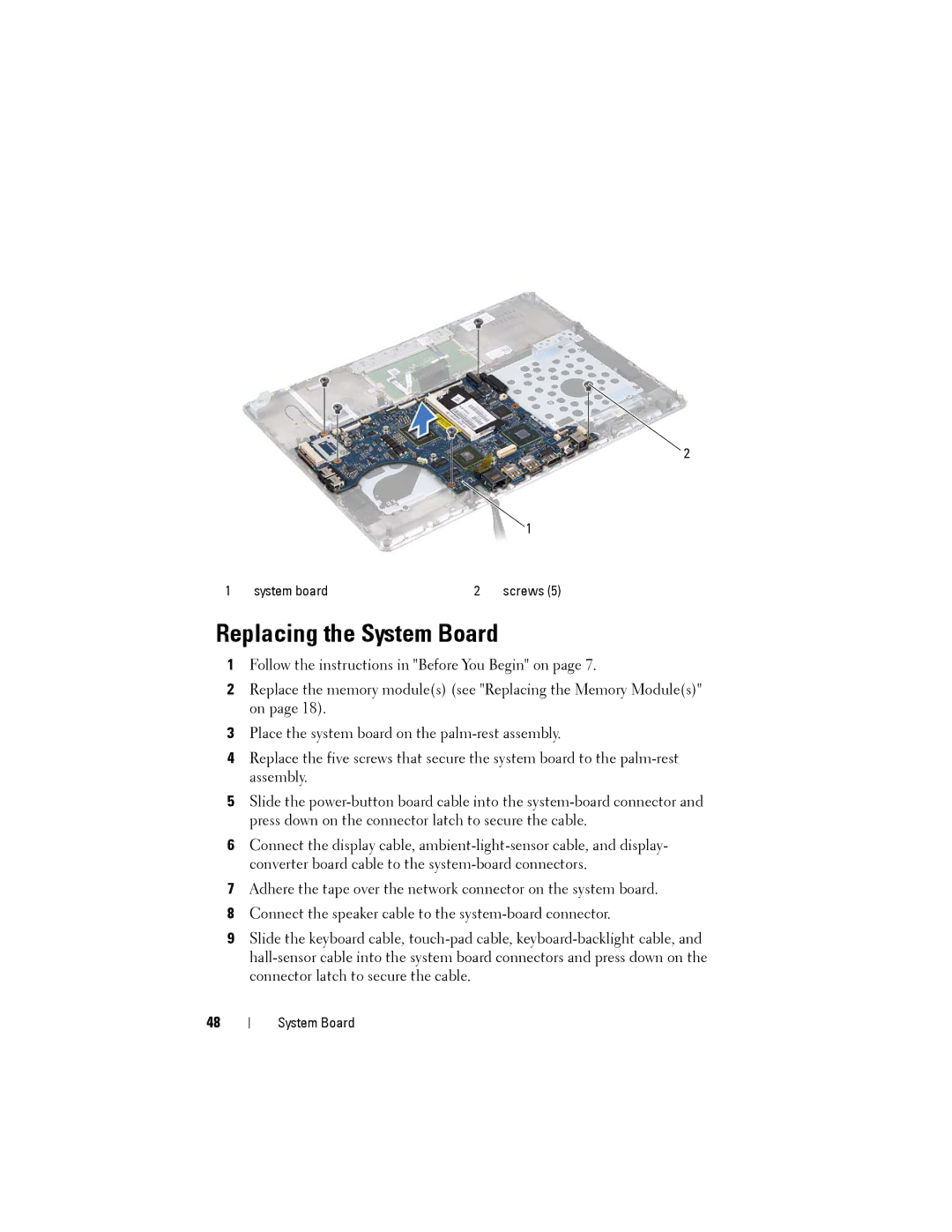2
![]() 1
1
1 | system board | 2 | screws (5) |
Replacing the System Board
1Follow the instructions in "Before You Begin" on page 7.
2Replace the memory module(s) (see "Replacing the Memory Module(s)" on page 18).
3Place the system board on the
4Replace the five screws that secure the system board to the
5Slide the
6Connect the display cable,
7Adhere the tape over the network connector on the system board.
8Connect the speaker cable to the
9Slide the keyboard cable,
48
System Board