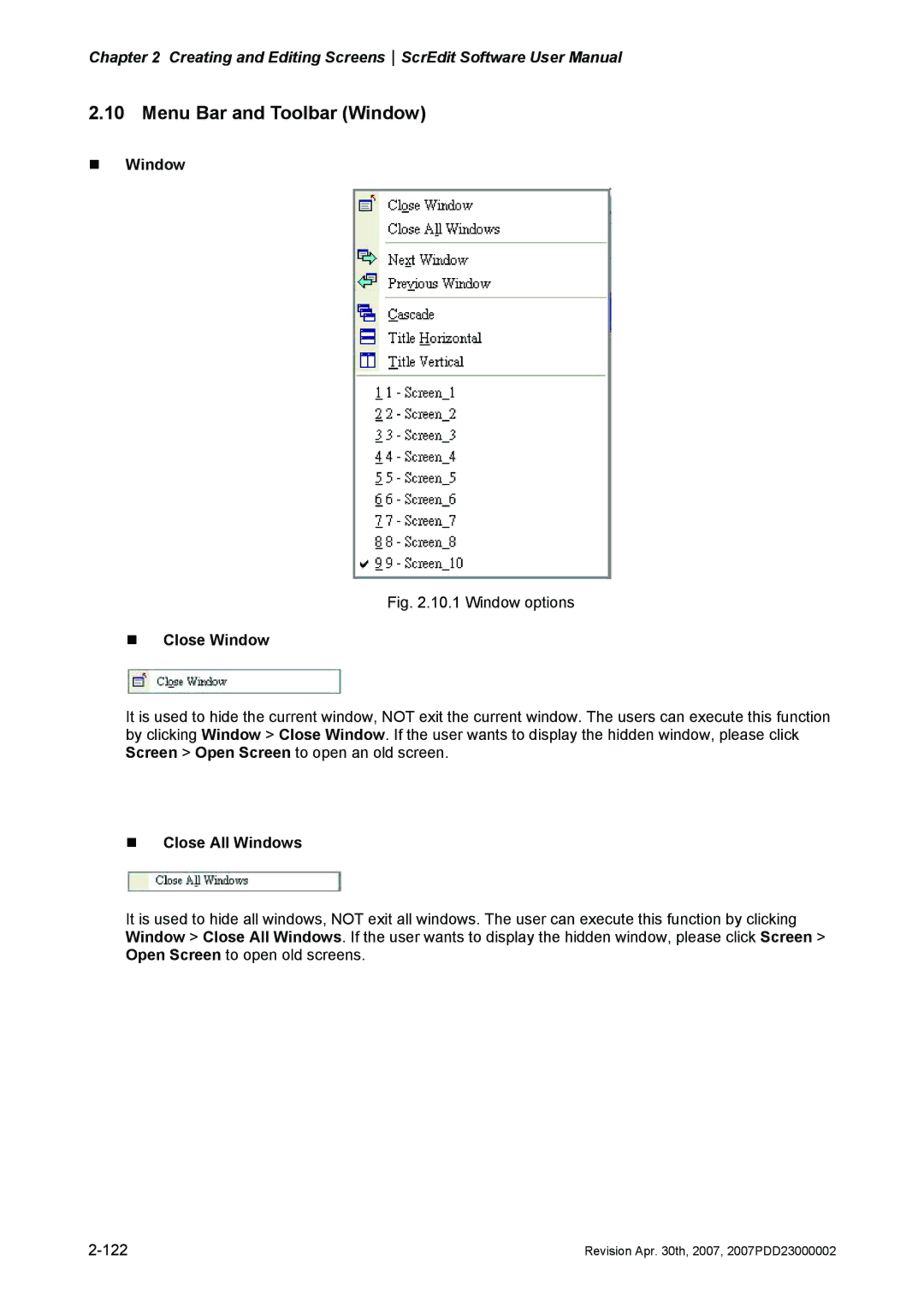Page
„ Important precautions
Using This Manual „ Contents of this manual
„ Who should use this manual
This page intentionally left blank
Table of Contents
Chapter Macro Function
Revision Apr th, 2007, 2007PDD23000002
About this Manual… User Information
Technical Support and Service
DOP Series Human Machine Interface
Features
„ Support Multiple PLC’s Connections
„ Using SM Card to Backup Data
„ Simulation Function Note
„ Multiple Security Protection
DOP
Ordering Information
„ SM Card
„ Operation Environment temperature and humidity
„ USB Flash Drive
„ Software installation
ScrEdit Screen Editor Setup
„ Minimum System Requirement
Revision Apr th, 2007, 2007PDD23000002
5 Starting ScrEdit installation
Revision Apr th, 2007, 2007PDD23000002
2 Start-up display
How to Start ScrEdit
Revision Apr th, 2007, 2007PDD23000002
„ Toolbar
„ Menu Bar
Standard Toolbar Zoom Toolbar
6 ScrEdit Toolbar
„ Property Table
7 Move ScrEdit toolbar to the left side of the screen
„ Output Window
9 Editing screen preview
11 ScrEdit Work Place
„ Work Place
„ File
Menu Bar and Toolbar File
„ Create a New Project
„ Open Old Project
4 HMI model and base port controller options
„ Save File
„ Close File
„ Save As
„ Make Ext. Memory Data
8 Error message dialog box when Making Ext. Memory Data
„ Upload Screen Data and Recipe
„ Open Ext. Memory Data
„ Upload Recipe
„ Update Firmware
14 About ScrEdit
„ Password Protect
„ Print Preview
„ Print
„ File Quick Access
„ Print Setup
„ Exit
20 Most recent used files
„ Edit
Menu Bar and Toolbar Edit
„ Undo
„ Redo
„ Paste
„ Copy
„ Delete
„ Select All
„ Replace
Find
Word
Replace
Replace „ Group
„ Order
„ Ungroup
„ Align
„ Make Same Size
„ Duplicate
„ Text Process
8 Duplicate Example
„ View
Menu Bar and Toolbar View
„ Standard Toolbar
„ Text Format Toolbar
„ Status Bar
„ Element Toolbar
„ Bitmap Toolbar
Revision Apr th, 2007, 2007PDD23000002
„ Build / Layout Toolbar Build Toolbar
„ Zoom Toolbar
3 Property table
„ Zoom
6 Output result of compile operation
„ Zoom Out
9 Zoom level = 300% After Choosing Zoom In command
„ Full Screen
„ Actual Size
„ I/O Screen
„ Grid Setup
15 Show Gird screen
„ Element
Menu Bar and Toolbar Element
4 Right-click the mouse to select the element
„ Create an Element
Revision Apr th, 2007, 2007PDD23000002
„ Move an Element
7 Release left mouse button to create an element
„ Modify Element Height
„ Modify Element Width
„ Input Characters
„ Modify Element Width and Height Simultaneously
13 Right-click the mouse on Toolbar Toolbars window
„ Right-click the Mouse
16 Cross Reference Table dialog box
„ Cross Reference Table
17 Element Part List dialog box
„ Element Part List
„ Screen
Menu Bar and Toolbar Screen
„ New Screen
„ Screen Management
„ Open Screen
4 Screen Management dialog box
„ Cut Screen
6 Warning message after screen is cut
„ Paste Screen
„ Copy Screen
„ Delete Screen
„ Export
„ Screen Open Macro
„ Clear Import Data
„ Screen Close Macro
„ Screen Cycle Macro
11 Auxiliary Keys on HMI panel
„ Auxiliary Key
13 Choosing Screen Properties from docking windows
„ Screen Properties
14 Screen Properties dialog box
17 Sub-screen position
Hard Copy Region option and execute the screen-printing
Menu Bar and Toolbar Tools
Debug Compiling Error during Compiling Process
„ Tools
„ Compile
„ Download Screen & Recipe
4 Start to download the progress will be from 0 to 100%
„ On Line Simulation
„ Download Screen
„ Recipe
„ Off Line Simulation
Recipe Setup
11 Recipe Setup dialog box
Recipe Setup
Recipe Setup
„ 32 bits Floating Recipe
Bits Floating Recipe Setup
Bits Floating Recipe Setup
„ Download Recipe
Recipe Example
„ Control Flag for Reading Recipe
„ Control Flag for Changing Recipe Number
„ Control Flag for Writing Recipe
„ Control Flag for Changing Recipe Group Number
Register for Designating Recipe Number Rbir
27 Control Block Settings of Configuration dialog box
Revision Apr th, 2007, 2007PDD23000002
Revision Apr th, 2007, 2007PDD23000002
Bits Recipe Example
Revision Apr th, 2007, 2007PDD23000002
Revision Apr th, 2007, 2007PDD23000002
Revision Apr th, 2007, 2007PDD23000002
Revision Apr th, 2007, 2007PDD23000002
Revision Apr th, 2007, 2007PDD23000002
Revision Apr th, 2007, 2007PDD23000002
General Recipe Example
Recipe CSV File Editing
Bits Recipe Example
Revision Apr th, 2007, 2007PDD23000002
Standard tab in Configuration option
„ Configuration
Menu Bar and Toolbar Options
„ Options
Standard tab in Configuration option
Communication tab in Configuration option
Communication tab in Configuration option
Print tab in Configuration option
Unchecked Password three options
Default tab in Configuration option
Use Edit Save Screen function in Screen Management
Other tab in Configuration option
HMI
Multi Language Function Example
Revision Apr th, 2007, 2007PDD23000002
101
Revision Apr th, 2007, 2007PDD23000002
Alarm Setup Dialog Box
„ Alarm Setup
According to the user’s requirement
User can click the tab to edit the alarm message contents
6Bytesa + 2Bytesb⋅ Nc + 4Bytesd = Actual File Size Bytes
„ History Setup
2Bytesa ⋅ Nb = Actual File Size Bytes
History Setup Dialog Box
107
HMI Model USB Flash Drive SM Card
Na ⋅ 240Bytes = Actual File Size MBytes 1024 ⋅
Tag Table Dialog Box
„ Tag Table
Print Function
„ Print Typesetting
111
Create Printing Report
Print Typesetting Function
Print Screen Layout and Output
Revision Apr th, 2007, 2007PDD23000002
Hard Copy Function
Picture Bank Browse Dialog Box
„ Picture Bank
Effect Grayscale Convert the colorful picture to
Text Bank Dialog Box
„ Text Bank
„ Initial Macro
„ Submarro
„ Background Macro
„ Clock Macro
User can choose English, Traditional Chinese
Environment Dialog Box
121
„ Window
Menu Bar and Toolbar Window
„ Close Window
„ Close All Windows
„ Previous Window
„ Next Window
„ Cascade
„ Title Horizontal
10.3 Screen display after choosing Cascade command
„ Window Summary
„ Title Vertical
„ Help
Menu Bar and Toolbar Help
„ About ScrEdit
Element Function
How to Choose Element
2 Choosing Element command from menu bar
Button Type Macro Read Write Function
Button Element
Property Description of General Buttons
„ General Buttons
RCP
Rcpno
Other
Rcpg
Revision Apr th, 2007, 2007PDD23000002
2 Example of Button elements
Property Description of Multistate Buttons
„ Multistate Buttons
Property Description of Set Value Buttons
„ Set Value Button
„ Set Constant Button
Word Double Word
Property Description of Set Constant Buttons
Word/Double Word
Property Description of Increment / Decrement Buttons
„ Increment / Decrement
„ Goto Screen / Previous Page / Previous View Buttons
Revision Apr th, 2007, 2007PDD23000002
5 System function button options 8 System function buttons
„ System Function Button
Property Description of System Function Buttons
SMC
Revision Apr th, 2007, 2007PDD23000002
Property Description of Meter Element
Meter Element
Property Description of Meter Element
Property Description of Normal Bar Element
Bar Element
Property Description of Deviation Bar Element
Property Description of Deviation Bar Element
Property Description of Pipe 1 / Pipe 2 Element
Pipe Element
Property Description of Pipe 4 Element
Property Description of Pipe 3 Element
Property Description of Pipe 6 / Pipe 7 Element
Property Description of Pipe 5 Element
Property Description of Pie Element
Pie Element
Property Description of Pie Element
Property Description of Multistate Indicator Element
Indicator
Property Description of Range Indicator Element
Property Description of Simple Indicator Element
Element Type Function
Data Display
„ Numeric Display
Property Description of Numeric Display Element
User can use y = a x read address value + b this
Property Description of Character Display Element
„ Character Display
Ascii
Property Description of Prestored Message Element
„ Prestored Message
„ Day-of-week Display
Property Description of Day-of-week Display Element
Property Description of Moving Sign Element
Element Type Icon Function
Graph Display
„ Static Graphic
Property Description of Static Graphic Element
Property Description of Static Graphic Element
Property Description of Animated Graphic Element
„ Animated Graphic
Property Description of Dynamic Line Element
„ Dynamic Line
Property Description of Dynamic Rectangle Element
„ Dynamic Rectangle
Property Description of Dynamic Ellipse Element
„ Dynamic Ellipse
Dynamic Line
Dynamic Rectangle
„ Numeric Entry
Input Display
Property Description of Numeric Entry Element
Word Double Word
User can use y = a x read address value + b this
10.2 TEN-KEY input dialog box
Property Description of Character Entry Element
„ Character Entry
Property Description of Character Entry Element
„ Trend Graph
Curve Element
Property Description of Trend Graph Element
When Sample Number is a constant
Property Description of X-Y Chart Element
„ X-Y Chart
Word
Property Description of X-Y Chart Element
When Sample Number is a variable value
Curve Element Example
Revision Apr th, 2007, 2007PDD23000002
Revision Apr th, 2007, 2007PDD23000002
Sampling Element
History Setup Dialog Box
Property Description of Historical Trend Graph Element
„ Historical Trend Graph
Please note that if the data format is selected as Floating,
Time/Date
Property Description of Historical Data Table Element
„ Historical Data Table
Property Description of Historical Event Table Element
„ Historical Event Table
Sampling Element Example
12.2 History Graph
„ Alarm History Table
Alarm Element
Property Description of Alarm History Table Element
Property Description of Active Alarm List Element
„ Active Alarm List
Property Description of Alarm Frequency Table Element
„ Alarm Frequency Table
Property Description of Alarm Moving Sign Element
„ Alarm Moving Sign
Property Description of Alarm Moving Sign Element
„ Line
Graphic Element
Property Description of Line Graphic Element
Property Description of Rectangle Graphic Element
„ Rectangle
„ Circle
Property Description of Circle Graphic Element
Property Description of Polygon Graphic Element
„ Polygon
Property Description of Arc Graphic Element
„ Arc
Property Description of Text Graphic Element
„ Text
„ Scale
Property Description of Scale Graphic Element
Word/Double Word
Property Description of Table Graphic Element
„ Table
Property Description of Table Graphic Element
Property Description of Keypad 1 / 2 / 3 Element
Keypad Element
Property Description of Keypad 1 / 2 / 3 Element
Example for Keypad Element
This page intentionally left blank
Macro Function
Macro Type
„ OFF Macro
„ on Macro
„ Before Execute Macro
„ After Execute Macro
2 Macro Cycle Delay Time Setting
„ Clock Macro
„ Sub-macro
3 Clock Macro Delay Time Setting
2 Toolbar
Macro Editing
3 Last line of Macro
„ Save As Macro
„ File „ Open Macro
7 Save As Macro
„ Copy One or More Macro Commands
9 Paste one or more macro commands
„ Command
„ Update
„ Previous
„ Next
„ Keypad
„ Definition
Macro Operation
„ Arithmetic Operation
Fadd
Revision Apr th, 2007, 2007PDD23000002
„ Addsumw
Within V3 cannot be equal to 0zero
„ COS
„ SIN
„ TAN
„ SEC
„ COT
„ CSC
„ Logical Operation
„ not
„ Data Transfer
„ Fill
„ Bmov
„ Fmov
„ CHR
„ BIN
„ BCD
$4 = -10 Signed $7 = W2D$4Signed
„ Xchg
„ Swap
„ MAX
„ MIN
„ Fcnv
„ IF…THEN Goto Label …
„ Icnv
„ IF…ELSE…ENDIF
„ IF…THEN Call …
Else
Endif
„ Goto
„ Fcmp
„ Label
„ CALL..RET
For
„ FOR…NEXT
Next
„ END
„ Setb
„ Bit Settings
Equation Setb Set V1 Bit to be on
„ Clrb
„ Getb
„ Invb
V1= Initcom
V1=ADDSUMV2
2 Initcom
„ Initcom
DSR/DTR
CTS/RTS
XON/XOFF
„ Addsum
„ Selectcom
„ Getchars
„ Clearcombuffer
„ Chrchksum
„ PLC
„ Communication Macro Example
SELECTCOM1
„ DTB
= Timetick
= Getlasterror
= Getsystemtime
SETSYSTEMTIMEV1
„ Getlasterror
V1 = Gethistory V2
„ Timetick
Equation SETSYSTEMTIMEV1
„ Setsystemtime
„ Gethistory
Get history data Equation V1 = Gethistory V2, V3, V4, V5
Error Messages
„ Code-10 Goto Error
„ HMI Macro Error Messages
„ Code-13 Data Read Error
„ Code-14 Data Write Error
„ Communication Busy
„ HMI Communication Error Messages
„ Controller CheckSum Error
„ HMI CheckSum Error
„ Incorrect Command
„ CTS Signal Fail
„ Uart Communication Error
„ Controller Station Number Error
„ Other Communication Error
Control Block and Status Block
„ Register for Designating Screen Number Snir
Control Block
„ Control Flag Register CFR
„ Enable / Disable Back Light
„ Enable / Disable Communication
„ Enable / Disable Buzzer
„ Clear Control Flag for Alarm Buffer
„ Curve Control Register Cucr
„ Setting User Level
„ Curve Sampling Control Flag
„ Curve Clear Control Flag
„ Register for Clearing History Buffer Hbcr
„ Control Flag Register for Sampling History Buffer
„ Recipe Control Register Recr
„ Clear Flag of History Buffer
„ Register for Designating Recipe Number Rbir
„ Multi-Language Setting Value
„ System Control Flag Register Scfr
„ Printer Form Feed Flag
„ Printer Flag
„ Clear Status of Alarm Buffer
„ Screen Switch Status
Status Block
„ Status Register for General Control Gcsr
„ User Level Status
„ Clear Status of Alarm Counter
„ Status Register for Screen Number Snsr
„ The last open screen number
„ Curve Clear Status Flag
„ Curve Sampling Status Flag
„ Status Register for Sampling History Buffer Hssr
„ Sampling History Buffer Flag
„ Recipe Status Register Resr
„ Clear History Buffer Flag
„ Change Status of Recipe Number Flag
„ Recipe Read Status Flag
„ Printer Status Flag
„ Multi-language Status Value
„ Printer Form Feed Status Flag
This page intentionally left blank
„ Non-volatile Internal Register R/W $M
„ Internal Register R/W $
„ Indirect Address Register R/W *$
„ Receipt Number Register R/W Rcpno
Absolute Address Access
Group Address Access
Making a button to turn on the VFD-E AC drive
Programming Macro files
Revision Apr th, 2007, 2007PDD23000002
Revision Apr th, 2007, 2007PDD23000002
Write Address type in 10.1. See Fig
Revision Apr th, 2007, 2007PDD23000002
Revision Apr th, 2007, 2007PDD23000002
Revision Apr th, 2007, 2007PDD23000002
Making a Stop Button with Macro’s
Revision Apr th, 2007, 2007PDD23000002
Revision Apr th, 2007, 2007PDD23000002
Specifications
Appendix a Specifications and Installation
Model AS38BSTD-W
Model A80THTD1 AE80THTD AE94BSTD A10TCTD AE10THTD
Model A80THTD1 AE80THTD AE94BSTD A10TCTD AE10THTD
„ DOP-AS38BSTD-W Units mm
Dimensions and Profile
„ DOP-AE57G BCSTD-W Units mm
„ DOP-A80THTD1/DOP-AE80THTD
„ DOP-AE94BSTD
„ DOP-A10TCTD/DOP-AE10THTD
Installation
Panel DOP-A80THTD1, DOP-AE80THTD
This page intentionally left blank
Encryption Mode
Appendix B USB Flash Drive Update Function
Fig. B.2
Fig. B.4
Fig. B.8
Fig. B.10
Data Encryption
Revision Apr th, 2007, 2007PDD23000002
Revision Apr th, 2007, 2007PDD23000002
Upgrade Firmware
Copy screen data from a USB flash drive to HMI
Clear HMI Flash ROM
No Encryption Mode
Fig. B.11
Fig. B.13
This page intentionally left blank
Appendix C Main Menu Operation of HMI System
Date/Time Settings
COM Port Upload and Download
Calibrate Touch Panel
Revision Apr th, 2007, 2007PDD23000002
Bypass Mode
Revision Apr th, 2007, 2007PDD23000002
Screen Parameter Settings
System Parameters
System Parameter Settings
Communication Parameters
File Manager
Run HMI
Revision Apr th, 2007, 2007PDD23000002
This page intentionally left blank