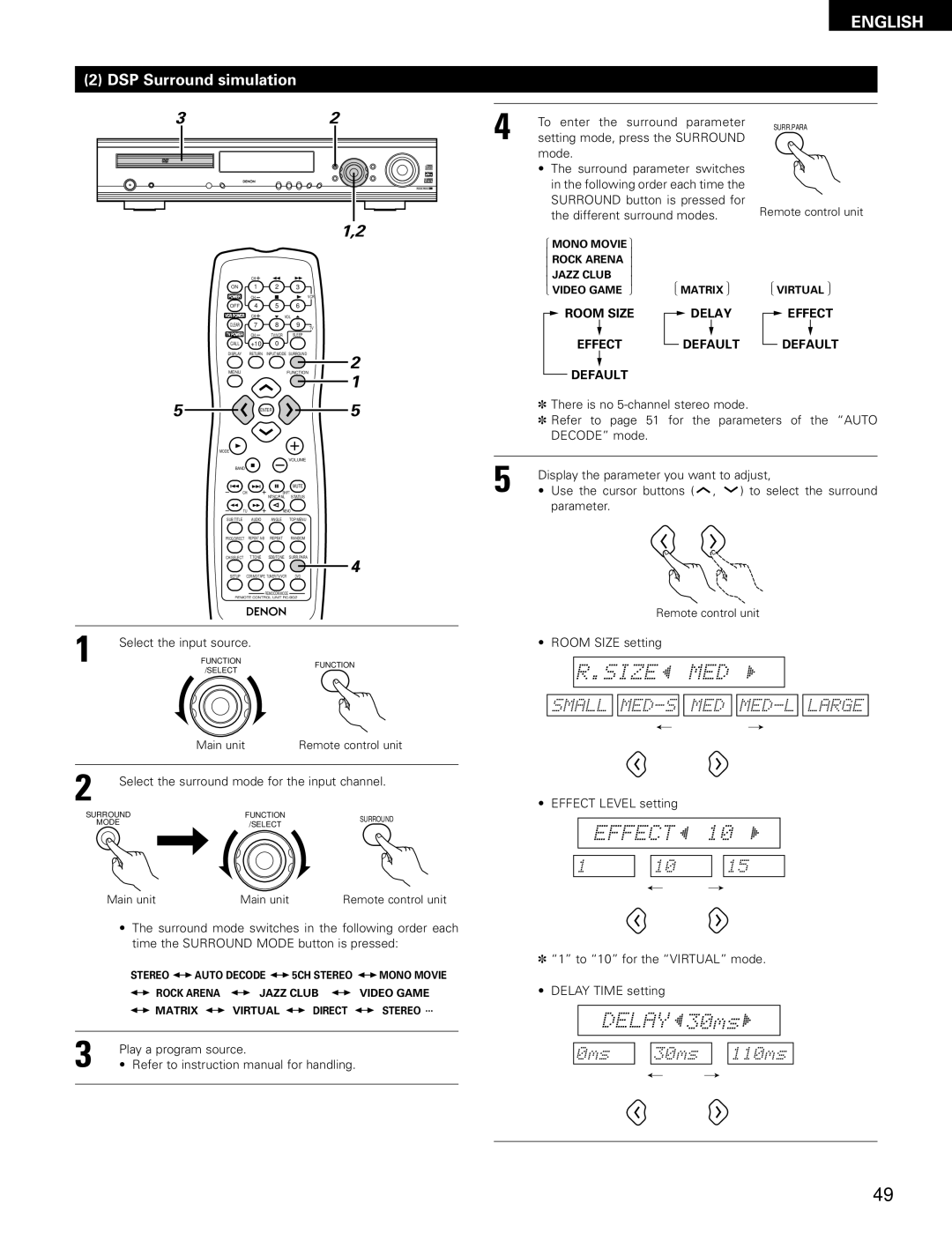Nous vous remercions pour l’achat de cet appareil
ADV-700
Safety Precautions
Safety Instructions
Before Using
Table of Contents
Features
Disc terminology Titles and chapters DVD-videos
Discs
Tracks video and music CDs
Following types of discs cannot be played on the ADV-700
Discs
Cleaning Discs
Holding Discs
Connecting the Digital optical jacks
Connecting the audio components
Connecting a recorder
Connections
Connecting a TV/DBS tuner
Connecting video components
Connecting a CS tuner
Connecting a video decks Video input/output connections
Precaution when using S-jacks
Connecting a video component equipped with S-Video jacks
Connecting a monitor TV
Connecting the video decks
AM loop antenna assembly
Connecting the antenna terminals
FM antenna adopter assembly
Connecting a monitor TV Monitor OUT jack
Color component output connectors CR, CB and Y
When a disc is played on the ADV-700
Sound output from this unit digital audio output connectors
Speaker system connections
Connector Jack For
Connections
With bilt-in amplifier super
Protector circuit
Front Panel
Part Names and Functions
FUNCTION/SELECT
+10
Remote control unit
Using the remote control unit
Remote Control Unit
Inserting the batteries
Audio Component
Preset memory
Combinations of Personal System Codes
This is set to Hitachi 072 by factory default
Before operating the remote control unit
VCR
For CDR recorder or MD recorder
For Tuner
Be sure to press the proper remote control mode
Unit
For monitor TV
System setup items
Setting UP the System
System Setup button
Enter button
Speaker system layout Basic system layout
Before setting up the system
Channel virtual system
Quick system setting parameters Channel surround system
Channel virtual + subwoofer system
Setting the type of speakers
System setting changes
Parameters
Subwoofer SW FREQ. frequency
Subwoofer mode
Assignment of low frequencies
Preparations
Setting the speaker distance
When Auto is selected in the Test Tone Mode
Setting the channel level
Switch to the DVD Auto Power OFF.screen
Setting the DVD auto power off
After completing system setup
Play Back
Power
Before Operating
Loading Disc
Press the OPEN/CLOSE button to open the disc tray
Playback
TOP Menu
Stopping Playback
Playing Still Pictures Pausing
Skipping to the Beginning of Chapters or Tracks
Forward / Reverse Searching
Playing Frame by Frame for DVDs and video CDs only
Slow Playback for DVDs and video CDs only
Playing the input source
Operation
Tuner DVD TV/DBS CDR/TAPE VCR AUX
Auto PCM DTS Analog
Input signal display
Input mode display
Dolby Digital
DTS
After starting playback
Adjusting the sound quality SDB / Tone
Defeat SDB Bass Treble ON/OFF
Turning the sound off temporarily Muting
Surround
Dolby / DTS Surround
DTS compatible media and playback methods
DTS Digital Surround
Before playing with the surround function
Surround Playback
Channel decode mode settings
Auto decode surround mode settings
Channel decode mode
Signal, PCM signals, Dolby Digital signals, as well as when
Dolby Pro Logic II mode settings
Select the optimum mode according the source
Plii Music Default Panorama Dimension Center Width
Music mode
Dolby Pro Logic II mode Cinema mode
Dolby PL Pro Logic mode
Dolby Digital and DTS playback digital inputs only
Auto Decode mode
LFE
When performing this operation from the main unit, press
Select the Auto Decode Surround mode
Surround Mode button then turn
FUNCTION/SELECT dial to choose the surround mode
Auto ST
DSP Surround Simulation
Surround modes and their features
Video Game
Personal Memory Plus
DSP Surround simulation
Room Size Delay Effect Default
Play a program source
Room Size
Delay Time
Effect Level
Virtual
Surround modes and parameters
Tuning
Auto tuner presets
Auto tuning
Listening to the Radio
Listening to preset stations
Presetting FM and AM stations
Presetting
Example
ON-SCREEN Display
Current setting is displayed in green
Least 2 seconds
AV OSD on 01 OFF is displayed
Operating using the disc information OSD
Using the ON-SCREEN Display
Before operating Remote control unit
Example For DVDs
Playing Repeatedly Repeat Playback
Playing Repeatedly
This sets start point a
Playing a Certain Section Repeatedly A-B Repeat Playback
Press the A-B Repeat button again
Starts
EX To program track 5 and track
Playing Tracks in the Desired Order
Press the Play button
Playback of the tracks in the programmed order begins
Press the Play 1 button
Playing Tracks in the Random Order
Tracks start playing in random order
To change the folder Use Cursor button to select Root at
MP3 Playback
Desired folder
To set the repeat mode
To set the random play mode
To change the MP3 file
Normal Æ Track Repeat Æ Folder Repeat
Switching the Audio Language Multiple Audio Function
Using the Multiple Audio, Subtitle and Angle Functions
During playback, press the Audio button
Current audio language number is displayed
Switching the Subtitle Language Multiple Subtitle Function
Display turns off when the Angle button is pressed
Switching the Angle Multiple Angle Function
Current angle number is displayed
Using the Top Menu
Using the Menus
DVD Menu
Using the DVD Menu
Setting the current time 12-hour display
Using the Timer
Setting the Everyday timer
Everyday timer
Setting the timer end time
Setting the timer start time
To Listen to the Tuner with the Everyday Timer
When the Sleep indicator is flashing, press the Sleep
Setting the sleep timer remote control unit only
120
Button again until 50 is displayed
Changing the Default Settings DVD
Disc Setup is selected
English
To exit the osd setup mode
OSD Setup is selected
When Wall Paper is selected Blue Factory default
To exit the wall paper mode
TV Aspect
Video Setup is selected
TV Type
Ntsc Factory default
2When TV Type is selected
To exit the TV type mode
Multi
Digital OUT
Audio Setup is selected
PCM
To exit the Lpcm select mode
Lpcm Select 96 kHz / 48 kHz is selected OFF Factory default
On 96 kHz Æ 48 kHz
Ratings is selected
Password Change
Rating Level
Setting cannot be changed without inputting Correct password
To exit the other setup mode
Other Setup is selected
When Captions is selected OFF Factory default
To exit the captions mode
Initialization of the Microprocessor
Last Function Memory
Standby mode, then unplug the set’s
Check again before assuming the player is malfunctioning
Troubleshooting
Preset
Reset all the DVD setting to Factory
Specifications
Avant L‘UTILISATION
Precautions D’INSTALLATION
Avant de mettre sous tension
Caracteristiques
Precautions DE Manipulation
Disques
Commande de lecture CD vidéo
La terminologie du disque Titres et chapitres DVD-vídeo
Les pistes CD vidéo et audio
Precautions DE Manipulation DES Disques
Brancher les composants audio
Connexions
Brancher les prises DIGITALoptiques
Prise subwoofer
Brancher un syntoniseur TV/DBS
Brancher les composants vidéo
Brancher un syntoniseur CS
Brancher un magnétoscope Connexions entrée/sortie vidéo
Une remarque concernant les prises d’entrée S
Brancher un composant vidéo équipé de prises S-vidéo
Précautions à prendre lors de l’utilisation de prises S
Remarques
Ensemble d’antenne-cadre AM
Brancher les bornes de l’antenne
Adaptateur d’antenne FM
Brancher un écran TV Prise Monitor OUT sortie écran
Connecteurs de sortie des composants couleur CR, CB et Y
Lorsqu’un disque est lu avec le ADV-700
Connexions
Connexions des enceintes
Enceintes Avant Enceinte Centrale
Subwoofer
Circuit de protection
Face avant
Appellation DES Pieces ET Fonction
104
Télécommande
Utilisation de l’unité de télécommande
Unite DE Telecommande
100
Remarques sur les piles
Mémoire préréglée
101
Composant audio
Tableau 1 Combinaisons de codes de systèmes personnels
102
Avant d’utiliser la télécommande
Fonctionnement des composants audio Denon
Magnetoscope VCR
Pour un magnétophone Tape
103
Pour un syntoniseurTUNER
Pour un écran de TV
104
Reglage DU Systeme
Articles de réglage du système
105
Quick Setup
Avant d’installer le système
System Setup
DVD Setup
Système virtuel à 2 canaux
107
Système virtuel à 2 canaux + subwoofer
Changer les réglages de système
108
Régler le type d’enceintes
Paramètres
109
Mode subwoofer SW Mode
Fréquence du Subwoofer SW Freq
Répartition des basses fréquences
Réglage de la distance des enceintes
110
Préparations
Time
Réglage du niveau de canal
111
Level
Lorsque Auto est sélectionné dans le Test Tone
Après avoir effectué l’installation du système
Lécran DVD Auto Power OFF apparaît
112
Réglage de l’arrêt automatique du DVD
113
Lecture
Avant le fonctionnement
Le chargement de disques
Lecture
114
Interrompre la lecture
115
Lecture de vues fixes Pause
Recherche avant/arrière
116
Saut en début de chapitre ou de plage
Ralenti pour les DVD et les CD vidéo uniquement
Fonction de sélection du mode d’entrée
Source d’entrée, appuyer sur la touche Input Mode de la
117
Lecture de la source d’entrée
118
Affichage du mode d’entrée
Après avoir débuté la lecture
119
Réglage de la qualité du son SDB/TONE
Inactiver temporairement le son Muting
Dolby Digital et Dolby Pro Logic
120
Méthodes de lecture et média compatibles Dolby Digital
Méthodes de lecture et média compatibles DTS
121
122
Lecture Accoustique Surround
Avant de procéder à la lecture avec la fonction acoustique
Réglages de mode de décodage bicanal
Réglage du mode surround de décodage automatique
Mode de décodage bicanal
123
124
Réglages du mode Dolby Pro Logic
Mode Music
Mode Dolby Pro Logic Mode Cinema
Mode Dolby PL Pro Logic
125
126
Mode Auto Decode décodage automatique
Lecture DTS et Dolby Digital Entrées numériques uniquement
127
Mode PRO Logic
Sélectionner le mode surround Auto Decode
128
Lecture de disques DVD
129
Sources bicanales Dolby numérique En enlevant les sources
130
Simulation DSP Surround
Modes surround et leurs caractéristiques
Mémoire personnalisée plus
Simulation DSP surround
131
132
Modes surround et paramètres
133
134
Ecouter LA Radio
Présélections automatiques du syntoniseur
Réglage de fréquences
Préréglage des stations FM et AM
135
Ecoute de stations préréglées
Exemple
136
Affichage a L’ECRAN
Le réglage en cours est affiché en vert
Activer ou désactiver l’OSD AV
137
Utilisation DE L’AFFICHAGE a L’ECRAN
Exemple Pour les DVD
Exemple Pour les CD vidéo et musicaux
138
En mode de lecture, appuyer sur la touche Repeat Repetition
Lecture en répétition
Lecture en répétition Lecture répétée
Lire une certaine section en répétition Lecture répétée A-B
139
Cette opération règle le point de départ sur a
Appuyer de nouveau sur la touche Repeat A-B
Lecture des plages dans l’ordre souhaité
140
EX Pour programmer les plages 5 et
141
En mode stop, appuyer sur la touche Random
Lecture aléatoire de plages
’écran de lecture aléatoire apparaît
Lecture MP3
142
Charger le disque CD-R/RW sur lequel les fichiers
Pour changer de dossier
Pour changer de fichier MP3
143
Pour restituer l’écran d’informations du disque initial
Changer la langue audio Fonction sons multiples
144
Mande
145
Changer l’angle Fonction angles multiples
146
Le numéro de l’angle en cours est affiché
Utilisation des menus
147
Utilisation du menu de début
Utilisation du menu de DVD
148
’item souhaité
’item choisi est sélectionné
149
Utilisation DE LA Minuterie
Mettre l’horloge à l’heure Affichage 12 heures
Minuterie journalière
150
Réglage de la minuterie journalière
Réglage de l’heure de début de la minuterie
151
10 Réglage de l’heure de fin de la minuterie
Ecouter la radio avec la minuterie journalière
152
Réglage de la minuterie de sommeil télécommande uniquement
153
Changer LES Reglages PAR Defaut DVD
154
Disc Setup réglage disque est sélectionné
English Anglais
155
French Francais
Japonais
156
OSD Setup est sélectionné
157
Video SETUP» est sélectionné
158
Pour sortir du mode du type TV
2Lorsque TV Type est sélectionné Multi Réglage par défaut
Ntsc
Pour quitter le mode de sortie numérique
Audio Setup est sélectionné
159
Digital OUT sortie numérique
160
Ratings est sélectionné
161
Lorsque Changer LE MOT DE Passe est sélectionné
162
Pour sortir du mode autre installation
Other Setup est sélectionné
163
Captions sous-titres
Initialisation DU Microprocesseur
Memoire DE Derniere Fonction
164
165
Localisation DES Pannes
Réinitialiser tous les réglages pour
166
Qu’ils retrouvent leur valeur par
Défaut
167
14-14, Akasaka 4-CHOME, MINATO-KU, Tokyo 107-8011, Japan