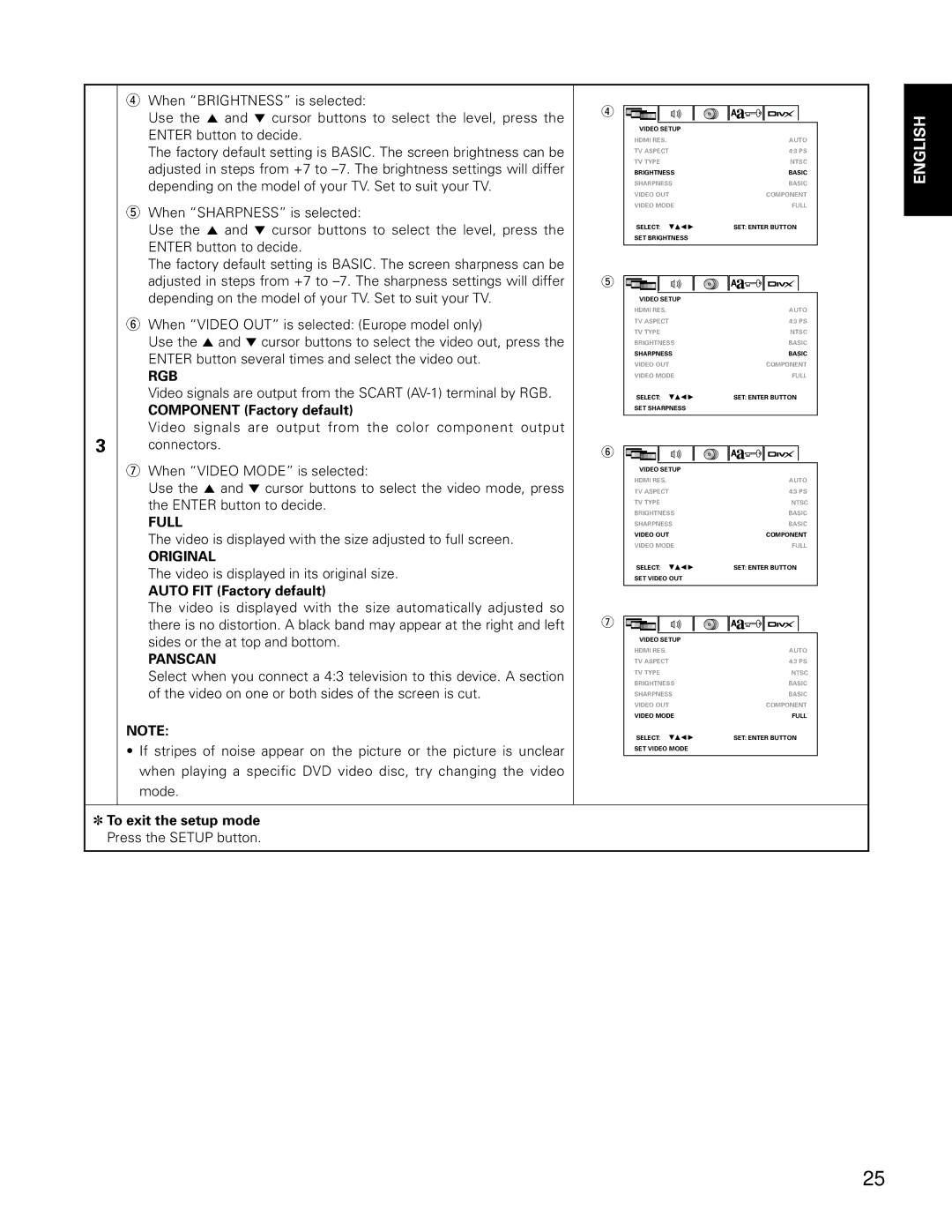| r When “BRIGHTNESS” is selected: | r |
|
|
|
|
|
|
|
|
| Use the 5 and ∞ cursor buttons to select the level, press the |
|
|
|
|
|
|
|
| |
|
|
|
|
|
|
|
|
| ||
|
|
|
|
|
|
|
|
|
| |
| ENTER button to decide. |
|
| VIDEO SETUP |
|
|
| |||
|
|
| HDMI RES. |
| AUTO | |||||
| The factory default setting is BASIC. The screen brightness can be |
|
| TV ASPECT |
| 4:3 PS | ||||
| adjusted in steps from +7 to |
|
| TV TYPE |
| NTSC | ||||
|
|
| BRIGHTNESS |
| BASIC | |||||
| depending on the model of your TV. Set to suit your TV. |
|
| SHARPNESS |
| BASIC | ||||
|
|
|
|
| ||||||
|
|
|
| VIDEO OUT |
| COMPONENT | ||||
| t When “SHARPNESS” is selected: |
|
| VIDEO MODE |
| FULL | ||||
|
|
|
|
|
|
|
|
|
| |
| Use the 5 and ∞ cursor buttons to select the level, press the |
|
| SELECT: | SET: ENTER BUTTON | |||||
| ENTER button to decide. |
|
| SET BRIGHTNESS |
|
|
| |||
|
|
|
|
|
|
|
|
|
| |
|
|
|
|
|
|
|
|
|
| |
| The factory default setting is BASIC. The screen sharpness can be |
|
|
|
|
|
|
|
|
|
| adjusted in steps from +7 to |
|
|
|
| |||||
| t |
|
|
|
|
|
|
|
| |
| depending on the model of your TV. Set to suit your TV. |
|
|
|
|
|
|
|
|
|
|
|
| VIDEO SETUP |
|
|
| ||||
|
|
|
| HDMI RES. |
| AUTO | ||||
| y When “VIDEO OUT” is selected: (Europe model only) |
|
| TV ASPECT |
| 4:3 PS | ||||
|
|
| TV TYPE |
| NTSC | |||||
| Use the 5 and ∞ cursor buttons to select the video out, press the |
|
|
| ||||||
|
|
| BRIGHTNESS |
| BASIC | |||||
| ENTER button several times and select the video out. |
|
| SHARPNESS |
| BASIC | ||||
|
|
| VIDEO OUT |
| COMPONENT | |||||
| RGB |
|
| VIDEO MODE |
| FULL | ||||
| Video signals are output from the SCART |
|
| SELECT: | SET: ENTER BUTTON | |||||
| COMPONENT (Factory default) |
|
| SET SHARPNESS |
|
|
| |||
3 | Video signals are output from the color component output |
|
|
|
|
|
|
|
|
|
|
|
|
|
|
|
|
|
| ||
connectors. |
|
|
|
| ||||||
y |
|
|
|
|
|
|
|
| ||
| u When “VIDEO MODE” is selected: |
|
|
|
|
|
|
|
|
|
|
|
|
|
|
|
|
|
|
| |
|
|
| VIDEO SETUP |
|
|
| ||||
|
|
|
|
|
|
| ||||
| Use the 5 and ∞ cursor buttons to select the video mode, press |
|
| HDMI RES. |
| AUTO | ||||
|
|
| TV ASPECT |
| 4:3 PS | |||||
| the ENTER button to decide. |
|
| TV TYPE |
| NTSC | ||||
| FULL |
|
| BRIGHTNESS |
| BASIC | ||||
|
|
| SHARPNESS |
| BASIC | |||||
| The video is displayed with the size adjusted to full screen. |
|
| VIDEO OUT |
| COMPONENT | ||||
|
|
| VIDEO MODE |
| FULL | |||||
| ORIGINAL |
|
|
| ||||||
|
|
| SELECT: | SET: ENTER BUTTON | ||||||
| The video is displayed in its original size. |
|
| |||||||
|
|
| SET VIDEO OUT |
|
|
| ||||
| AUTO FIT (Factory default) |
|
|
|
|
|
|
|
|
|
|
|
|
|
|
|
|
|
|
| |
| The video is displayed with the size automatically adjusted so |
|
|
|
|
|
|
|
|
|
| there is no distortion. A black band may appear at the right and left | u |
|
|
|
|
|
|
|
|
| sides or the at top and bottom. |
|
| VIDEO SETUP |
|
|
| |||
| PANSCAN |
|
| HDMI RES. |
| AUTO | ||||
|
|
| TV ASPECT |
| 4:3 PS | |||||
| Select when you connect a 4:3 television to this device. A section |
|
| TV TYPE |
| NTSC | ||||
|
|
| BRIGHTNESS |
| BASIC | |||||
| of the video on one or both sides of the screen is cut. |
|
|
| ||||||
|
|
| SHARPNESS |
| BASIC | |||||
|
|
|
| VIDEO OUT |
| COMPONENT | ||||
|
|
|
| VIDEO MODE |
| FULL | ||||
| NOTE: |
|
| SELECT: | SET: ENTER BUTTON | |||||
| • If stripes of noise appear on the picture or the picture is unclear |
|
| |||||||
|
|
| SET VIDEO MODE |
|
|
| ||||
|
|
|
|
|
|
|
|
|
|
|
when playing a specific DVD video disc, try changing the video
mode.
✽To exit the setup mode Press the SETUP button.
ENGLISH
25