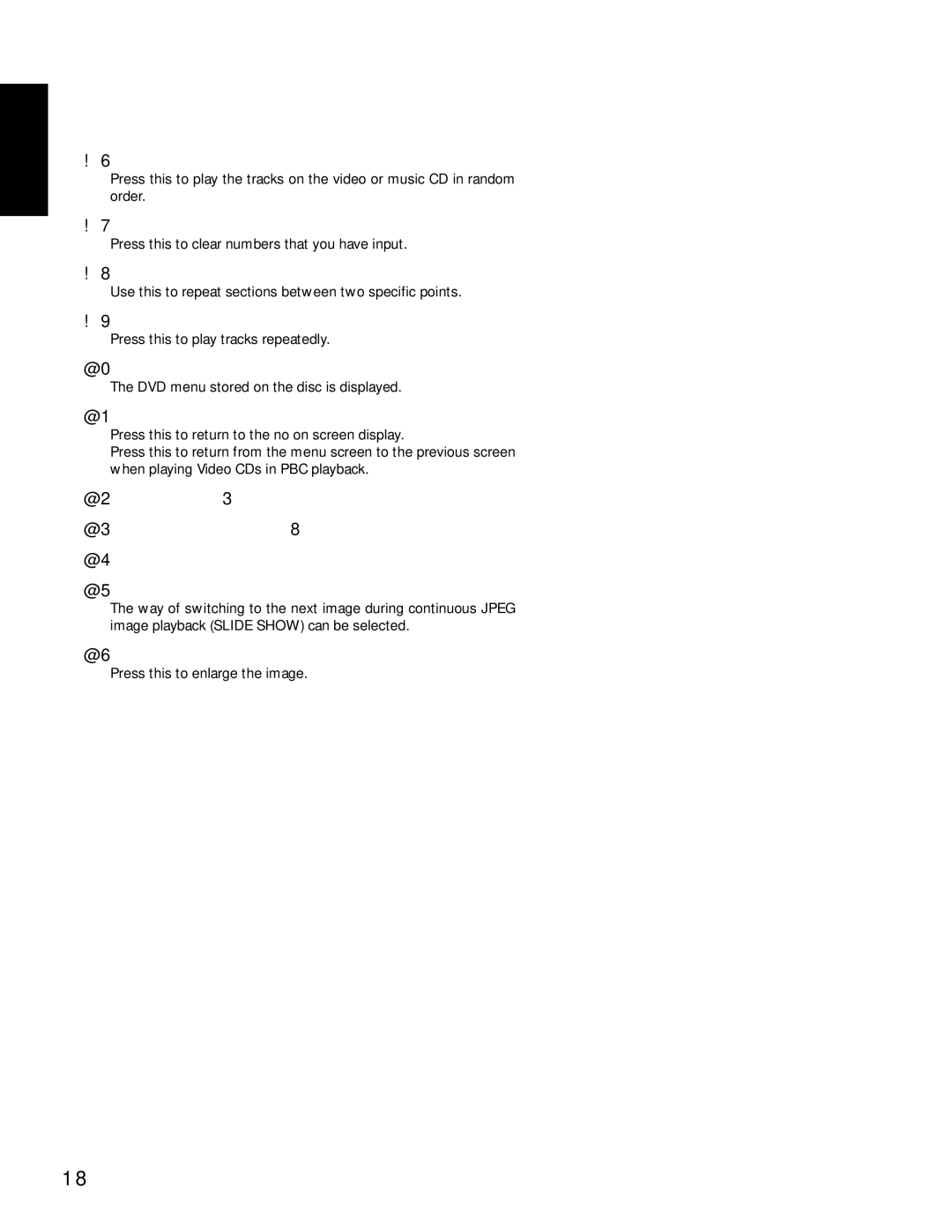ENGLISH
!6RANDOM button
Press this to play the tracks on the video or music CD in random order.
!7CLEAR button
Press this to clear numbers that you have input.
Use this to repeat sections between two specific points.
!9REPEAT button
Press this to play tracks repeatedly.
@0MENU button
The DVD menu stored on the disc is displayed.
@1RETURN button
Press this to return to the no on screen display.
Press this to return from the menu screen to the previous screen when playing Video CDs in PBC playback.
@2PLAY button (3)
@3STILL/PAUSE button (8)
@4SKIP buttons
@5SLIDE SHOW button
The way of switching to the next image during continuous JPEG image playback (SLIDE SHOW) can be selected.
@6ZOOM button
Press this to enlarge the image.
18