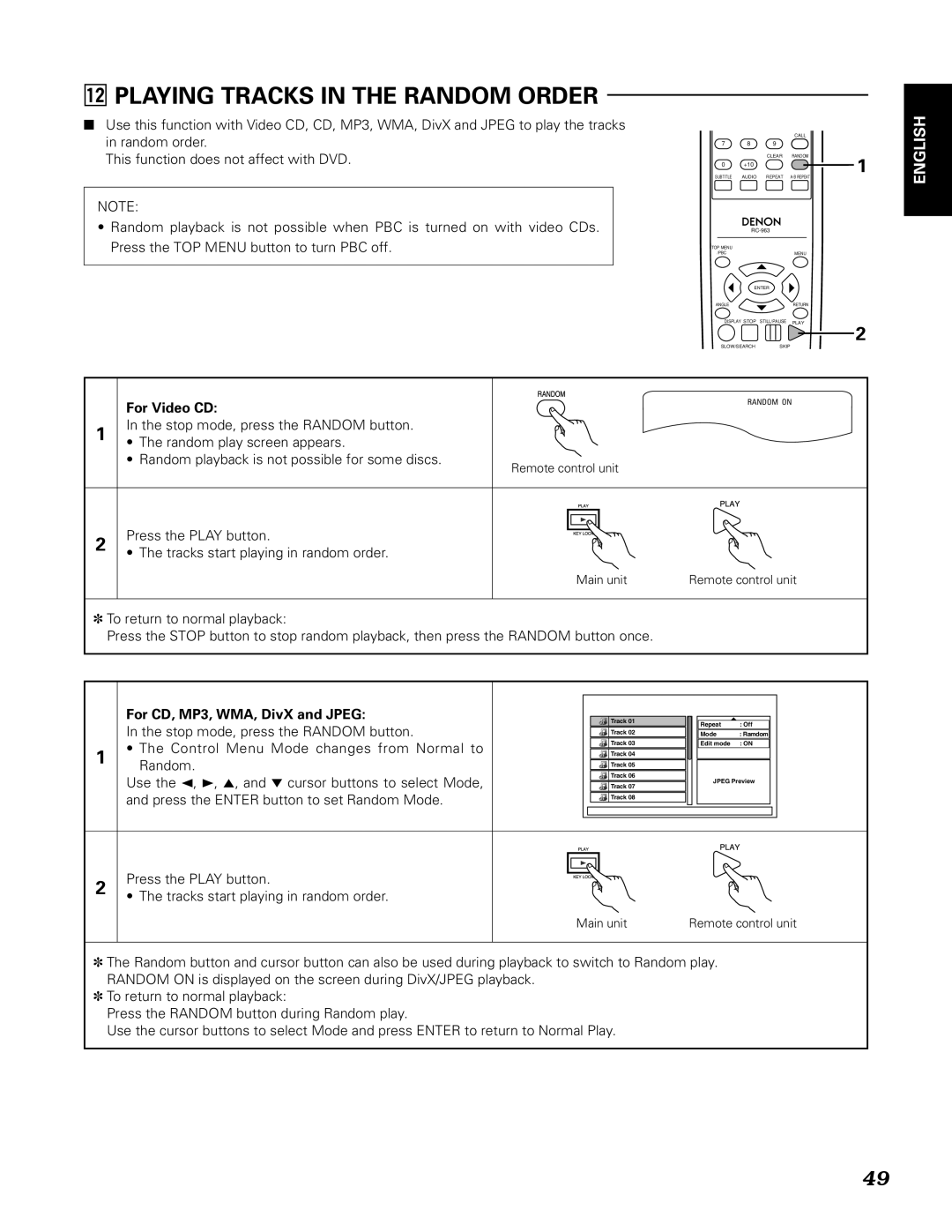⁄2PLAYING TRACKS IN THE RANDOM ORDER
■Use this function with Video CD, CD, MP3, WMA, DivX and JPEG to play the tracks in random order.
This function does not affect with DVD.
NOTE:
•Random playback is not possible when PBC is turned on with video CDs. Press the TOP MENU button to turn PBC off.
|
|
| CALL |
7 | 8 | 9 |
|
|
| CLEAR | RANDOM |
0 | +10 |
|
|
SUBTITLE | AUDIO | REPEAT | |
|
|
| |
TOP MENU |
|
|
|
/PBC |
|
| MENU |
| ENTER |
| |
ANGLE |
|
| RETURN |
DISPLAY STOP | STILL/PAUSE | PLAY | |
SLOW/SEARCH | SKIP |
| |
1
2
ENGLISH
| For Video CD: | RANDOM ON |
|
| |
1 | In the stop mode, press the RANDOM button. |
|
• The random play screen appears. |
| |
| • Random playback is not possible for some discs. |
|
| Remote control unit |
|
2 | Press the PLAY button. |
|
• The tracks start playing in random order. |
| |
| Main unit | Remote control unit |
✽To return to normal playback:
Press the STOP button to stop random playback, then press the RANDOM button once.
| For CD, MP3, WMA, DivX and JPEG: | Track 01 | Repeat | : Off |
| In the stop mode, press the RANDOM button. | |||
|
| |||
| Track 02 | Mode | : Ramdom | |
1 | • The Control Menu Mode changes from Normal to | Track 03 | Edit mode | : ON |
Track 04 |
|
| ||
Random. | Track 05 |
|
| |
| Use the 2, 3, 5, and ∞ cursor buttons to select Mode, | Track 06 | JPEG Preview | |
| Track 07 | |||
| and press the ENTER button to set Random Mode. | Track 08 |
|
|
2 | Press the PLAY button. |
• The tracks start playing in random order. |
Main unit | Remote control unit |
✽The Random button and cursor button can also be used during playback to switch to Random play. RANDOM ON is displayed on the screen during DivX/JPEG playback.
✽To return to normal playback:
Press the RANDOM button during Random play.
Use the cursor buttons to select Mode and press ENTER to return to Normal Play.
49