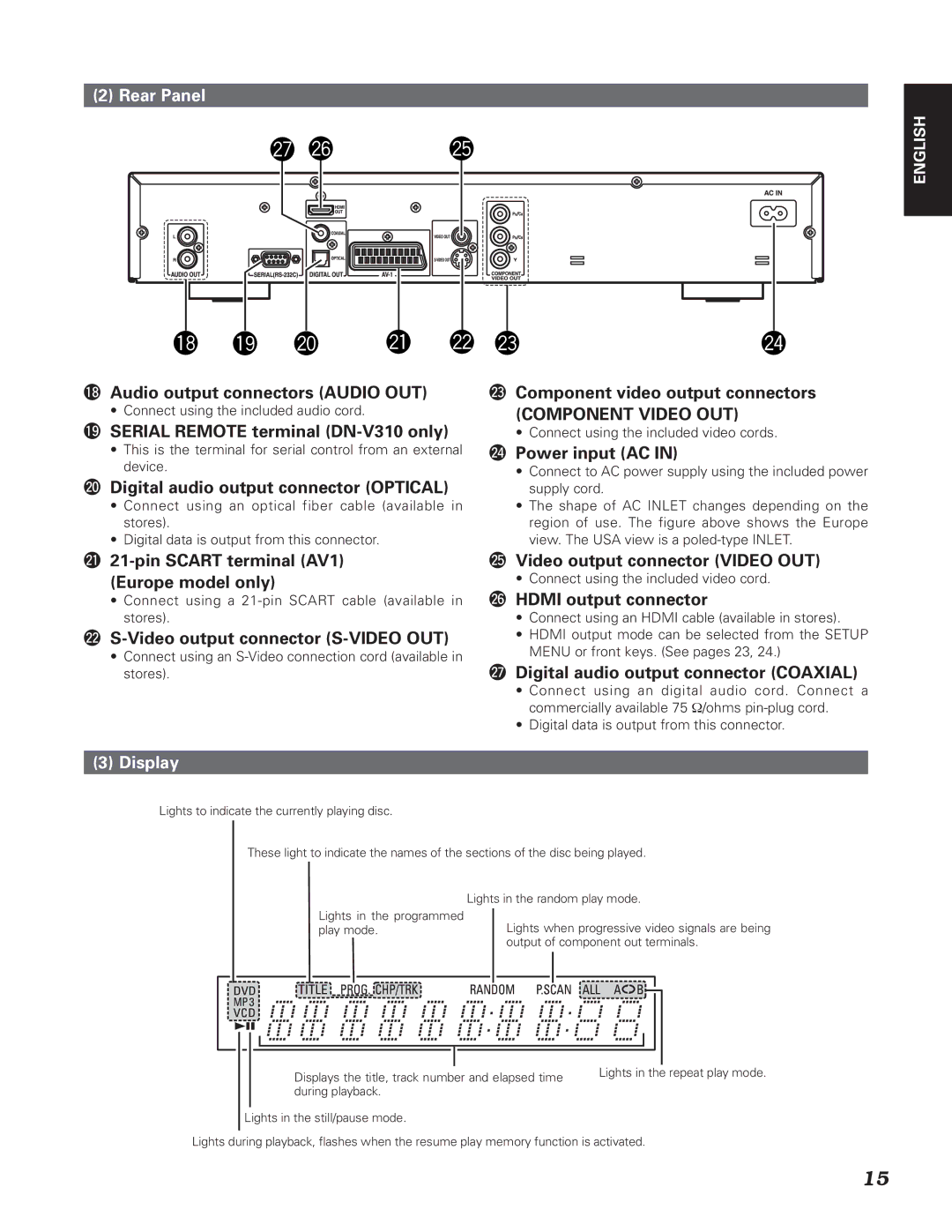(2) Rear Panel
@7@6 | @5 |
!8 !9 @0 | @1 @2 | @4 |
@3 |
ENGLISH
!8Audio output connectors (AUDIO OUT)
• Connect using the included audio cord.
!9SERIAL REMOTE terminal
•This is the terminal for serial control from an external device.
@0Digital audio output connector (OPTICAL)
•Connect using an optical fiber cable (available in stores).
•Digital data is output from this connector.
@3Component video output connectors
(COMPONENT VIDEO OUT)
• Connect using the included video cords.
@4Power input (AC IN)
•Connect to AC power supply using the included power supply cord.
•The shape of AC INLET changes depending on the region of use. The figure above shows the Europe view. The USA view is a
•Connect using a
•Connect using an
@5Video output connector (VIDEO OUT)
• Connect using the included video cord.
@6HDMI output connector
•Connect using an HDMI cable (available in stores).
•HDMI output mode can be selected from the SETUP MENU or front keys. (See pages 23, 24.)
@7Digital audio output connector (COAXIAL)
•Connect using an digital audio cord. Connect a commercially available 75 Ω/ohms
•Digital data is output from this connector.
(3) Display
Lights to indicate the currently playing disc.
These light to indicate the names of the sections of the disc being played.
Lights in the random play mode.
Lights in the programmed
play mode.Lights when progressive video signals are being output of component out terminals.
Displays the title, track number and elapsed time during playback.
Lights in the still/pause mode.
Lights in the repeat play mode.
Lights during playback, flashes when the resume play memory function is activated.
15