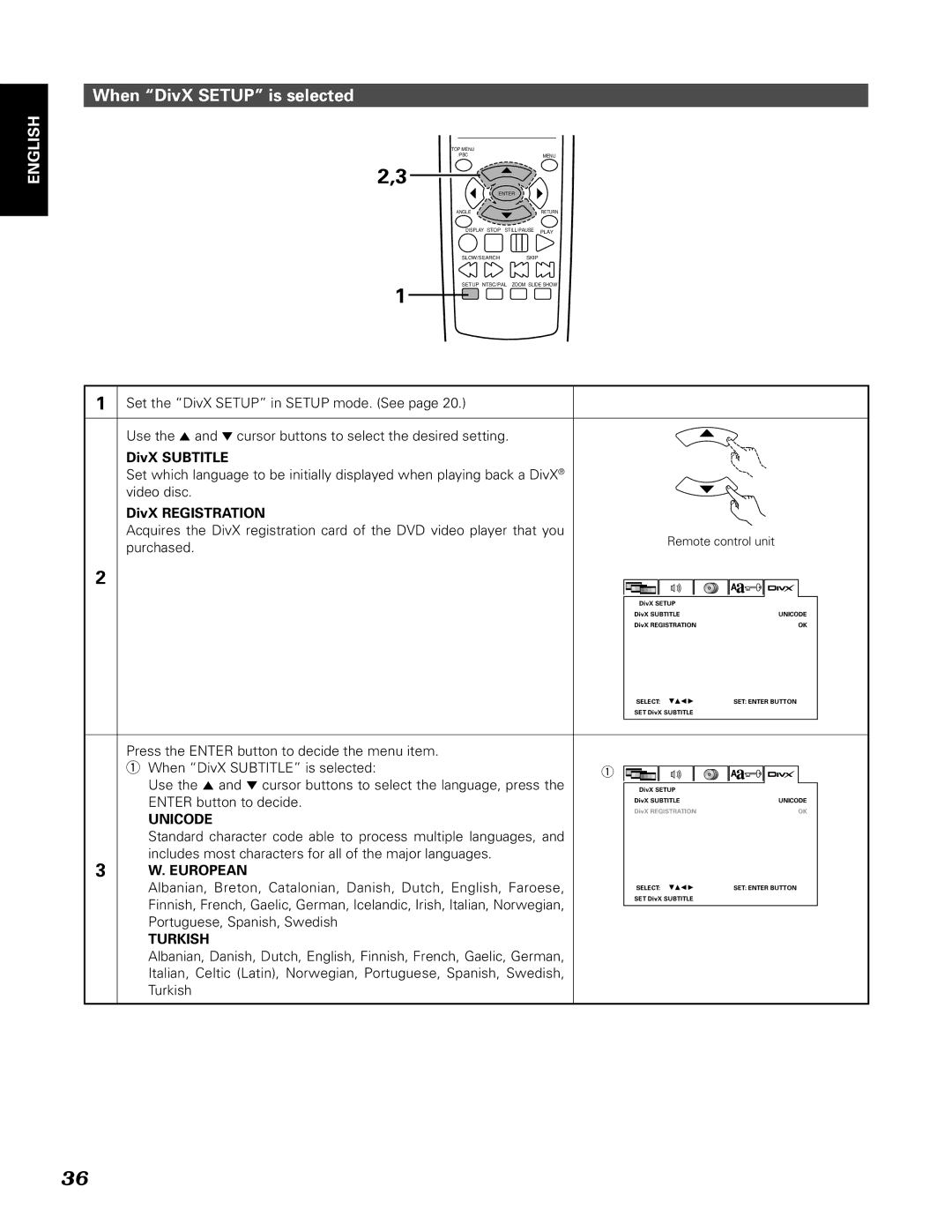ENGLISH
When “DivX SETUP” is selected
TOP MENU |
|
/PBC | MENU |
2,3
| ENTER |
ANGLE | RETURN |
DISPLAY STOP STILL/PAUSE PLAY
SLOW/SEARCH SKIP
SETUP NTSC/PAL ZOOM SLIDE SHOW
1
1Set the “DivX SETUP” in SETUP mode. (See page 20.)
Use the 5 and ∞ cursor buttons to select the desired setting.
DivX SUBTITLE
Set which language to be initially displayed when playing back a DivX® video disc.
DivX REGISTRATION |
| |
Acquires the DivX registration card of the DVD video player that you | Remote control unit | |
purchased. | ||
|
2 |
|
DivX SETUP |
|
DivX SUBTITLE | UNICODE |
DivX REGISTRATION | OK |
SELECT: | SET: ENTER BUTTON |
SET DivX SUBTITLE |
|
Press the ENTER button to decide the menu item. |
|
|
q When “DivX SUBTITLE” is selected: | q |
|
Use the 5 and ∞ cursor buttons to select the language, press the | DivX SETUP |
|
ENTER button to decide. | DivX SUBTITLE | UNICODE |
UNICODE | DivX REGISTRATION | OK |
|
|
Standard character code able to process multiple languages, and includes most characters for all of the major languages.
3W. EUROPEAN
Albanian, Breton, Catalonian, Danish, Dutch, English, Faroese, | SELECT: | SET: ENTER BUTTON |
Finnish, French, Gaelic, German, Icelandic, Irish, Italian, Norwegian, | SET DivX SUBTITLE |
|
|
| |
|
| |
Portuguese, Spanish, Swedish |
|
|
TURKISH |
|
|
Albanian, Danish, Dutch, English, Finnish, French, Gaelic, German,
Italian, Celtic (Latin), Norwegian, Portuguese, Spanish, Swedish,
Turkish
36