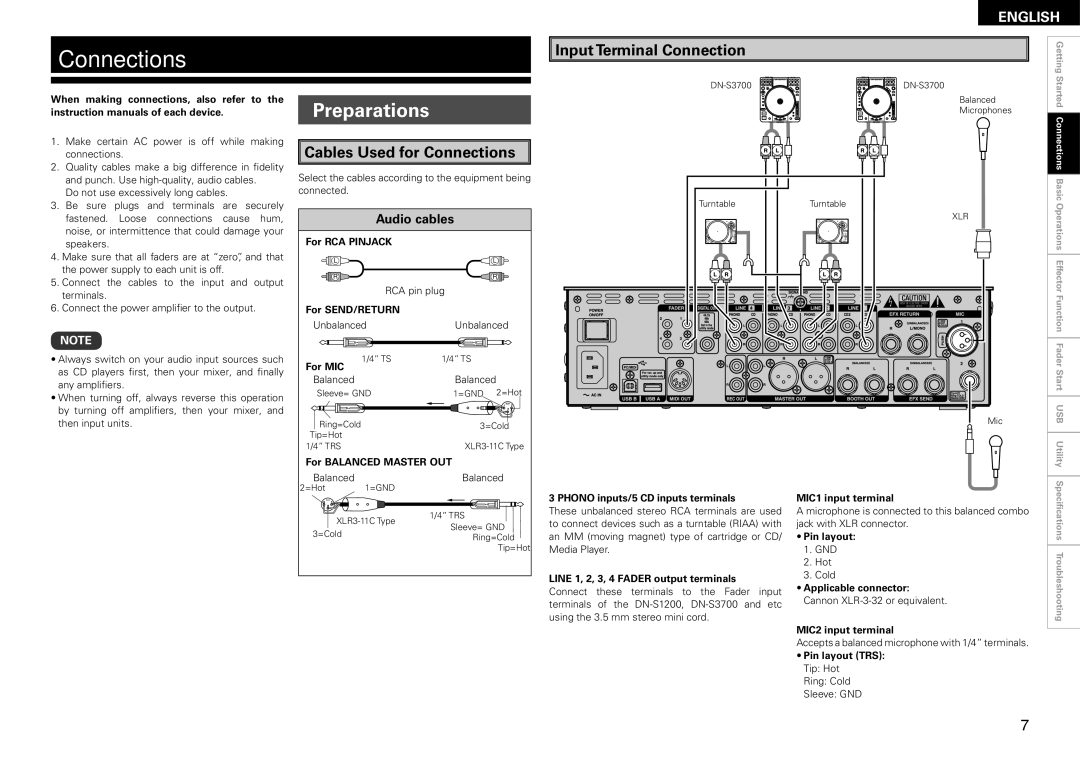Connections
When making connections, also refer to the | . Preparations |
instruction manuals of each device. |
ENGLISH
Input Terminal Connection |
|
| Getting |
|
|
| |
| Started | ||
|
| Balanced | |
|
| Microphones | |
|
|
|
1.Make certain AC power is off while making connections.
2.Quality cables make a big difference in fidelity and punch. Use
Do not use excessively long cables.
3.Be sure plugs and terminals are securely fastened. Loose connections cause hum, noise, or intermittence that could damage your speakers.
4.Make sure that all faders are at “zero”, and that the power supply to each unit is off.
5.Connect the cables to the input and output terminals.
6.Connect the power amplifier to the output.
NOTE
•Always switch on your audio input sources such as CD players first, then your mixer, and finally any amplifiers.
•When turning off, always reverse this operation by turning off amplifiers, then your mixer, and then input units.
Cables Used for Connections
Select the cables according to the equipment being
connected. |
|
|
| |
| Audio cables |
| ||
For RCA PINJACK |
|
| ||
L |
|
| L | |
R |
|
| R | |
| RCA pin plug |
| ||
For SEND/RETURN |
|
| ||
Unbalanced | Unbalanced | |||
For MIC | 1/4” TS | 1/4” TS |
| |
|
|
| ||
Balanced |
| Balanced | ||
Sleeve= GND | 1=GND | 2=Hot | ||
Ring=Cold |
| 3=Cold | ||
Tip=Hot |
|
|
| |
1/4” TRS |
| |||
For BALANCED MASTER OUT |
| |||
Balanced |
| Balanced | ||
2=Hot | 1=GND |
|
| |
1/4” TRS |
| |||
Sleeve= GND | ||||
3=Cold |
| |||
| Ring=Cold | |||
|
| |||
|
|
| Tip=Hot | |
Connections |
Turntable | Turntable |
|
| Basic |
|
| Operations | ||
|
| XLR |
| |
|
|
|
| |
|
|
|
| Effector Function |
|
|
|
| Fader Start |
|
|
| Mic | USB |
|
|
|
|
|
|
|
|
| Utility |
|
|
|
|
| |
|
|
|
|
|
|
3 PHONO inputs/5 CD inputs terminals | MIC1 input terminal | Specifi | |||
| |||||
These unbalanced stereo RCA terminals are used | A microphone is connected to this balanced combo | cations | |||
an MM (moving magnet) type of cartridge or CD/ | • Pin layout: | ||||
to connect devices such as a turntable (RIAA) with | jack with XLR connector. |
| |||
Media Player. |
| 1. GND |
| ||
| Troubleshooting | ||||
using the 3.5 mm stereo mini cord. | 2. Hot | ||||
|
|
| |||
LINE 1, 2, 3, 4 FADER output terminals | 3. Cold |
| |||
• Applicable connector: |
| ||||
Connect these | terminals to the Fader input |
| |||
Cannon |
| ||||
terminals of the |
| ||||
|
|
|
| ||
|
| MIC2 input terminal |
| ||
|
|
| |||
|
| Accepts a balanced microphone with 1/4” terminals. |
| ||
•Pin layout (TRS): Tip: Hot
Ring: Cold
Sleeve: GND
7