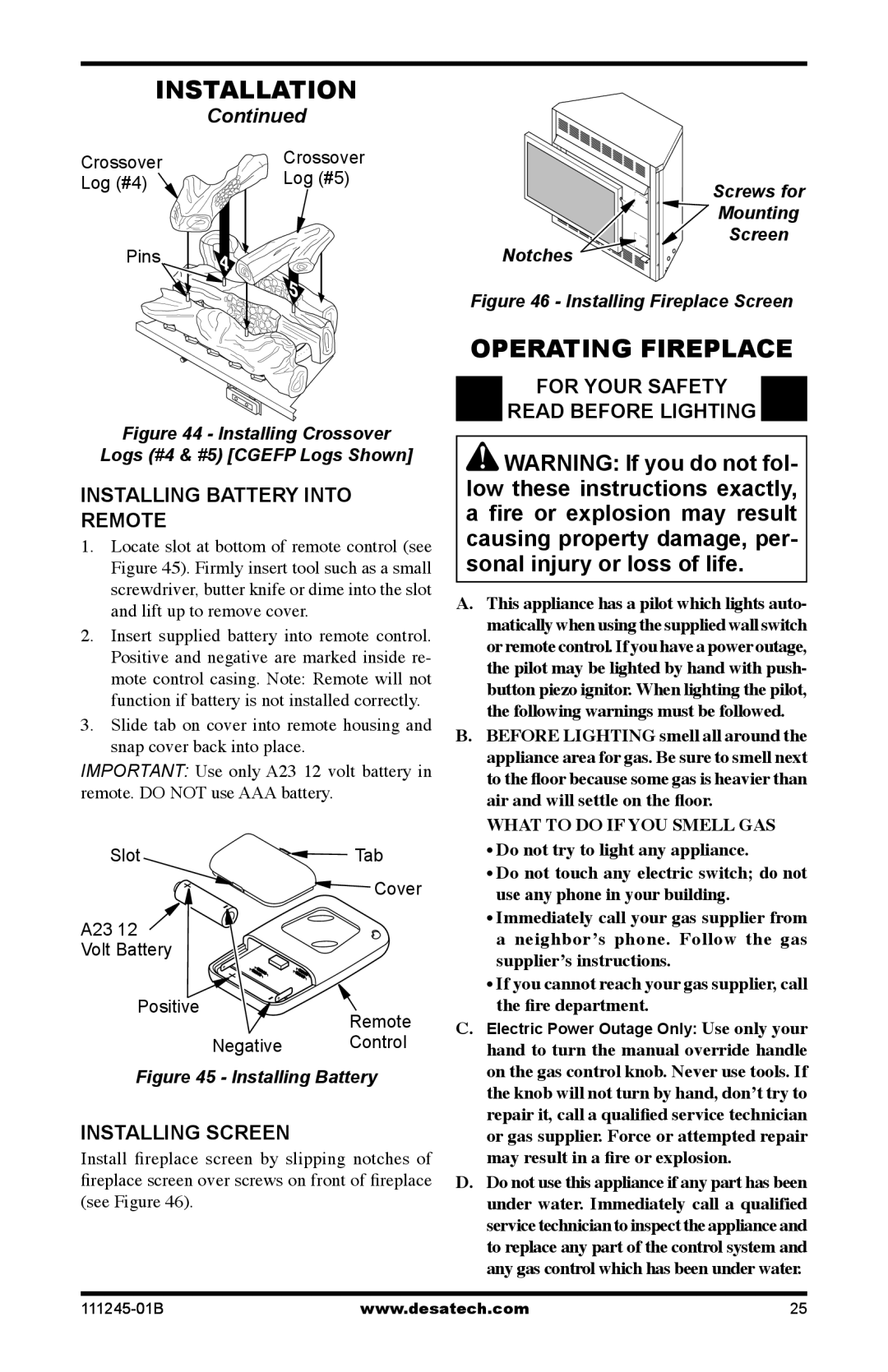EFP33NRB, CGEFP33PRB, CGEFP33NRB, EFP33PRB, EFP33NRB specifications
Desa offers a range of premium electric fireplaces with models such as EFP33NRB, CGEFP33PRB, CGEFP33NRB, EFP33PRB, and EFP33NRB, each designed to blend aesthetics with advanced heating technology. These electric fireplaces are renowned for their ability to create a warm ambiance without the hassle of traditional wood or gas fireplaces.The EFP33NRB model, a part of Desa's electric fireplace collection, features a sleek design that fits seamlessly into various interior styles. With its realistic flame effect and adjustable brightness settings, users can customize their experience, enhancing any room while maintaining a cozy atmosphere. This model also incorporates energy-efficient LED technology, ensuring minimal power consumption without compromising on the visual appeal and comfort.
Similarly, the CGEFP33PRB and CGEFP33NRB are designed for those who appreciate the combination of style and functionality. These models offer a robust heating output, capable of warming larger spaces efficiently. The innovative heat management system also ensures even heat distribution, making these units suitable for year-round use. Additionally, remote control capabilities allow for effortless adjustment, enhancing user convenience.
The EFP33PRB features a modern framework that showcases the flames within a stylish casing. Its user-friendly interface includes touch controls and an easy-to-read display, allowing users to change settings with ease. The fireplace boasts a range of flame colors, allowing for personalization to match any decor or mood.
Across all these models, safety remains a top priority with built-in overheat protection and a tip-over switch, providing peace of mind during operation. Furthermore, the fireplaces operate quietly, ensuring an undisturbed environment while creating a warm, inviting space.
In conclusion, the Desa EFP33NRB, CGEFP33PRB, CGEFP33NRB, EFP33PRB, and EFP33NRB models represent the pinnacle of electric fireplace technology. With their modern designs, efficiency, and flexibility, they offer a perfect solution for anyone looking to enhance their living spaces with warmth and style. Whether for a contemporary home or a cozy cabin, these fireplaces promise to deliver both comfort and elegance.