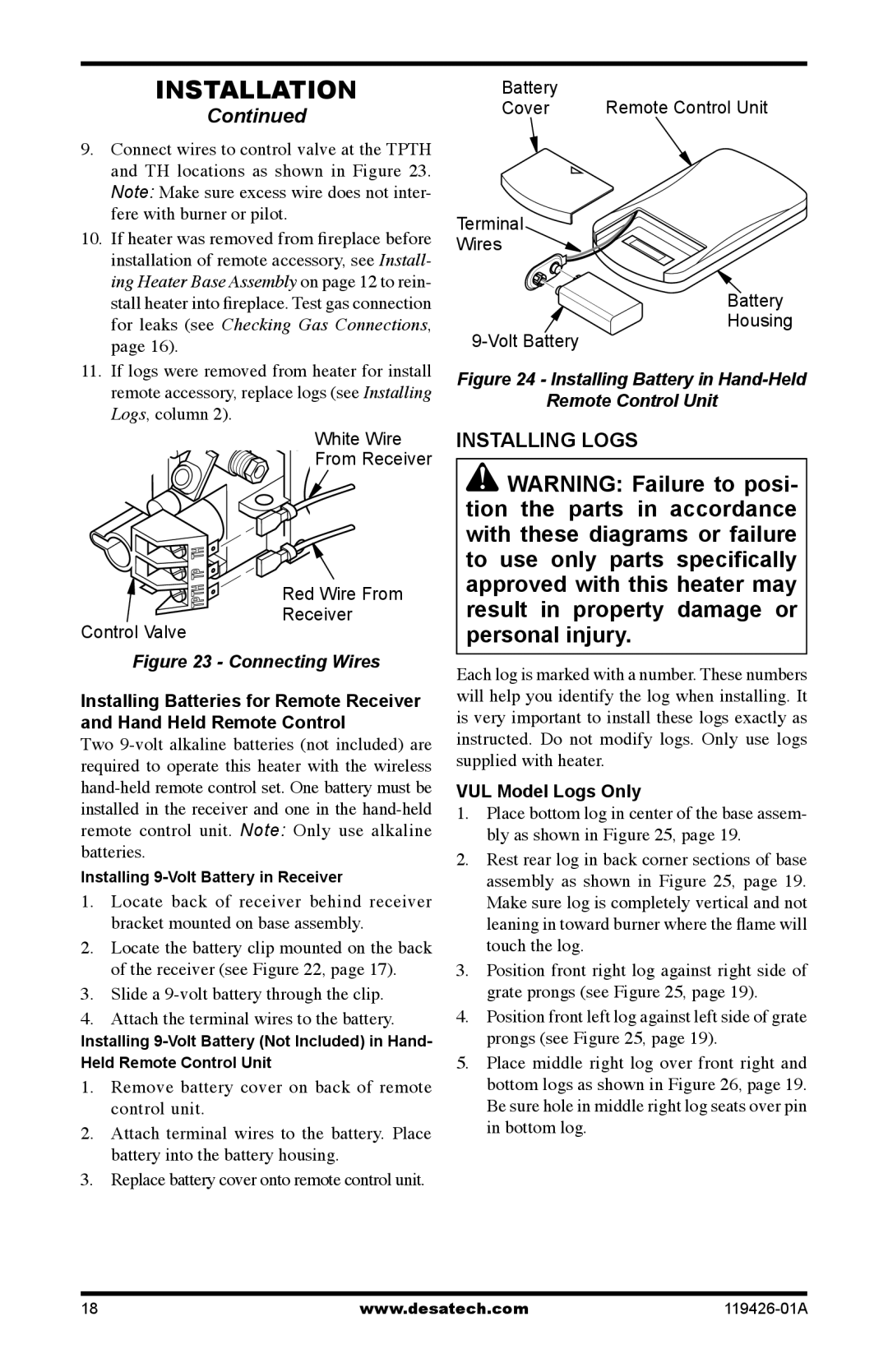Installation
Continued
9.Connect wires to control valve at the TPTH and TH locations as shown in Figure 23. Note: Make sure excess wire does not inter- fere with burner or pilot.
10.If heater was removed from fireplace before installation of remote accessory, see Install- ing Heater Base Assembly on page 12 to rein- stall heater into fireplace. Test gas connection for leaks (see Checking Gas Connections, page 16).
11.If logs were removed from heater for install remote accessory, replace logs (see Installing Logs, column 2).
White Wire
![]() From
From![]() Receiver
Receiver
Red Wire From
Receiver
Control Valve
Figure 23 - Connecting Wires
Installing Batteries for Remote Receiver
and Hand Held Remote Control
Two
Installing
1.Locate back of receiver behind receiver bracket mounted on base assembly.
2.Locate the battery clip mounted on the back of the receiver (see Figure 22, page 17).
3.Slide a
4.Attach the terminal wires to the battery.
Installing
Held Remote Control Unit
1.Remove battery cover on back of remote control unit.
2.Attach terminal wires to the battery. Place battery into the battery housing.
3.Replace battery cover onto remote control unit.
Battery | Remote Control Unit |
Cover |
Terminal
Wires
Battery
Housing
Figure 24 - Installing Battery in Hand-Held
Remote Control Unit
INSTALLING LOGS
![]() WARNING: Failure to posi- tion the parts in accordance with these diagrams or failure to use only parts specifically approved with this heater may result in property damage or personal injury.
WARNING: Failure to posi- tion the parts in accordance with these diagrams or failure to use only parts specifically approved with this heater may result in property damage or personal injury.
Each log is marked with a number. These numbers will help you identify the log when installing. It is very important to install these logs exactly as instructed. Do not modify logs. Only use logs supplied with heater.
VUL Model Logs Only
1. Place bottom log in center of the base assem- bly as shown in Figure 25, page 19.
2. Rest rear log in back corner sections of base assembly as shown in Figure 25, page 19. Make sure log is completely vertical and not leaning in toward burner where the flame will touch the log.
3. Position front right log against right side of grate prongs (see Figure 25, page 19).
4. Position front left log against left side of grate prongs (see Figure 25, page 19).
5. Place middle right log over front right and bottom logs as shown in Figure 26, page 19. Be sure hole in middle right log seats over pin in bottom log.
18 | www.desatech.com |