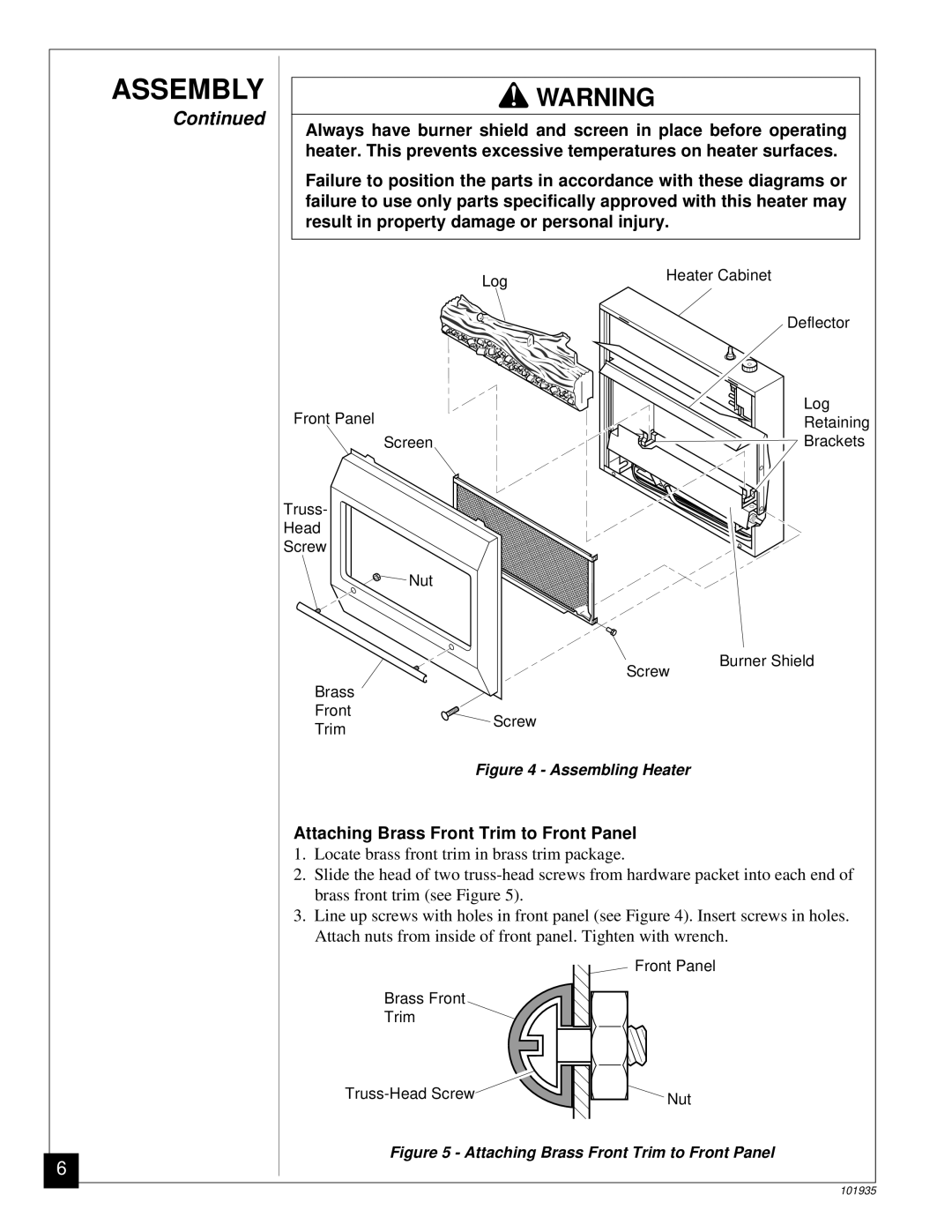ASSEMBLY
Continued
WARNING
WARNING ICON | G 001 |
Always have burner shield and screen in place before operating heater. This prevents excessive temperatures on heater surfaces.
Failure to position the parts in accordance with these diagrams or failure to use only parts specifically approved with this heater may result in property damage or personal injury.
Log | Heater Cabinet |
|
Deflector
Front Panel | Log |
Retaining | |
Screen | Brackets |
Truss-
Head
Screw
Nut
Screw
Brass
Front
TrimScrew
Burner Shield
6
Figure 4 - Assembling Heater
Attaching Brass Front Trim to Front Panel
1.Locate brass front trim in brass trim package.
2.Slide the head of two
3.Line up screws with holes in front panel (see Figure 4). Insert screws in holes. Attach nuts from inside of front panel. Tighten with wrench.
Front Panel
Brass Front
Trim
Nut | |
|
Figure 5 - Attaching Brass Front Trim to Front Panel
101935