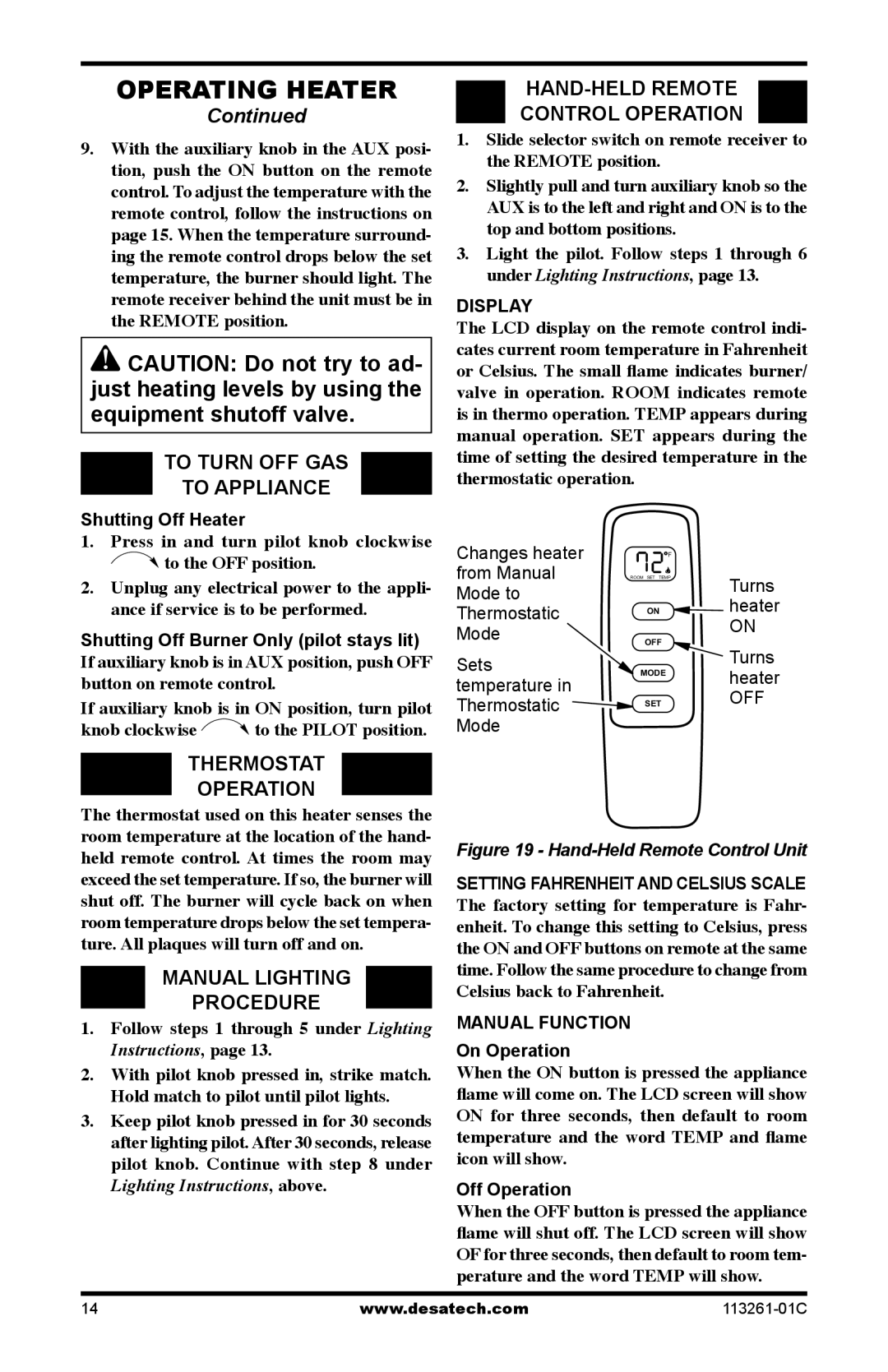OPERATING HEATER
Continued
9.With the auxiliary knob in the AUX posi- tion, push the ON button on the remote control. To adjust the temperature with the remote control, follow the instructions on page 15. When the temperature surround- ing the remote control drops below the set temperature, the burner should light. The remote receiver behind the unit must be in the REMOTE position.
![]() CAUTION: Do not try to ad- just heating levels by using the equipment shutoff valve.
CAUTION: Do not try to ad- just heating levels by using the equipment shutoff valve.
TO TURN OFF GAS
TO APPLIANCE
Shutting Off Heater
1.Press in and turn pilot knob clockwise  to the OFF position.
to the OFF position.
2.Unplug any electrical power to the appli- ance if service is to be performed.
Shutting Off Burner Only (pilot stays lit) | |
If auxiliary knob is in AUX position, push OFF | |
button on remote control. | |
If auxiliary knob is in ON position, turn pilot | |
knob clockwise | to the PILOT position. |
THERMOSTAT
OPERATION
The thermostat used on this heater senses the room temperature at the location of the hand- held remote control. At times the room may exceed the set temperature. If so, the burner will shut off. The burner will cycle back on when room temperature drops below the set tempera- ture. All plaques will turn off and on.
MANUAL LIGHTING
PROCEDURE
1.Follow steps 1 through 5 under Lighting Instructions, page 13.
2.With pilot knob pressed in, strike match. Hold match to pilot until pilot lights.
3.Keep pilot knob pressed in for 30 seconds after lighting pilot. After 30 seconds, release pilot knob. Continue with step 8 under Lighting Instructions, above.
HAND-HELD REMOTE
CONTROL OPERATION
1.Slide selector switch on remote receiver to the REMOTE position.
2.Slightly pull and turn auxiliary knob so the AUX is to the left and right and ON is to the top and bottom positions.
3.Light the pilot. Follow steps 1 through 6 under Lighting Instructions, page 13.
DISPLAY
The LCD display on the remote control indi- cates current room temperature in Fahrenheit or Celsius. The small flame indicates burner/ valve in operation. ROOM indicates remote is in thermo operation. TEMP appears during manual operation. SET appears during the time of setting the desired temperature in the thermostatic operation.
Changes heater | F |
|
from Manual | ROOM SET TEMP | Turns |
Mode to |
| |
| heater | |
Thermostatic | ON | |
| ON | |
Mode |
| |
OFF |
| |
|
| |
Sets |
| Turns |
MODE | heater | |
temperature in |
| |
| OFF | |
Thermostatic | SET | |
|
| |
Mode |
|
|
Figure 19 - Hand-Held Remote Control Unit
SETTING FAHRENHEIT AND CELSIUS SCALE The factory setting for temperature is Fahr- enheit. To change this setting to Celsius, press the ON and OFF buttons on remote at the same time. Follow the same procedure to change from Celsius back to Fahrenheit.
MANUAL FUNCTION
On Operation When the ON button is pressed the appliance flame will come on. The LCD screen will show ON for three seconds, then default to room temperature and the word TEMP and flame icon will show.
Off Operation When the OFF button is pressed the appliance flame will shut off. The LCD screen will show OF for three seconds, then default to room tem- perature and the word TEMP will show.
14 | www.desatech.com |