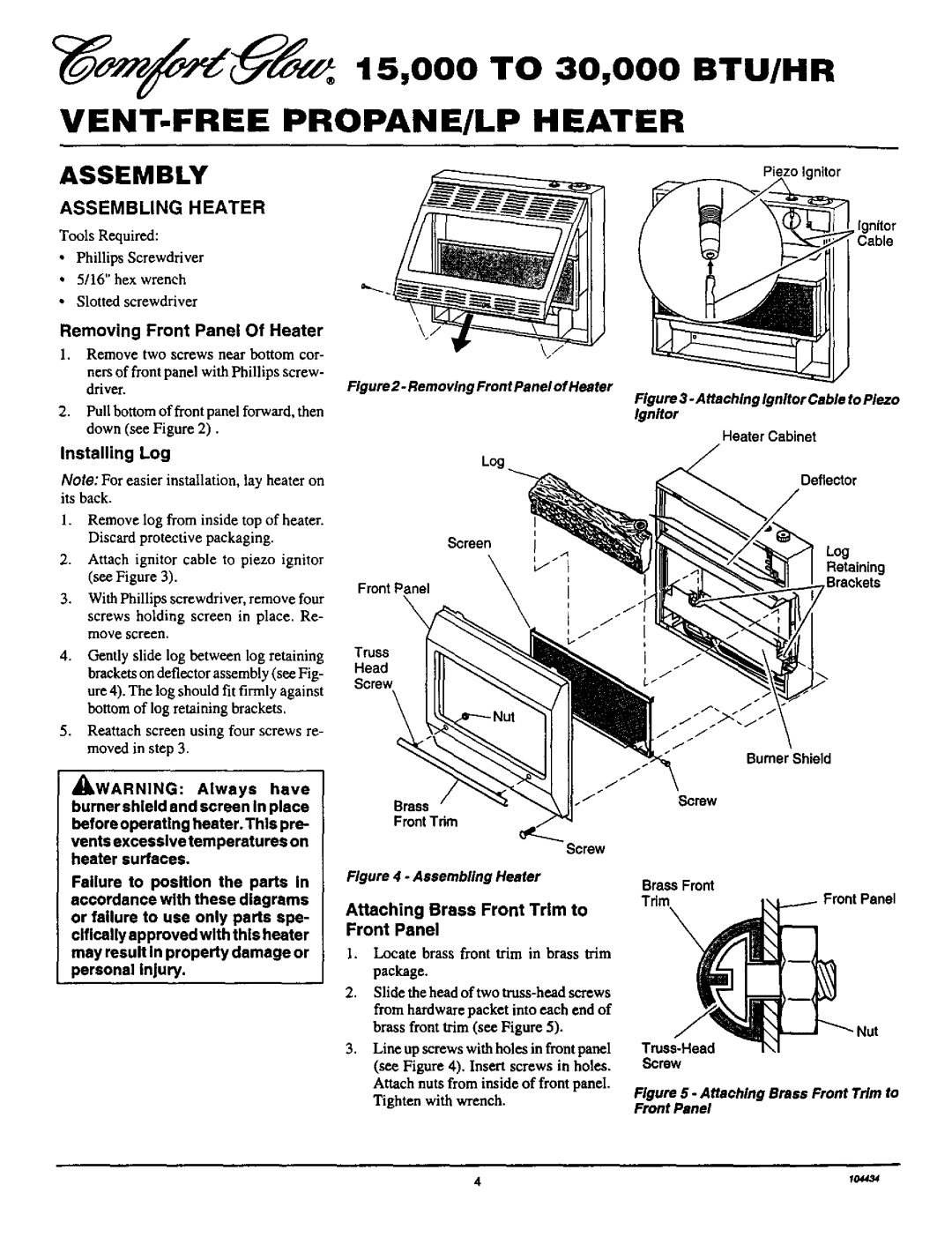L 15,000 | TO 30,000 BTU/HR |
| ..T. |
ASSEMBLY
ASSEMBLING HEATER
Tools Required:
•Phillips Screwdriver
•5/16" hex wrench
•Slotted screwdriver
Removing Front Panel Of Heater
Piezo Ignitor
,Ignitor
Cable
1.Remove two screws near bottom cor-
ners of front panel with Phillips screw- driver.
2.Pull bottom of front panel forward, then down (see Figure 2).
Installing Log
Note: For easier installation, lay heater on its back.
1.Remove log from inside top of heater. Discard protective packaging.
2.Attach ignitor cable to piezo ignitor (see Figure 3).
3.With Phillips screwdriver, remove four
screws holding screen in place. Re-
move screen,
4.Gently slide log between log retaining brackets on deflector assembly (see Fig- ure 4). The log should fit firmly against bottom of log retaining brackets,
5.Reattach screen using four screws re- moved in step 3.
_b, WARNING: Always have burner shield and screen In place before operating heater.This pre- vents excessive temperatures on heater surfaces.
Failure to position the parts in accordance with these diagrams or failure to use only parts spe- cifically approved with this heater may result in property damage or personal Injury.
\.
Figure 2 - Removing Front Penel of Heater
Log
I
Screen J
FrontPanel
\
Truss
Head
Screw
Brass
Front Tdrn
Screw
Figure 4 - Assembling Heater
Attaching Brass Front Trim to Front Panel
1.Locate brass front trim in brass trim package.
2.Slide the head of two
3.Line up screws with boles in front panel (see Figure 4). Insert screws in holes. Attach nuts from inside of front panel. Tighten with wrench.
Figure 3 - A llachlng Ignitor Cable to Plezo
Ignitor
Heater Cabinet
Deflector
Log
Retaining
Brackets
_J
BumerShield
Screw
Brass Front
Trim
Nut
Screw
Figure 5 - Attaching Brass Front Trim to Front Panel
4 | 104434 |